Learn about the Pros & Cons of Flutter and more on Flutter vs. Xamarin
Cross-platform frameworks, such as React Native application development and Flutter, have become quite popular in this modern age
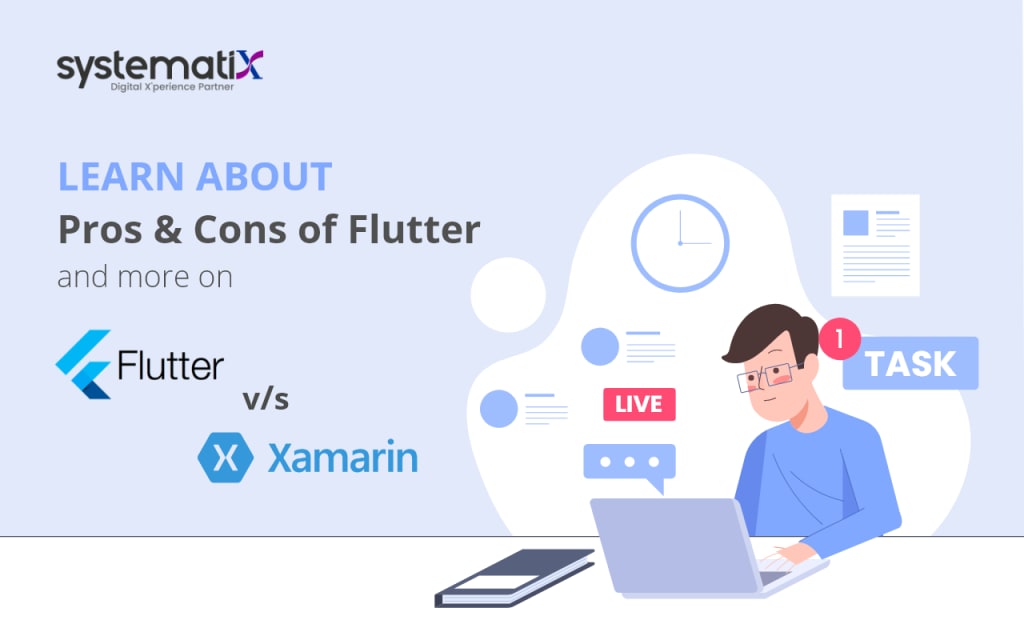
Flutter is one of the popular mobile app SDKs that come packed with a wide array of features, widgets, and tools that provide you with an easy option to develop as well as implement high-quality and fast mobile applications for mobile users. It gives users an opportunity to design attractive and smooth mobile apps that perform quite well on iOS and Android smartphones.
The specialty of Flutter is that it gives you a chance to develop a mobile app using a single codebase, which means the platform supports cross-platform application development, and it gives you a chance to develop a mobile app for iOS and Android users using only one codebase. But, with these benefits come with a set of drawbacks. In this post, we will walk you through the pros and cons of Flutter and the comparison between Flutter and Xamarin. Let’s start with the benefits of Flutter.
Pros of Flutter
• Fast Coding
You can enjoy a faster mobile app development process with Flutter. You can easily spot changes in the app as soon as you type the code. This has become possible with the hot-reload function that allows users to get updates in the app within milliseconds. The Hot Reload option is one of the advanced features that make Flutter a reliable framework for app developers.
You can make most of the changes in the mobile app using the hot reload function, but some complex changes might require you to start from scratch. Still, it is a better option because the native app development projects are not very flexible. You may have to make changes to the codes for both Android and iOS.
• A Single Codebase
As mentioned above, Flutter has a single codebase, which means the same code can be reused for both Android and iOS apps. The framework has its own library of tools and widgets that you can use to build customized mobile apps for iOS and Android mobiles without having to hire a team of native app developers for separate operating systems.
• Saves the Testing Time
Having one codebase for two devices comes with its own perks. In addition to saving you the coding time, you can save plenty of time on testing with Flutter apps. The testing team has only one app to check. If we see it from the technical point of view, apps developed on Flutter are the fastest applications that run smoothly across all devices without any hanging and clutter. Given that you hire top-notch mobile app development services, you can rest easy knowing that Flutter apps will offer the best benefits.
• Custom Mobile App Development
As mentioned earlier, Flutter features its unique widgets and customization tools that allow users to design a customized app that fits their preferences and budget. You can create your own widget or use the pre-built tools – depending on your individual requirements.
• Works on All Devices
The app you have developed using Flutter will look the same on both iOS and Android devices. The best part about the framework is that you can expect the app to run seamlessly on both new and old versions of smartphones. You don’t have to worry about paying any additional cost for using the older devices.
Cons of Flutter
As mentioned above, Flutter comes with a set of drawbacks. A few cons of the Flutter are:
• Limited Features: There is no denying that Google offers amazing support to Flutter app developers, as it offers many libraries. However, Flutter is quite new to the industry, and it may or may not offer advanced functions. If you are planning to build a complex app, you may require additional features, which you might have to build on your own. This can turn out to be a time-consuming process.
• Start from Scratch: While most changes can be integrated into the app with the hot reload function, some changes might require you to start all over again.
Flutter Vs. Xamarin – Which Option Should You Pick?
Flutter is new to the app development world, while Xamarin has been in the market for several years. One thing that both Flutter and Xamarin share in common is the use of a single code base. Launched in 2011, Xamarin is a cross-platform mobile app development that allows users to develop a native-like application for both iOS and Android app.
It was acquired by Microsoft a few years later. Flutter, on the other hand, was launched by Google. Just like Xamarin, Flutter app development gained immense popularity in no time. Let’s compare Xamarin and Flutter:
Language
Xamarin uses C# from the beginning. Ever since it launched, the framework used C# for all kinds of app and software development applications. Flutter, however, is a dart-based framework. Dart might sound like a rarely-used programming language, but it features simple concepts that can be easily understood by any JavaScript programmer.
Learning Curve
It is quite simple to use Xamarin, as its set-up and installation depend on SDK. However, you will need to set up the system for both Android and iOS separately, which may be a little time-consuming and complex. Only the developers that are from the Microsoft team find it easier to learn the basics of Xamarin. It may take time for others to get used to this framework.
The Flutter doctor tool is designed specifically for beginners that are new to the industry. You can get familiar with Flutter by learning the basics of this framework and the details mentioned in the configuration guide.
Developer Productivity
Xamarin and react native app development services are mainly known for offering fast app development benefits. Xamarin comes with plenty of modules that allow developers to build a high-quality app relatively faster than other frameworks. Flutter comes with the hot reload functionality that takes developers’ experience to a whole new level. It allows you to get started with app development easily.






Comments
There are no comments for this story
Be the first to respond and start the conversation.