
In this blog, we will tell you how to record calls. But before that, we will provide you with information about call recording.
What is Call Recording?
Call recording is the process of capturing or recording telephone conversations. After recording the call, the system automatically stores the digital audio file so that it can be replayed and analyzed later. Businesses can use call recording for various reasons, such as training, process optimization, and quality assurance. Call recording of telephone conversations can be done either over Voice over IP (VoIP) or Public Switched Telephone Network (PSTN).
How to Record Calls?
After learning what call recording is, now let's find out how to record calls. Follow these steps to record calls:
Open the dial pad: Dial any number or click on the call symbol when the dial pad is open to answer an incoming call.
Choose the recording option: As soon as you make or receive a call, your screen will display the call recording option; now you need to select it.
Start recording: Clicking on it will start your call recording. Once the call is recorded, the recording file will be saved in the file manager or on the SD card in your mobile device.
How to Auto Call Recording?
- There is also an option for automatic call recording on mobile phones. Once set up, all the calls you make or receive will be automatically recorded. Follow these steps to enable automatic call recording:
- Click on the call symbol on your phone to initiate it. It is already built into every smartphone.
- When it opens, click on the three dots appearing in the upper right corner.
- When you click on the third dot, a new tab will open. Select the option for settings.
- After selecting the settings option, you will see several options; one of them should be the call recording option.
- Once you see "Auto Call Recording" on your screen, click on the checkbox displayed to "enable" it.
- Once you enable it, the auto call recording function of your mobile phone will be successfully launched. This means that every time you talk to someone, your phone will automatically record the conversation and save it.
How to Disable Call Recording?
To disable automatic call recording, follow these steps:
- Click on the phone icon to access the dial pad.
- On the right side, click on the three dots.
- Go to Settings.
- Select "Call Recording" from the menu.
- If automatic call recording is enabled, turn it off.
How to Listen to Call Recording?
If you want to listen to call recordings, follow these steps:
- Open the file manager on your mobile device before playing the recording.
- Go to internal storage.
- When you click on internal storage, open the folders listed there and find the call recording folder.
- After opening the folder and viewing all the recorded calls on your screen, simply click on any recording to listen to it.
Best Apps for Call Recording
If the call recording setting is not available on your mobile phone, you can download smartphone applications to record calls. Some of the best applications for call recording are as follows:
Cube Call Recorder-ACR: Cube ACR is a very useful tool that allows you to record any call made from your Android device and store it in your device's memory so that you can listen to it whenever you want. If you are looking for a tool that lets you record any conversation with just one click, this app will make it easy for you.
Automatic Call Recorder: This popular call recording software, known as Automatic Call Recorder, has the ability to automatically record calls. Whether you want to manually record calls or only record specific calls, you can set it up accordingly. The automatic call recorder software has been downloaded by over 100 million people who are currently using it.
Call Recorder-CallX: CallX automatically records all incoming and outgoing calls. It provides a unique set of features for automatic call recording, allowing you to automatically record all incoming and outgoing calls. Additionally, you can shake your device during a call to start recording instantly.
About the Creator
Bollyxz
Bollyxz is a Professional Entertainment Platform. we provide you with only interesting content. We're dedicated to providing you with the best of Entertainment category-related blogs.
website: https://bollyxz.com


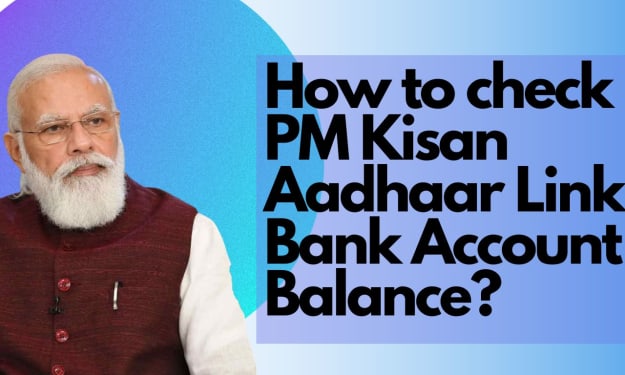



Comments
There are no comments for this story
Be the first to respond and start the conversation.