Import to Kindle
Read almost anything on your Kindle Device or App
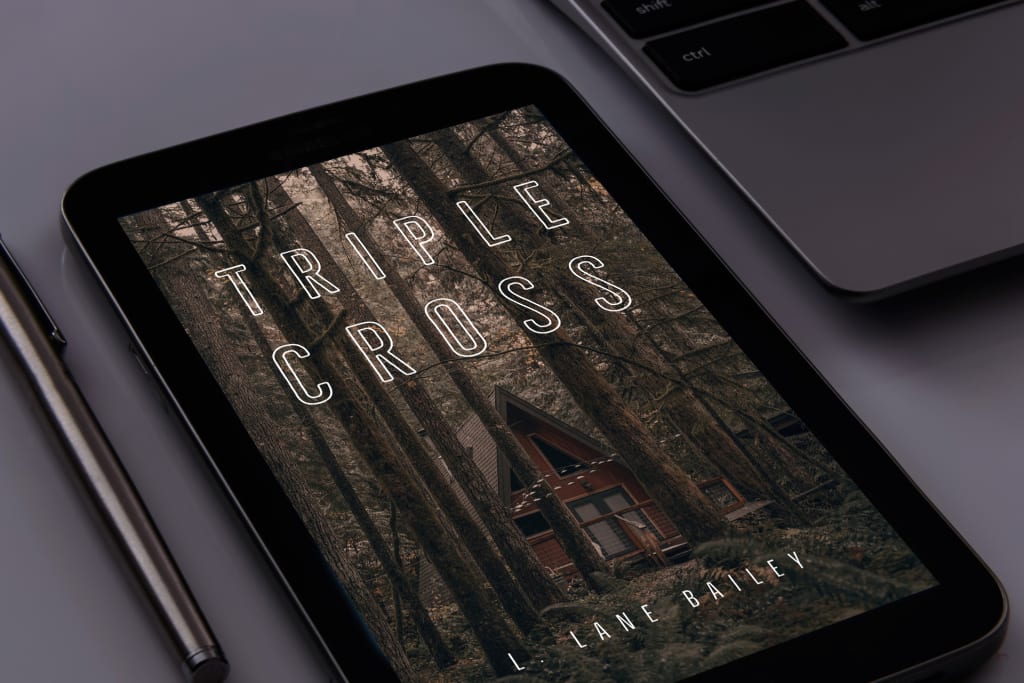
If you have a document that you want to read on your Kindle device or Kindle app, there is a way to get it there. Depending on how you do it, you might still even have access to cool extras like being able to make notes. If only takes a few minutes, and isn't difficult, but there are a few steps.
Format types for your Kindle device or app
You have a few choices here. Kindles can read a wide variety of file types, including azw, pdf and mobi extensions.
I have had mixed results with azw files. There are a number of them, and apparently a particular device might not like something too far out of range. However, this is the native file type for Kindle, and what Amazon uses for ebooks you download from the Kindle store.
Perhaps the most common file type people side-load onto their Kindle is the ubiquitous pdf, or portable data format file. These work fine, but I have found that I don't have access to one of my favorite features, making notes. It also isn't possible to rotate the screen and have everything work as it does with a Kindle book.
For those that venture into the wilds of ebooks, wandering away from the Kindle environment, mobi files are well known. Many e-reader devices aside from Kindle read mobi files natively. This file type lets the user take advantage of note-taking capabilities, as well as screen rotation and varying the type size.
That makes the mobi file extension both flexible and easy to deploy.
Convert it
Luckily, there are converters available to convert just about any file type to a mobi (or any of the other popular file types). They are also free to use. I don't have a dog in the fight, I used a search engine to come up with this one...
Select the type of file to convert from and to, then select your file. After that, convert it. When the conversion is done... it should be quick... then download it back to your computer.
Send it to your device
This is the hardest part... You need to know where to send your file to get it on your Kindle device or app. It isn't hard, but you need to follow a few steps.
First, jump into your Amazon account, then account > content and devices > Preferences.
Look for your "Send to Device" settings. There should be an email address that ends in "@kindle.com". From here it is as easy as emailing your file to that address.
If you are doing it a lot, you can get an extension or other tool from Amazon to make it a little quicker... Check here.
Check your device
It should be hanging out inn your library. And, if you have the settings in your account set to archive, it will be available on all of the devices you use to access your Kindle books.
If you have a graphic file in the front of your document, it will show up as the cover image for it on your Kindle.
Why should I do this?
Reasons are quite varied. I utilize my Kindle to proof my books... usually a couple of times. Before sending them to my beta readers, I will do a read through on Kindle, since I find I catch a few typos that I skip over reading on the computer screen. I also find that some beta readers prefer to read on their devices as well.
One of the things I do as I read is make notes on the Kindle. They are easy to access, and allow me to make notes on the fly. Specific passages that might have a mistake or may need modification are easy to find. Between the Kindle notes and the search function in Word, I can find anything I need to adjust quickly and easily.
This also makes my reading materials more portable between laptop, tablet and phone. I review a lot of documents, either research, work or learning how to more effectively write and market my books. Reading them within my Kindle app is more efficient for me.
If you like this...
Then there are several more places you can check me out... Here on Vocal I have a collection of fiction short stories and essays. Among my favorite fiction short stories are First Date-Again, Widow's Walk and Lucinda's Choice.
I also have a blog. I write a little about writing, as well as a lot of excerpts from my books, unpublished books I'm still working on, and sometimes other things. You can even grab a FREE ebook (in mobi format, too) for subscribing to my blog.
Finally, my published novels are available on Amazon. Here is my Amazon Author page. I'd love for you to check it out.
About the Creator
L. Lane Bailey
Dad, Husband, Author, Jeeper, former Pro Photographer. I have 15 novels on Amazon. I write action/thrillers with a side of romance. You can also find me on my blog. I offer a free ebook to blog subscribers.


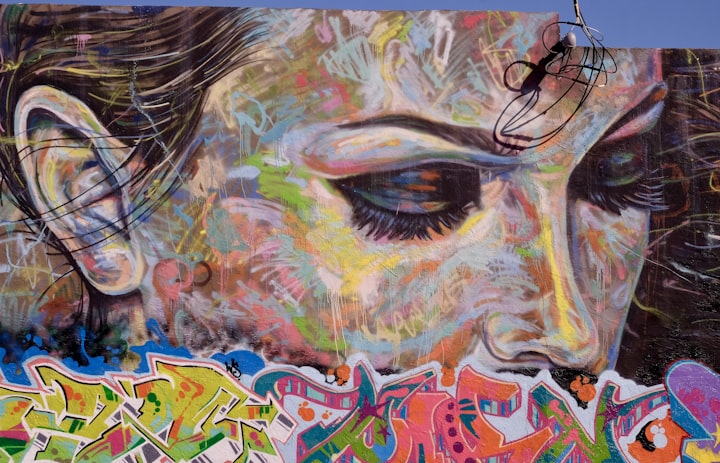



Comments
There are no comments for this story
Be the first to respond and start the conversation.