How to use Pingomatic to drive more traffic on your blog
Get Free traffic by pinging sites!

Pingomatic: Whether you are a pro blogger or a newbie, I’m sure you heard of Pingomatic.
But do you know how it really helps in your SEO and achieves faster search engine rankings?
Maybe some of you knew but still many bloggers still don’t know about it.
So, don’t worry, this post will cover everything about Ping O Matic, How it really works, or why you must use it for SEO.
And how Pingomatic can help you to drive more traffic to your blog.
What is Pingomatic
For the understanding Ping-o-Matic, you have to first know the term of ping.
Ping as a verb means “to get the attention of”.
If I put it in simple words, ping used to send data signals to various IPs or networks (search engines) to show your presence online.
Now you know what is ping, let’s go for ping o matic.
Pingomatic is a tool that pings search engines (google/yahoo/bing etc.) by sending alerts that your site has published a new post or has been updated and now needs to be re-crawled.
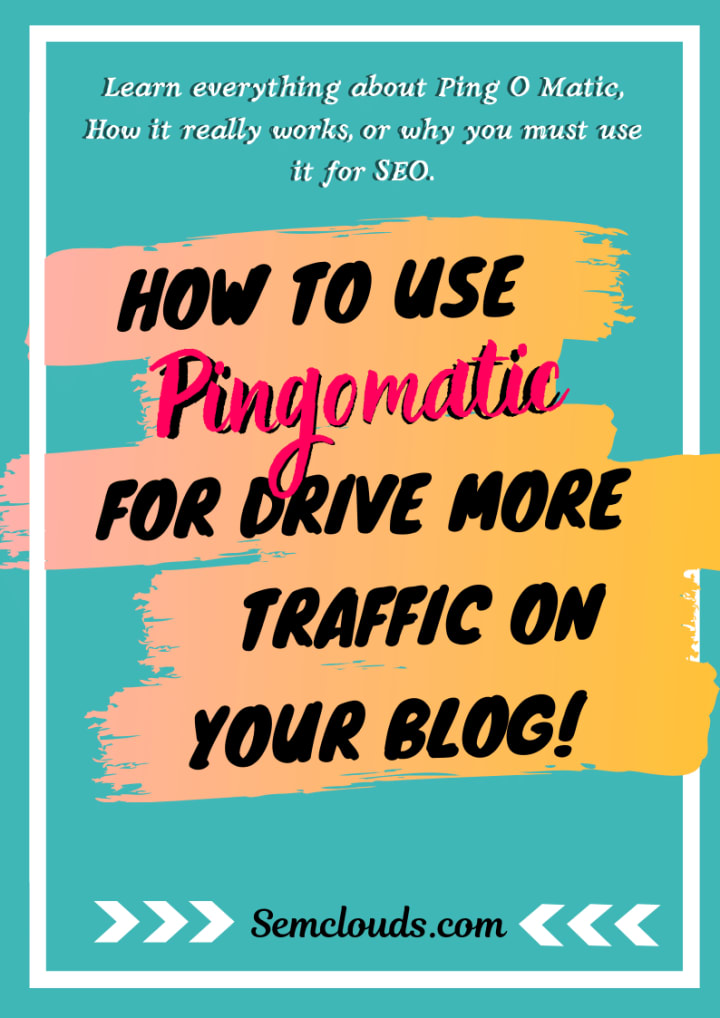
How Pingomatic works
By pinging it helps you to index your site faster on multiple search engines in just a single click with less time.
Sites include:
- Blo.gs
- Blogdigger
- Collecta
- Feed Burner
- Google Blog Search
- My Yahoo!
- News Is Free
- NewsGator
- PubSub.com
- SkyGrid
- Spinn3r
- Superfeedr
- Topic Exchange
- Weblogalot
- Weblogs.com
For easing SEO efforts, you can even index your backlinks faster by ping submission as we all know how long it takes to google and other search engines to crawl those backlinks sites (where you made your backing) and update them.
That’s why many SEO experts recommend this for beginners.
Does Pinomatic helps in SEO
It’s answer like in the middle of somewhere in Yes and No.
Yes sure, it will help you to index your site and backlinks faster in various engines in less time, so the post or page can be crawled and drive more traffic.
But it will not improve your site’s rankings in Google or other search engines.
How to Use Pingomatic
It’s not like hard stuff that only a few can use,
Even a non-techy person can use pingomatic. it is so simple, that you can do it in just few steps.
Here the steps,
- Go to Pingomatic
- Enter your blog name (like I entered Semclouds)
- Now enter your homepage URL (example: https://semclouds.com is our homepage URL)
- Enter RSS Feed (example: https://semclouds.com/feed | but if you don’t have feed URL remained this empty)
- select and put Check every site
- Press “send pings”
You are done, now this will send pings to every checked website.
Check Pinging working or not for your site?
You have done pinging, but some of you wanted to know or check that it’s worked or not, did my site indexed or not in the search engines.
So, don’t worry you can check it in a minute.
- Open google.com
- Write “site:yourdomain.com” (example- site:semclouds.com)
- then hit enter or search
You will see that your site is indexed with new or updated posts, you can even see your all pages, posts, and tags that are indexed.
If your site’s not appearing then please wait for sometime after pinging and try again, because it is taking some for crawling and after some time it will be there.
Is there any effects of Pingomatic
Think like this if you overdo anything it will affect you. pingings your site doesn’t different than that.
If you ping frequently in a day without any publishing post or after updating something you site. Then there are chances that google flag your site as spam.
I know, some of you thinking “how we know if our site got flagged?”
try to put your site URL on google search, if your site results appearing then everything okay!
How to Automate Ping for your site
What if I tell you that there’s a trick by using that you can automate pingomatic or other pinging tools, automatically sending pings to search engines whenever you publish or update a post/page.
But for this trick, you must be using wordpress for your site.
Just login to your WP dashboard then go to Setting>writing.
In the ending under “Update Services”, you can see that pingomatic URL already there, you can even put some other paintings tools here.
Means, whenever you publish a new post it will automatically send pings to search engines.
Pingler- (best pingomatic alternative)
Pingler is also a pinging tool but more advanced and more amazing than pingomatic.
It’s a freemium pinging tool. This means, it gives some of or limited services free but offers whole different level services and tools for premium customers.
Let me explain it in detail,
Pingler offers five free pings on a daily basis for anyone from their website.
But their premium service offers many extra features, including and limitless pinging to thousands of resources from their exclusive list which is reserved for premium customers.
This feature is very popular because its customers benefit from a much larger exposure to the search engines and to specific target audiences.
Last words
Pinging a blog on Pinomatic or Pingler can really help in indexing sites faster on search engines. And I tried my best your provide all information regarding this.
Hope you love this article.
Now it’s your turn to use this tool to grow your blog & loved by the various search engines.
Basant Kumar
Hi, I'm Basant Kumar, Founder of Semclouds. Our Blog is one stop to get all secret strategies and actionable steps to grow your Blog 10X faster.
About the Creator
Basant Kumar
Hi, I'm Basant Kumar, Founder of Saas Guru. Our Blog is one stop to get all secret strategies and actionable steps to grow your Blog 10X faster.


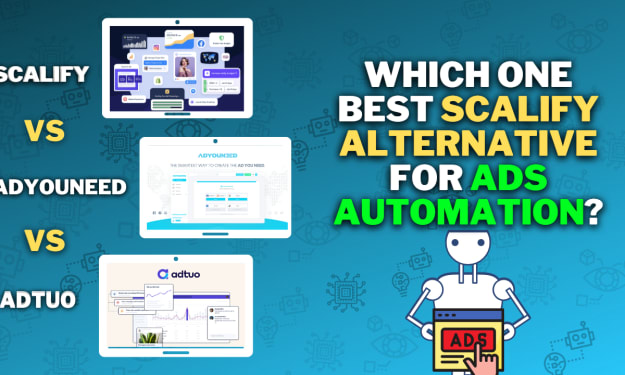



Comments (1)
Great article, Basant Kumar! Thank you for sharing valuable insights about using Pingomatic to drive more traffic to a blog. Pingomatic seems like a useful tool for bloggers, whether they are beginners or professionals. Your explanation of how pinging works to index sites faster on multiple search engines is clear and helpful. It's good to know that Pingomatic can assist in indexing backlinks faster, saving time for SEO efforts. However, it's important to note that while Pingomatic helps with indexing, it does not directly improve site rankings in search engines like Google. Your step-by-step guide on using Pingomatic makes it accessible even for non-techy individuals. Additionally, your suggestion to check whether the pinging has worked by using the "site:yourdomain.com" search query on Google is a useful tip. I appreciate the mention of Pingler as an alternative to Pingomatic, highlighting its advanced features and benefits for premium customers. Offering both free and premium services gives users a choice based on their specific needs. Overall, this article provides comprehensive information and guidance on using Pingomatic to enhance blog visibility. Thank you for sharing these valuable insights, Basant Kumar. I look forward to implementing these strategies to grow my blog and gain more visibility in search engines.