How To Upload Videos and Photos to Instagram from your Desktop!
A quick primer
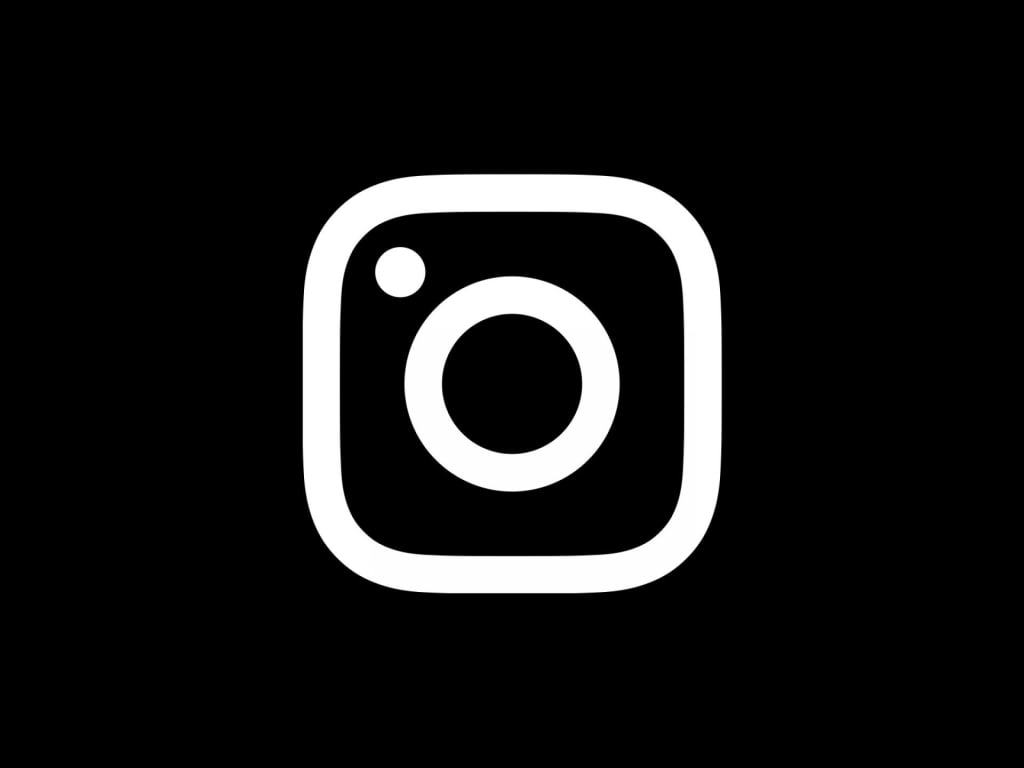
As of October this year, desktop users of Instagram now have the ability to upload photos and videos to their accounts. Previously Instagram only allowed photos and videos to be added through the mobile app. This change in features is a blessing for social media managers and consultants because you no longer are tied into your phone to post content to a client's Instagram account...and you no longer have to come up with shortcuts for saving videos to your phone to upload to Instagram. Now you can upload the high quality file directly from your Mac or PC desktop. Read on for more details and to see how you can do it too!

From an article back in October (link to article):
Instagram today announced that it’s rolling out the ability for people to post photos and videos using its desktop web browser.
A few months ago, Instagram began testing the ability to post from the desktop but it was limited to selected users. Now, as reported by TechCrunch, everyone will be able to post through the desktop app starting October 21.
The article continues with directions on how to post to a Mac and PC computer.
Click the new + icon in the top right corner to get started (next to the Messenger icon)
Follow the prompts to upload your photos or videos (drag and drop or “Select From Computer”)
Choose your size/format
Pick your filter and/or edit (tab at the top)
Add your caption/location, and more
Choose Share
And that is it! Super easy to do and a long time coming for Instagram.
Having tested this out on my computer just last month, I can attest to the accuracy of this. I was able to upload both photos and videos to my clients' Instagram accounts from my Mac desktop computer. This new feature has been a long time coming and changes the game dramatically for consultants and in-house social media staff. No longer do you need to screen record a video on your phone to upload it to Instagram. Now you can directly upload the high quality file from your desktop and add it to Instagram. This new feature has already made a huge difference for my clients in terms of quality of videos as well as time spent posting to their accounts. Additionally, I can now schedule video posts from my desktop and not be tied into posting from my phone at a designated time. This helps with scheduling out content over longer periods of time and reduces the amount of multimedia you need to keep on your personal or work phone to a minimum.
Have you tried the desktop version of Instagram to upload photos or videos? What did you think? Has it changed how you use Instagram now?
I am loving it so far! Drop a comment below with your experience on the desktop version of Instagram.
I offer a variety of services, including digital marketing, social media and copy editing through my company Tai Freligh Consulting, as well as tips, exclusive entertainment interviews and the occasional dog and cat picture.
You can give me a follow on my Tai Freligh Consulting company page.
Drop a connection request through my LinkedIn profile and let’s connect and expand our networks. Be sure to mention you came from my article and let me know what was the most helpful tip you learned!
I can be contacted via EMAIL or you can message me on LinkedIn or comment on one of my posts if you’re interested in chatting further to see if I can be of service to you!
About the Creator
Tai Freligh
I write about entertainment and pop culture. My favorite movies are superhero or comic book movies...same with TV shows. I'm based in Huntington Beach, CA, but have been known to jaunt into L.A. Exclusive interviews are my jam.






Comments
There are no comments for this story
Be the first to respond and start the conversation.