How to track your lost android phone
#3rd App is just WOW to find lost phone

In case your device was stolen, Dropbox can be your last resort if all other approaches don’t bring you any closer to finding your lost phone.
1. using Dropbox
For this to work, however, Dropbox needs to be installed on your phone and the “Camera Upload” feature has to be activated. This way, every time your phone’s thief takes a picture, it automatically gets uploaded to your Dropbox “Camera Uploads” folder. So, if he or she takes a nice selfie you might be able to identify the thief. And if you’re lucky, you can make out the location by looking at the background of the uploaded pictures.
Should that be impossible, simply start a blog and show the world all the pictures your thief has taken. There’s one funny tumblr page sharing images of Hafid, the guy who stole the phone of the blog’s owner.
So far, that’s the only way Dropbox can help you. Dropbox doesn’t give you the IP address of mobile devices which are connected to your Dropbox account. This is only possible for Desktop PCs and laptops until now.
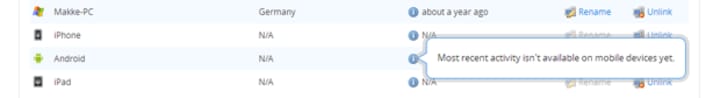
I hope you are reading this just out of pure interest and not because you lost your phone! But if that’s really the case, I truly hope that this article will help you track it down. Either way, I recommend installing a good tracking app BEFORE your phone vanishes. An app I recommend is Cerberus, which is available on Google Play.
2. Cerberus (free with in-app purchases)

Cerberus is our top recommended tracking app which features a large selection of remote control options. This includes basic location tracking, secretly recording audio or video, taking remote pictures, triggering an alarm and wiping your data. There are a lot more options that make Cerberus the Swiss army knife or tracking apps. What makes this app even better are some of the more advanced features. For example, you can hide the Cerberus app in your app drawer which makes it harder to spot and delete.

In case you have a rooted Android device, you’re able to use a flashable ZIP file to install it on your phone. This way, even if someone else resets your lost Android phone back to factory settings, Cerberus will still be installed on your device.
Download Cerberus (free with in-app purchases)
3. Lost Android (free with in-app purchases)
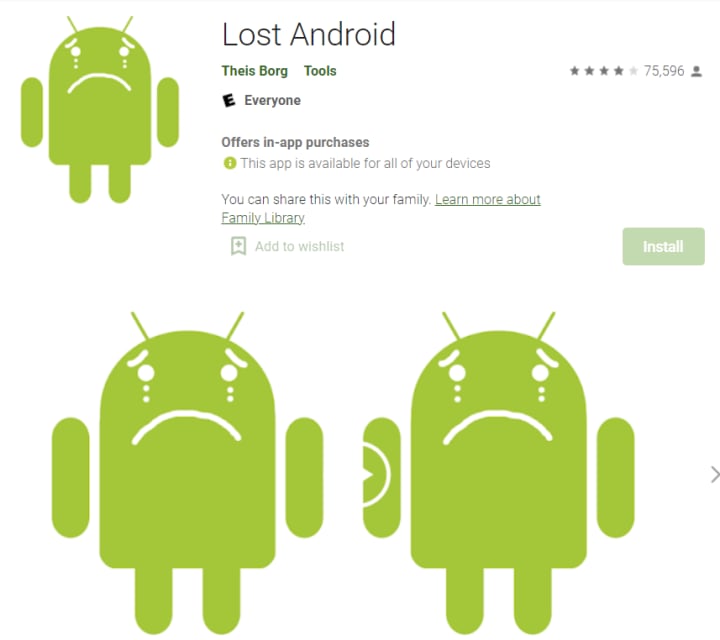
Lost Android is quite similar to Cerberus and offers a lot of different remote control options including tracking your lost phone, wiping its data and taking pictures remotely. Don’t judge the rather basic look of the Lost Android website which functions as the interface from which you can locate and control your device. It does its job well and even the developer behind the app states on the site that he’s an engineer and not a web developer.
The installation is pretty easy. After installing the app via the Play Store, open it and give it device administrator permissions. Done. Should you lose your phone, visit the Lost Android website, log in with the same Google Account as on your phone and choose one of the available tracking features.
4. Prey Anti Theft

Prey is known for its anti-theft tools not just for smartphones but also laptops. The convenient thing about Prey is that it offers up to three devices you can track with their free account. Although it doesn’t offer as many remote control options as Cerberus, it covers all basic and most important features such as GPS tracking, taking pictures remotely and even scanning nearby WiFi networks for better tracking.






Comments
There are no comments for this story
Be the first to respond and start the conversation.