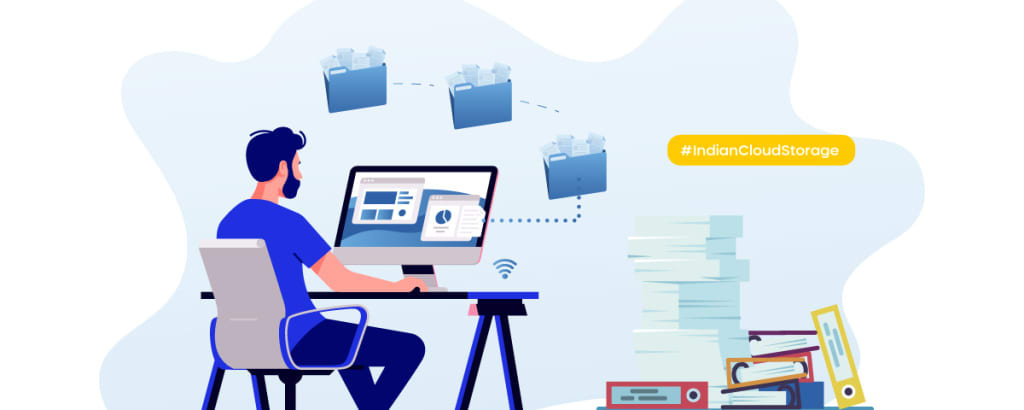
How to send files over 1 GB online
It’s been a year that we all are stuck at home, working from home because of the Covid-19 pandemic. There were, and there are, several instances when we created some videos sitting at home. We might be interested in sharing such videos with our friends and family. It may happen that files are bigger in size, and you want to send files over 1 GB online. What should you do in such a situation?
Depending on the size of the video, there can be multiple problems associated with it. Like how to send large files to your friends and family? Is there any Indian file transfer app available online to share files? If the size of the file exceeds 1 GB, then which online file transfer app to use? If you are one of those users who are stuck with such questions, then read it till the end to get the solution.
For instance, if users want to send files over the internet, the first choice is GMAIL. But, GMAIL allows only files up to 25 MB to be shared in a mail, and the exceeding files are stored in the available storage quota. As a result, GMAIL is not an option to send files online.
We have highlighted two best practices you can follow if you want to transfer files online without any restrictions quickly. (Files up to 2 GB, for instance)
2 easy ways of sending files over 1 GB online
If you wish to send files without any login
Consider a situation where you want to send a file quickly without wasting time creating a profile on the online application. What can you do?
You can use the InstaShare functionality specifically designed by DigiBoxx for the users who are in a hurry and want to share files online without creating an account. Using InstaShare, you can share files up to 2 GB for free without creating an account on DigiBoxx.
If you wish to use this functionality, you need to enter your email address & mobile number, receiver’s email address, and done. Within minutes, your files up to 2 GB will be delivered to the recipient. (Time depends on the file size)
Additionally, DigiBoxx provides you a facility where it will store your files for 45 days. As a result, you can send the same files without uploading by sharing the link.
If you wish to store & share your files for free
Consider a situation where you want to share files alongside storing them for free. In such cases, DigiBoxx is one of the best options for you.
DigiBoxx is an Indian Cloud Storage platform designed to reduce the burden of storing, sharing, and managing your digital files (digital assets). You can easily store files, share files, and manage all your assets in one place. Additionally, you can access them either using the web application or by using mobile applications. It is now available for all android and IOS users.
DigiBoxx provides a free plan for the users willing to purchase storage up to 20 GB, with other additional features like GMAIL integration, security, and much more. All you need to do is to create your user credentials by filling in the required details.
Once you are happy with the features, facilities, and other vital aspects of a secured digital asset management application, you can even purchase a paid plan, depending on your requirements.
Once you have created your account on DigiBoxx, you can easily share files with your family and friends quickly. Whether the end-user is a user of DigiBoxx or not, you can share files easily.
These two methods let you send files online without any restrictions (except the file size).
Summing Up
Though several file-sharing apps are available today, DigiBoxx becomes the best free file-sharing app for users interested in sending files quickly. You can download the android or iOS app today and start sharing your files. Do not forget to drop your reviews in the play store/app store/ google reviews to help us serve you better.
To know more, click digital file storage.





Comments
There are no comments for this story
Be the first to respond and start the conversation.