How to Scrape Supplier Website Data for Shopify?
Retailgators

Working on the dropshipping models or doing reselling from the supplier, you might face difficulties in getting enough product listings with them. A few wholesalers wouldn't offer product images or in case, they perform the image, which is very small. Others might offers a product list in a format that needs lots of alterations before uploading it into the shopping cart. Those as well as other similar problems are successfully resolved with the assistance of web scraping technologies.
How Does The Supplier Scraping Work?
Web scraping is the method of extracting data from the websites programmatically. Presume that your supplier is having a listed product catalog on the website as well as they help you to extract it. After that, you have a couple of options. The initial thing is to choose some Do It Yourself data scraping services as well as configure to scrape products data from a supplier’s website. A substitute approach is to use web scraping services from RetailGators.
RetailGators scrapes data on demand as well as assists you in getting structured data without diving that into any technology stuff. You only need to describe your requirements and get the file ready to import. Just go through the steps about how to extract supplier products for a Shopify e-commerce store.
Scraping Supplier’s Website For The Shopify Store
scraping-supplier’s-website-for-the-shopify-store
Step 1
Fill the form given on RetailGators website and state the following information:
Supplier’s website. In case, data is available by login, we would later inquire you to offer us login information.
Categories, new collection, products, specific URLs, or latest arrivals to scrape data from. In case, you want the while website to get scraped, describe in detail.
Product information: Titles, descriptions, variant SKUs, images, variant prices, variant sizes within drop-down menu, etc.
You target a shopping cart (For example, Shopify):
Step 2
Get a free sample of scraped data file. After getting a request from you, we’ll perform a test data scraping of website as well as send you the file for getting reviewed. You need to go through the data as well as provide feedback about what should get added or improved.
Here, you may request for data modifications like “pulling color from the product title to get a color variant alternative” on a file or add a few details in the descriptions.
By default, RetailGators offers image URLs, which you can utilize for uploading images in your website through plugins or import tools. Downloading images like files is provided as the custom work as well as is charged also for the affordable price. Same is applicable for variations’ prices or images scraping, extra custom work is needed in every case. You can request for a quote as well as mention your requirements in a free form.
Uploading Scraped File Using Shopify Import Tool
uploading-scraped-file-using-shopify-import-tool
The extracted file will consist of all the data under Shopify’s CSV file header. Therefore, you can straight away upload that into your Shopify store and observe how that works.
How Can You Leverage This?
Step 3
Order our service and get all the listings in one file. When you check the file as well as approve it, we’ll offer you an estimation about how many lines a completed file will have. Depending on this estimation, you can choose a pricing plan and when you make the payment, a file will be sent in your inbox.
Now as you have extracted products data from e-commerce sites, you could upload them into your store as well as start selling! Hire RetailGators to extract your suppliers and get ready-made files for smooth Shopify import!
source code: https://www.retailgators.com/how-to-scrape-supplier-website-data-for-shopify.php
About the Creator
Retailgators
Retailgators is a web scraping company delivering data using cutting-edge technologies. We have unique scraping solutions that fulfills every minor requirement.



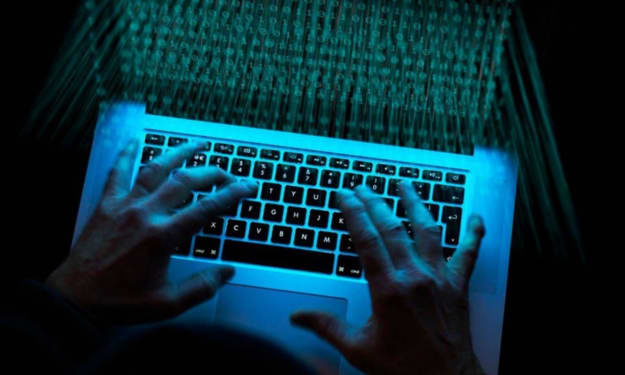


Comments
There are no comments for this story
Be the first to respond and start the conversation.