
New features are being added to the smartphone, but it is becoming a cause for the head. The first Android Mobile came in late 2008, which has become so advanced that the customer-friendly features interface, virtual keyboard and the entire digital industry have been brought to your grasp.
Well, MI smartphones have contributed equally. For the reason that today we are getting to see their best smartphones at a low price, and if you are also a new consumer of Android and especially having trouble resetting MI Mobile, then read this article carefully.
Factory reset via Settings-
- First of all, you have to find your Redmi phone's settings app and then open this app.
- You have to tap on the option of General Setting.
- After this, you will see the option of backup and reset, tap on it.
- After tapping on the reset, you will get the option of factory data to reset.
- You will have the option to keep or delete downloaded applications and data in the external sd card. You can choose it according to your own.
- Then click on the Reset phone tap option.
- As for tapping option, then it will be reset in no time.
- Factory resetting of a smartphone with power and Volume down button

If you are not able to factory reset your smartphone through the above given or you are facing any other problem, then you can easily reset your smartphone by adopting the method given below-
- For this, your first Redmi phone will have to be powered off.
- After the mobile power is off, you have to press and hold the Volume Down + Power button simultaneously for some delay.
- A menu will appear in front of you in no time, and you have to release all the buttons as soon as the menu arrives.
- After this, you will go into recovery mode. You can use the Volume down button to scroll the pointer. Also, if you have to select an option, then press the Volume Up button.
- You have to scroll to the pointer and come to wipe data/factory reset and press the Volume up button.
- And then scroll to Yes and then select the Volume Up button.
In this way, it will be deleted, and your smartphone will come to the main menu of Android system recovery, now you can reboot your mobile
If you have learned to reset MI Mobile, Top Five gives information about MI Mobile as a bonus.
Xiaomi Redmi Note 9 Pro
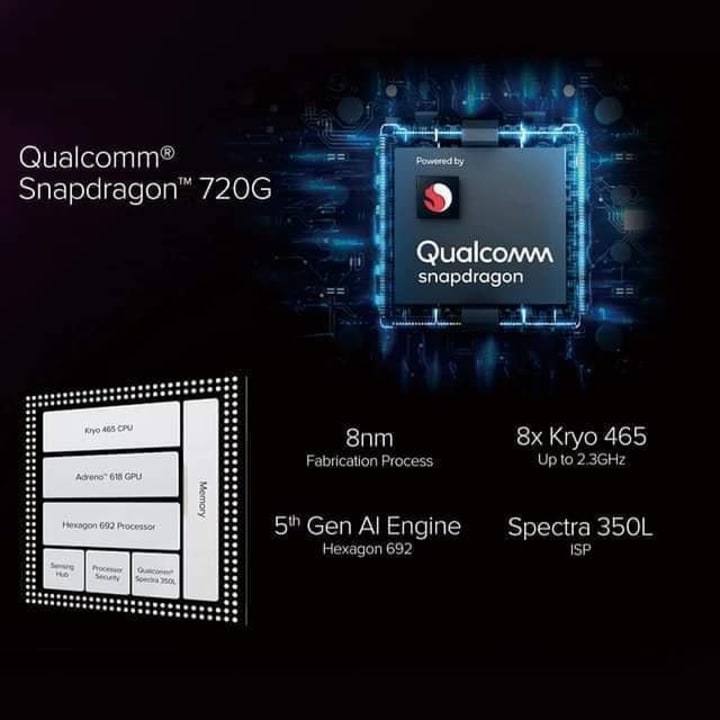
Xiaomi Redmi Note 9 Pro comes with a 6.67-inch Full HD Plus display. Protection of Corning Gorilla Glass 5 has been given in the display, along with face lock for security, this smartphone has a side-mounted fingerprint scanner.
This smartphone comes with a quad-camera setup, whose primary camera is a 48-megapixel, 8-megapixel ultra-wide, 5-megapixel macro lens, a 2-megapixel depth sensor camera. The centre punch-hole design for the selfie has a 16-megapixel camera.
In Mobile, you get an extensive battery of 5,020 mAh, and it also supports 18W fast charging. When it comes to its performance, this smartphone has a Qualcomm Snapdragon 720G processor, which is a powerful processor. If you have this mobile, then you will be able to reset in the manner described
Redmi K20 Pro

Xiaomi Redmi K20 Pro is a flagship smartphone, which comes with a 6.39-inch full-HD + AMOLED display. This smartphone comes in three variants of 6GB / 128, 8GB / 128GB and 8GB / 256GB.
Powerful Snapdragon 855 processor has been given in this smartphone. This phone has an AMOLED display, so obviously, the device will also have an in-display fingerprint sensor. This device comes with a 20-megapixel pop-up selfie camera.
Talking about its rear camera, it has a triple camera setup at the back, a primary camera of 48-megapixel Sony IMX586 sensor, 8-megapixel telephoto and a 13-megapixel wide-angle camera.
It comes with a large 4,000mAh battery with fast charging of 27W. Talking about this device's price, the price of 6GB RAM + 128GB storage variant is 350 $ (Rs 26,999), while the variant with 8GB RAM and 256GB storage is priced at 400 $ (Rs 29,999).
Redmi Note 9 Pro Max

The Redmi Note 9 Pro Max smartphone comes with a 6.67-inch Full HD Plus display of a centre punch-hole design. Corning Gorilla Glass 5 has been given protection for both the front and back of the device.
Mobile has four rear cameras, including a 64-megapixel primary camera, 8 megapixels ultra-wide, 5-megapixel macro lens and a 2-megapixel depth sensor camera. This Mobile has a 32-megapixel centre punch hole in front camera for selfie lover.
In this mobile, you get a Qualcomm Snapdragon 720G processor, which is a powerful processor. This device also has a large 5020 mAh battery, which supports 33 Watt fast charging. This smartphone is available in 3 variants - 4 GB / 64 GB, 6 GB / 128 GB and 8 GB / 128 GB. Resetting this MI Mobile is very easy.
Redmi Note 9

Xiaomi has recently launched its new Note 9 series smartphone Redmi Note 9 and smartphone has a 5.53-inch FHD + display of a punch-hole design. This smartphone has a powerful Helio G85 processor.
Protection of Corning Gorilla Glass 5 has been given in it. There are four cameras in the rear of this smartphone, a 48 MP primary camera, an 8 MP ultra-wide, 2 MP micro and 2 MP depth-sensing camera.
A 13 MP camera has been given for the selfie. This smartphone is available in 4GB / 64GB and 4GB / 6GB / 128GB variants.
Redmi Note 9 Prime

Redmi note 9 prime is a recently launched budget smartphone like Xiaomi. This device has a 6.53-inch full-HD + IPS display.
The protection of Corning Gorilla Glass 3 has been given for the protection of the display. This smartphone has MediaTek's Helio G80 processor, and it is an octa-core processor. This smartphone also comes with a quad rear camera setup just like the rest of Redmi's devices.
It has a 13-megapixel primary camera, 8-megapixel ultra-wide-angle, 5-megapixel macro and a 2-megapixel depth-sensing camera. An 8-megapixel camera is included in this smartphone for a selfie. This smartphone is available in 2 variants 4GB / 64GB and 4GB / 128GB. Apart from this, this device has a large 5,020 mAh battery. I hope that you will not face any problem in resetting it.
Final words
I have described the easiest way to reset MI Mobile, if it still has problems. So by watching the video, you will be able to know step by step. Simultaneously, in the next step, those top five best MI mobiles have been given, which has become everyone's choice these days. Resetting these mobiles is very easy. I hope you liked my article. It would have proved beneficial for your valuable time.
About the Creator
Beast For
I graduated from mechanical engineering. I am the Owner of Beast For. Blogging is my passion, have been doing it for the last 3 years.






Comments
There are no comments for this story
Be the first to respond and start the conversation.