How to Recover Deleted Video From Windows 11
Is there any way to recover the deleted videos?

Went for an awesome trip and made videos? Wonderful! It’s time to transfer them all in the computer for safe space and even create space in your phone. But what if these videos get deleted? We are sure that it is so hurtful because it removes all the beautiful memories that we once possessed within a knack of time. So how to recover deleted videos so that your memories are retained back and kept in a safe place like cloud storage or external drive, etc.
Before we tell you about the best recovery software, it is essential to explain the features you must look for.
It must recover videos from various situations like computer crashes, loss or corrupt partitions, pressing Shift + Delete option accidentally or more.
Before recovering the files, you shall be allowed to preview them.
There shall be multiple scanning modes so that chances of recovering deleted videos increase.
It must support a variety of video formats like MP4, AVI, MOV, MKV, etc.
It shall be able to extract videos from internal as well as external storage devices.
Here are the best video recovery software in 2021
1. Advanced Disk Recovery
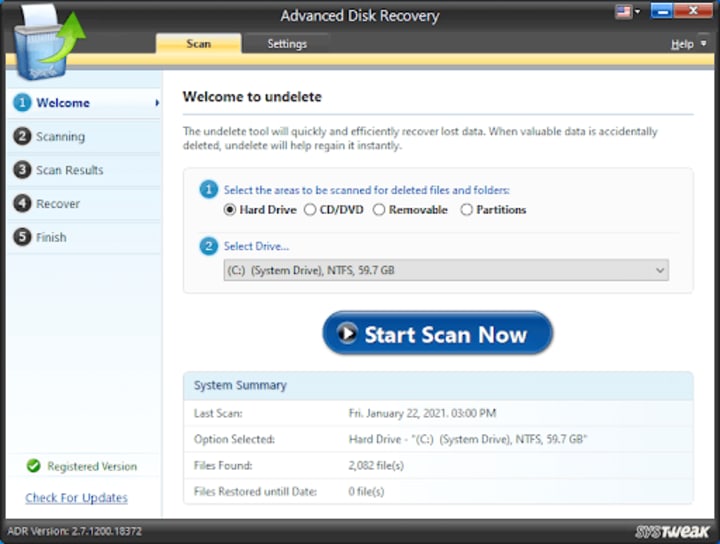
This is one of the best video recovery software of all time as it possesses a smarter scanning engine than its competitors. No matter how your videos got deleted, this budget friendly tool is compatible with all the latest versions of Windows. You are allowed to preview the files before they get recovered. You can even restore all the other types of files like photos, videos, audio, music files, and much more using this tool.
It is powered by a strong engine which ensures that maximum files can be restored easily. There are other filters available like time, file health, etc. for easy finding. Moreover, there are quick and deep scanning options capable of finding videos from any corner of the disk.
2. EaseUS Data Recovery Wizard Pro
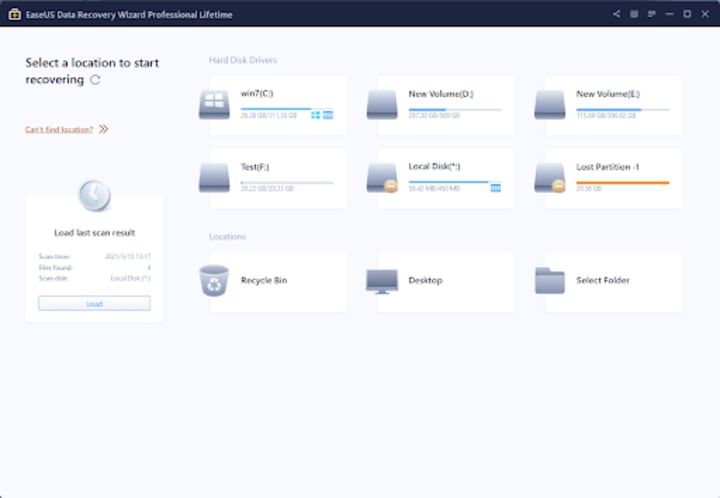
Get your permanently deleted videos recovered which have been lost due to computer crash or any human error. You can also view the files in the trial version but cannot recover them unless paid. Not just files, users can get deleted partitions as well. Moreover, it doesn’t even drain the system resources or consume extra memory so your computer is in safe hands.
Get ready to pause and start scanning once again, as and when required. Choose to specify the video format in which you wish to recover and get it back into your system immediately. However, certain file types are not supported but advanced filter types can make it easy for you to choose what you wish to.
3. Stellar Photo Recovery

Another feature rich video recovery software, Stellar is loved by so many users around the world. It comes with a very clean and straightforward interface which supports workflow for extensive file formats like videos, audios, photos, documents, etc. There is a very simple three step process using which your data could be recovered instantly.
It even supports all SD card models like Samsung, SanDisk, etc. In fact, one can get the data back from encrypted drives and preview the whole media before recovering the files.
4. Recoverit Data Recovery

Recoverit can recover the videos for you in the best way possible as it even takes care of original name and creation date of the deleted files. We know that sorting of recovered files is a hectic process, Recoverit does that work for you as well. It provides a trial version to you as well but it cannot help you in recovering data back into the system.
There are a number of video formats available to support the recovery process including AVI, MKV, MP4, 3GP, SWF, etc. Moreover, it has multiple scanning modes as well which is good enough to grasp maximum files.
5. Bitwar Video Recovery Software
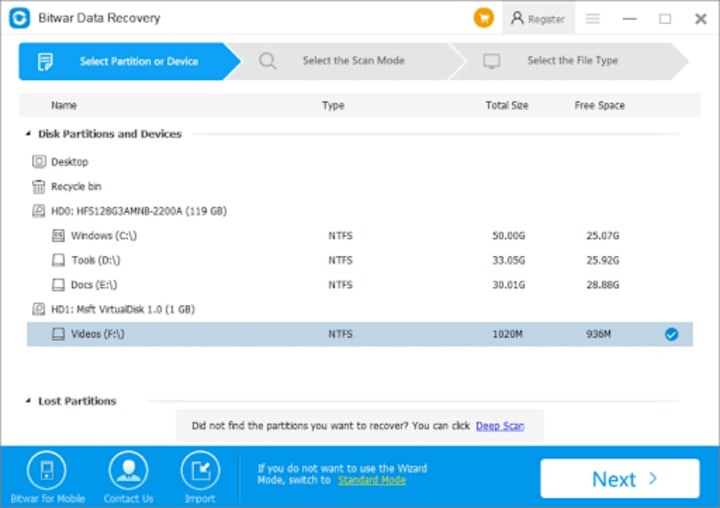
Clicking pictures on your DSLR and getting them deleted is just painful. But if you have Bitwar data recovery, there is nothing to be afraid of. It provides options for fetching multiple varieties of file systems and formats and they can be recovered from internal as well as external storage easily. Compatible with most of the Windows versions, get file systems like NTFS, FAT, FAT16 and FA32 just like that.
Wrap Up:
We hope that you have found out how to recover deleted videos from Windows through this blog already and now you are ready to recover your deleted videos in no moment. Which video recovery software worked best for you and which one did you like the most, share the view with us in the comments below.
About the Creator
lucy taylor
I am Lucy Taylor who spent many years writing on tech-related topics. Apart from this, I love to cover the latest news and write opinionated articles. While not writing, I prefer to spend my time going to the beach or on long bike rides.


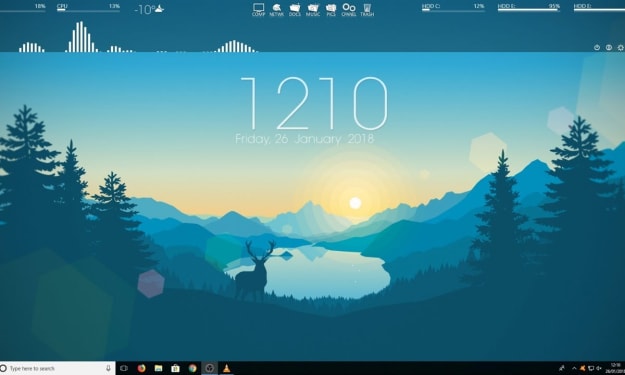



Comments
There are no comments for this story
Be the first to respond and start the conversation.