How to prevent your Google analytics data from being blocked by ad blockers
MagicPixel
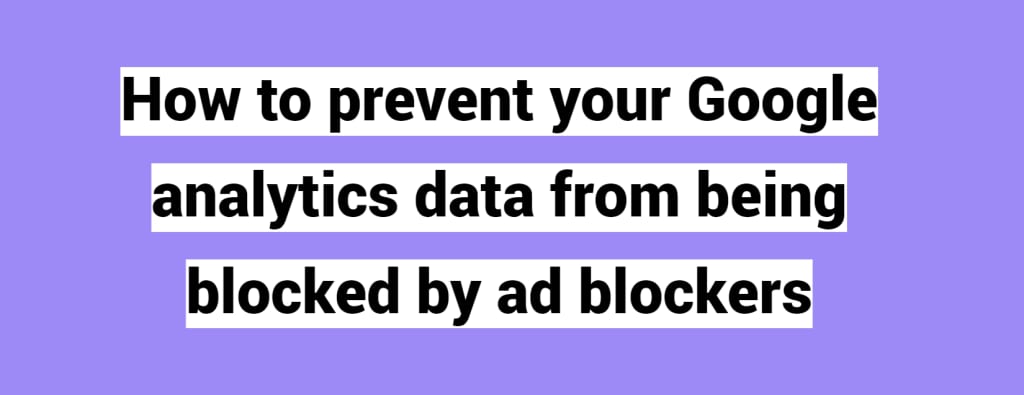
Is Google Analytics disabled by ad blockers? Ad Blockers are used by 30% of your visitors, increasing the percentage. This is one of the significant problems that are being faced by digital marketers and Adword experts regularly. Almost ad blockers work through the same methods to block an ad.
The Server side Container for Google Tag Manager offers numerous benefits and options. One of them is preventing ad blockers and ITPs from filtering your Google Analytics data. You should combine your GTM web and server-side tagging to get the most out of this arrangement.
This article will take over some of the most crucial fundamental ways to prevent ad blockers from disabling your important analytics. In this post, we will focus on how to prevent your Google Analytics data from being blocked by ad blockers. However, much of the information also applies to other digital data and analytics systems.
What can you do to avoid Adblockers blocking your Google Analytics data?
Nowadays, most ad-blockers work on the same principle by using similar methods to block the ads: they block some HTTPS browser requests for data at URLs that match a specific mask in their filtering database. Here's a Quick Way to avoid this problem. One of the most efficient ways to circumvent Google Analytics blockage is to move the GA tag to the Google Tag Manager Server container. Aside from adblockers and ITP protection, Server-side tagging for marketers provides many other benefits.
Most website developers have been using a GTM web container for several years. The latter is widely used and may be found on numerous websites. However, the loading method differs between server and web containers.
You can also get around Safari and Mozilla's Intelligent tracking prevention algorithms by using a new subdomain within the Google Tag Manager server container. Furthermore, they began to reduce cookie lifetime in ITP v2.1. For example, the default cookie lifetime in Google Analytics is two years, although it has been reduced to seven days or 24 hours for browsers that use ITP algorithms. Moving GA to a server container, on the other hand, can extend the cookie lifetime.
Track Adblockers via Google Analytics
Over the last decade, the share of web traffic using ad blockers has risen dramatically. According to numerous market surveys, around 76 million US consumers have installed ad blockers in their browsers, costing the advertising business over 16 billion dollars in 2020. For different reasons, many people are installing ad blockers on their browsers. Whatever the reason, the number of people using an ad blocker on their browser increases.
Adblockers block not only advertisements but also other trackers on websites. Because ad-blockers prohibit trackers from launching on a website, publishers cannot monitor their visitors across different sites or services. This is a significant issue for digital publishers, as it makes it difficult to assess the efficiency of their online advertising efforts and can cut profits in half.
As a result, understanding whether your visitors use ad blockers is critical. The good news is that Google Analytics can help you figure out what's going on. In addition, most publishers are well aware of the benefits of using Google Analytics to track visitor behaviour and content performance.
Come to an end!
There are various methods to prevent your ads from user blocking but finding a useful one is technical. In this article, we have mentioned the GTA container, which is practical and recommended by many web experts. It gives many possibilities and advantages. Similarly, MagicPixel, another server-side tag manager, provides those benefits.
So do not just invest time to find the best solution. Instead, start implementing the best ways to make your ad campaign and revenue consistent. We hope this article defines the unique ways to perform the prevention of avoiding ad blockers from being blocked by your highly result expected and customer-oriented Google Adwords.

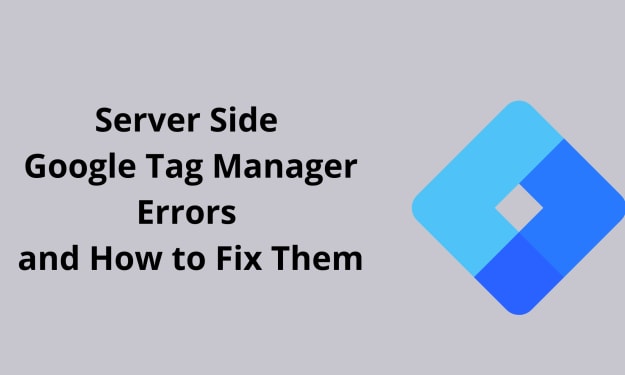


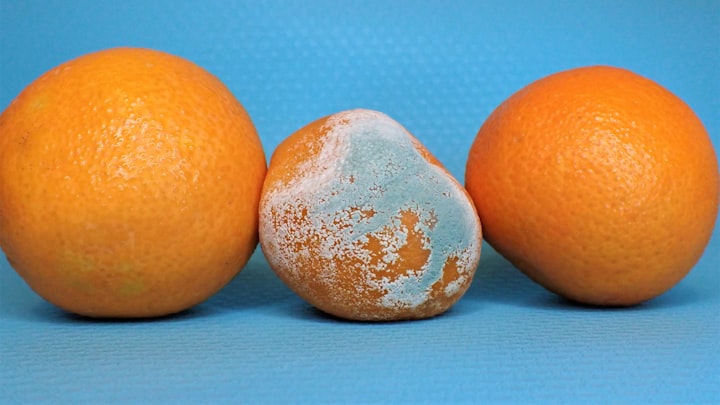
Comments
There are no comments for this story
Be the first to respond and start the conversation.