How to Play Audible on Google Home Offline
Listen to Audible on Google Home Offline by Google Play Music

Can Google Home play Audible? Google Home has integrated with many streaming music services like Spotify, Google Play Music, Pandora Music, etc., but Audible has never become one of its partners.
So, is it impossible to listen to Audible on Google Home? The answer might surprise you. In this passage, I would like to share with you a simple way to play Audible books on Google Home via Google Play Music, which could be the latest and most effective method that you can't miss.
Tool Required: How to Import Audible AA/AAX to Google Play Music for Google Home
Let's get started with Google Play Music. It is known that Google Play Music is the default streaming music app on Google Home. So, if there is a way to import Audible books to Google Play Music, it is sure that you can enjoy Audible audiobooks on Google Home.
To get this method worked, what you need is a simple tool called AudKit Audible File Converter. This specialized tool is proficient in converting Audible to MP3, M4A, AAC, M4B, and other commonly used audio formats. There are 2 highlights of AudKit Audible Converter. One is the super-fast converting speed that could up to 100X in the general situation. The other is the super-large capacity of loading tracks that could accommodate all of your Audible files after once adding.
With the use of AudKit, you can easily convert Audible AA or AAX files to the Google Play Music supported audio file formats. Then manually upload the Audible books to Google Play Music for offline playback on Google Home.
Quick Tutorial: Listen to Audible Audiobooks on Google Home via Google Play Music
Step 1. Tap the "Add Files" tab to stream Audible AA/AAX files to AudKit Audible AAX Converter. Please make certain that all Audible audiobooks are downloaded on your computer in advance.
Step 2. Hit the "Lossless" long tab from the bottom of the interface. In the pop-up window, you can reset the output parameters as you like. If you don't know how to edit those numbers, just stay the converting mode in "Lossless".
Step 3. Click the "Convert" icon from the bottom-right corner of the main page. The conversion will be activated. Just let it runs and it will finish all Audible items in a flash.
Step 4. Open the "Converted" options to check the list of converted Audible books in AudKit. You can also see a "search" icon next to the converted item when hovering it. Hit it to locate the Audible files on the local folder.
Step 5. Launch Google Play Music and log into your account. Upload the local Audible files into your library. Now just turn on the Google Home speaker and start to play the imported Audible audiobooks without any limit.
Tip: The free trial version of AudKit allows users to convert the first 1/3 content for each Audible audiobook. The full version of AudKit is available to convert an entire Audible book.
Read More: Cast Audible to Google Home by using Google Home App
This traditional method is usable for both Android and iOS users. Install the Google Home app on your device in advance.
Step 1. Confirm that both of your Google Home speaker and phone are connected to the same Wi-Fi.
Step 2. Turn on the Google Home app on your phone or other device.
Step 3. Tap on the Menu icon from the top left place. And hit "Cast screen/audio".
Step 4. Select the name of your mobile phone and confirm it with 'OK' .
Step 5. Now begin to play your loved Audible audiobooks in the Audible app. The current playing track will be cast to the Google Home speaker from your phone.



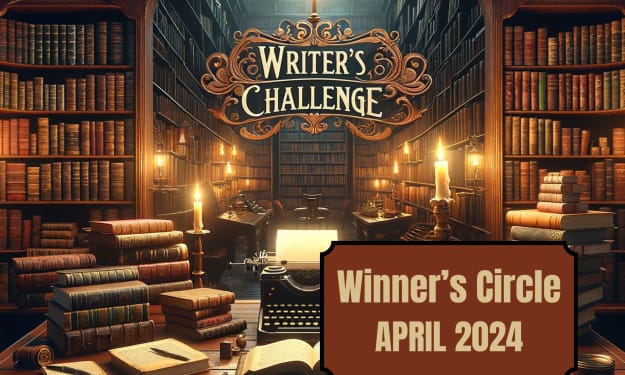
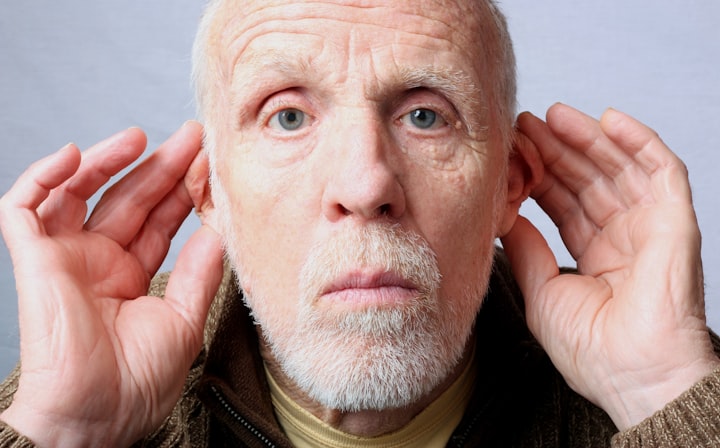
Comments
There are no comments for this story
Be the first to respond and start the conversation.