HOW TO MAKE MONEY ON FACEBOOK PAGES IN 2020: 4 LEGIT WAYS
MAKE MONEY ON FACEBOOK PAGES IN 2020

YOUR GUIDE TO LEARNING HOW TO MAKE MONEY ON FACEBOOK PAGES IN 2020
1. IN-STREAM ADS
In-stream ads are short ads that run before, during, or after your videos. They are an ideal way to make money if you regularly publish videos from a Facebook page (not your personal profile, though).
Facebook offers you three different types of in-stream ads, and they all work a little differently:
Pre-roll ads. These ads run before your video starts, and they’re better for pages that people actively seek out. When people search for your content specifically, they’re less likely to mind ads at the beginning of a video.
Mid-roll ads. These ads run during your video and work well in natural breaks. But, it’s best to plan your content in advance before you start running mid-roll ads so you can time your breaks well.
Image ads. These are static images that are shown underneath your videos. These work well for videos that don’t have a good spot for a mid-roll ad break.
To start running in-stream ads and make money on your Facebook page, you’ll enable in-stream ads in the Creator Studio or on the in-stream ads landing page. From there, you can automatically add in-stream ads to any eligible videos that you’ve uploaded in the past 30-days. Even older videos can have in-stream ads placed through bulk monetization.
Choosing automatic or manual placement
If you want to run mid-roll ads, you’ll need to decide if you want to have them automatically placed in your video content or place them yourself. Facebook is good at identifying natural breaks — they look for 1 to 2-second pauses — and the benefit is that you’re not spending your time to find those breaks.
If you’re interested in automatic placements, you can enable it in the Creator Studio:
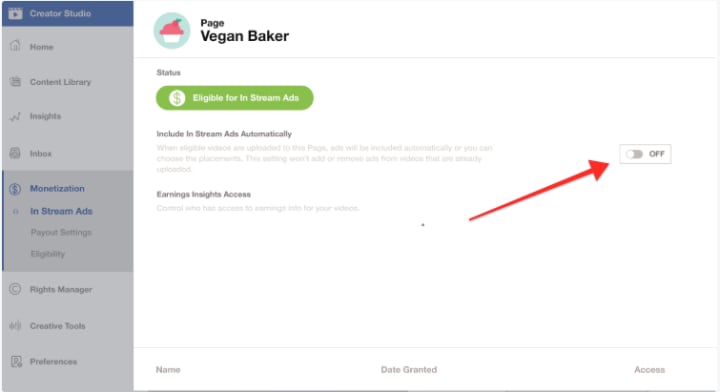
For manual placement, leave that box unchecked, and Facebook will let you pick where you in-stream ads go. Be deliberate with where you place ads or you run the risk of losing viewers. You can even tell them, “I’m about to take an ad break, but I’ll be right back.” Most people like those kinds of warnings.
Block certain types of ads from showing up in your videos
If you want to ensure that certain types of ads don’t show up in your content, pay attention to this step! For example, if you run kids’ videos, you wouldn’t want ads for alcohol or gambling to show up in your videos.
To create a block list, go to Creator Studio, then the Monetization tab, and select in-stream ads:
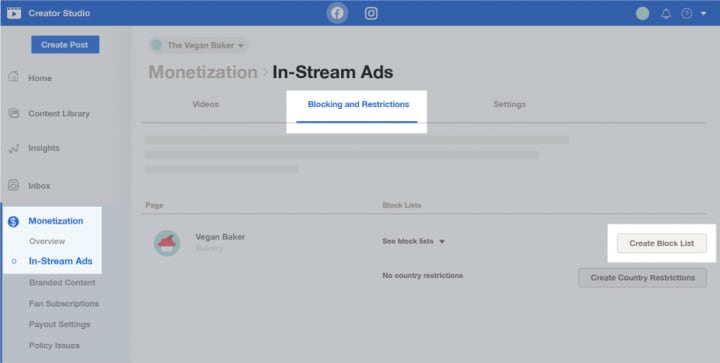
Click the Block List button and start adding categories or pages you want to block:
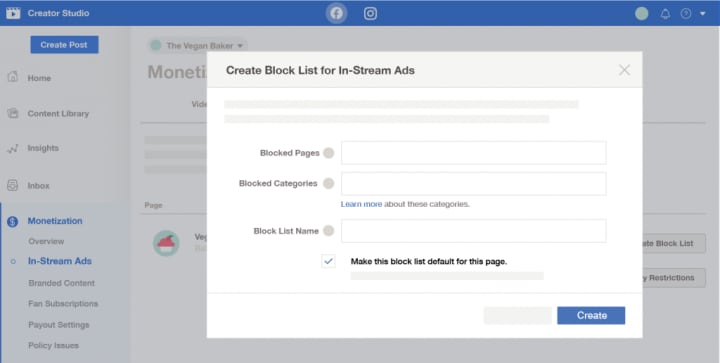
You can edit this list at any time.
Facebook will review your videos before including ads. This ensures your content meets their monetization requirements and brand safety (more on this further down). The higher the number of views, the faster your video will go through the review process. The review process generally takes around 48 hours.
Use your insights for a better user experience
In the Creator Studio, you can see how your videos are doing after adding in-stream ads to see how your audience is responding to them.
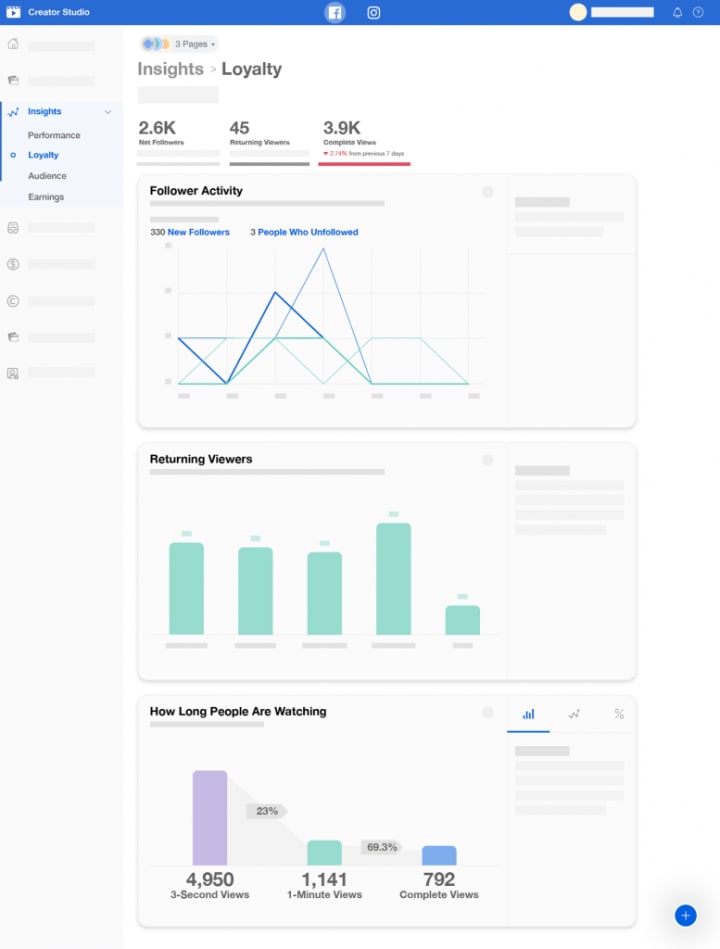
These are insights that you should be paying attention to already, and if you see a significant drop in numbers, you may want to play around with your in-stream ad placement. Analytics are key to learning how to make money on your Facebook page!
MAKE MONEY ON A FACEBOOK PAGE WITH IN-STREAM ADS – QUICK FACTS
Page requirements:
Publish from a page with at least 10,000 followers (not your personal Facebook profile).
In the last 60 days, you need to have at least 30,000 1-minute views on 3+ minute long videos.
Who is it good for: Pages that post lots of video content and already have a decent number of followers.
Best practices: Content that is suitable for a wide variety of audiences typically earns more with in-stream ads. Non-controversial content is better too, because it’s better for a wide range of advertisers. Most importantly: focus on authentic content and continue to grow your following.
Read more at 7 Great Examples of Facebook Ads and Why They Work.
2. FAN SUBSCRIPTIONS
Fan subscriptions allow members of your audience to provide direct financial support to you and the content you’re creating. But it also gives them access to exclusive content, discounts, perks, maybe even swag.
Backing your favorite content creators is a new option on Facebook, but it was made popular by Patreon. This model works well for podcasters, video creators, authors, artists, etc. It’s paying for access to gated content.
Fan subscriptions are a way to make money on your Facebook page, and here’s why someone might be interested in financially supporting your Facebook page:
- They believe in your brand and message
- They want exclusive content
- They want to a closer connection with you
This Facebook monetization method is so new that it’s currently only available by invitation. There haven’t been any public details released about fees or any other terms between Facebook and creators.
We’ll be paying attention to this one as more information rolls out.
USING FAN SUBSCRIPTIONS TO MAKE MONEY ON A FACEBOOK PAGE – QUICK FACTS
Page requirements:
No specifics have been released, but you do need to have a large and active page following. Currently invitation only.
Who is it good for: Page owners with a large following who are interested in creating gated content for paying supporters.
Best practices: Always provide value to your fans, and this is incredibly important if they are paying for access.
3. COLLABORATE WITH BRANDS
Partnering with brands on Facebook is when a page publishes content that features and/or is sponsored by brand (Facebook calls them “business partners”). The brand pays the content creator to show products or services to their following, which can influence their purchases.
When people ask for information on how to make money on Facebook pages, this is probably more of what they’re thinking about because it’s also known as influencer marketing.
Brands like this marketing strategy because they can be introduced to small, niche audiences. And when an influencer does a good job at building trust with their audience, consumers are highly likely to buy products that are promoted this way.
When you use branded content well, as in only promoting brands that are relevant and useful to your audience, you can gain even more trust because you’re helping your audience. That’s a win-win!
Personal Facebook profiles are not eligible for branded content, only pages. And you need to request approval to run branded content, but Facebook doesn’t have specifics on a number of followers. However, it’s safe to say that page activity is even more important than a huge following.
Start connecting with businesses in the Brands Collabs Manager
Once you’re approved for branded content, you’ll need to create a portfolio in Brands Collabs Manager (you’ll get access to this tool if your page is approved for branded content). Your portfolio tells brands if your audience is an ideal match based on interests, gender, age, etc.
Your Brands Collabs Manager portfolio should include:
- A section about you and your personal brand
- Contact information
- An introduction to your page
- Partners you’ve worked within the past
- Featured posts
- Metrics/insights that show the performance of your past branded content
If you’re just starting to make money on your Facebook page with branded content, you might not have any information on past collaborations, and that’s okay. Brands know you have to start somewhere.
The Brands Collabs Manager will also show project briefs from different brands. These are official proposals to find a page to work with:
4. ADD A PAID MEMBERSHIP TO YOUR GROUP
This is a way to make money if you’re an admin of an active Facebook community. Paid membership means your community is paying for access on a weekly, monthly, or quarterly basis.
But how do you get people to sign up for a paid membership?
It’s all about value. You need to tell them what they’ll get from your paid group that they can’t get somewhere else, and it starts with warming them up a bit…
Prime them with emails or posts in your existing group or page that lead up to the launch of your paid group. Give them a clear understanding of what they’re getting and a chance to ask questions. Some groups even benefit from a free trial period, which can be a week or month depending on your group.
Once your paid group is up and running, here are tips for success:
- Pin a welcome post. This post should cover group rules, remind your members what to expect, tag any other admins, and of course have a “thank you for joining!”
- Create a content calendar. So you don’t fall behind on work or lose motivation, create a content calendar for the next three months or so. Some groups like to publish a loose version of this to keep members subscribing for future months. Just make sure you don’t over-promise anything that you can’t deliver.
- Have several things posted on launch day. It would really suck to pay for access to a group that had nothing in it.
- Set the tone. Even though people are paying for access, this is your If you’re engaged, helpful, and motivating, that prompts the same in others.
About the Creator
Govind Dhami
Content Creator Send More Tips For My Hardwork visit my website: https://topbollywood.xyz


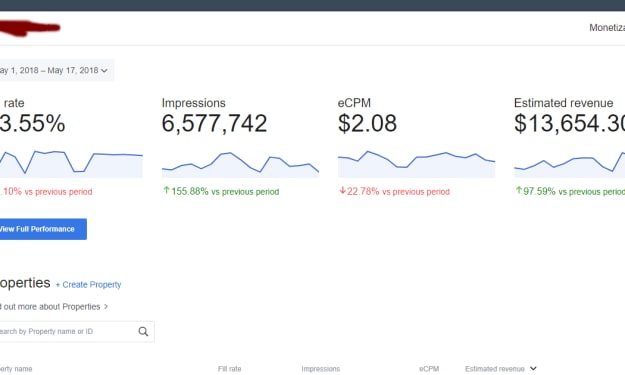



Comments
There are no comments for this story
Be the first to respond and start the conversation.