How to know that shopping site is fake
fake shopping site

A foreign IP address

We’re not saying that websites with foreign IP addresses (the unique set of numbers used to identify an individual device that connects to the Internet) are always frauds, but transactions originating from a foreign Internet Protocol (IP) address are about seven times riskier than average, according to an Experian report. The report also notes that websites based in China and Venezuela are the riskiest to shop from, so think twice or search for reviews before buying. These are the online scams you need to know about—and how to avoid them.
The domain name doesn’t add up

Experian recommends taking a good look at the domain name to see if it is actually what you think it is, or if it varies ever so slightly (or even significantly) from what you’re expecting. For example, if you’re shopping for Pandora jewelry, it’s possible you might land on the URL Pandorapick.com, which sells imitation Pandora jewelry, reports the Better Business Bureau. Some tip-offs that it’s a fake site are bad grammar in the website’s copy, and no encryption at the point of purchase to keep your credit card info safe. (FYI, the real website is Pandora.net.) Here’s how to protect yourself online to avoid being scammed.
The URL is missing the “S” in “HTTPS”

Before making a purchase on an e-commerce site, make sure that the URL starts with “HTTPS,” not “HTTP.” That all-important “S” stands for “secure,” according to Experian, and it means that all communications between your browser and the website are encrypted… as they should be to protect your information. Don’t miss these 23 tips to help you prevent identity theft.
If the site asks for financial info while you’re browsing

If you get an email or pop-up message that asks for your financial information while you’re browsing, don’t reply or follow the link, warns the U.S. Federal Trade Commission (FTC). In fact, if it does happen, close out the window by clicking the “X” on your navigation bar immediately; legitimate companies never ask for information that way. There are three times you should never accept cookies on a website—here’s why.
Red-flag words
When deciding whether to buy something online, be sure to read the seller’s description of the product closely, especially the fine print, advises the FTC. Words like “refurbished,” “vintage,” or “close-out” may indicate that the product is in less-than-mint condition. These five signs mean you shouldn’t trust an app.
If it seems too good to be true

You know the old adage, if it seems too good to be true, it is; or, at the very least, you should be very careful, advises Experian. If the price of an item you’re shopping for is much lower than what you’ve seen it going for on other sites, it may be a sign you’re being scammed or the item is counterfeit. Do you know these red flags that someone is stealing your Wi-Fi?
Nonexistent return policy

If the refund policy is sketchy, vague, or in any way convoluted, close that window immediately. If you can’t return the item you’re buying for a full refund if you’re not satisfied, consider skipping it, advises the FTC. Find out the 14 stores with the absolute best return policies.
Nonexistent contact info

Anyone with a computer and Internet access can set up shop online under almost any name, which is why it’s important to confirm the online seller’s physical address and phone number in case you have questions or problems, reminds the FTC. Start by looking for a contact page; if there is none, it’s a red flag. Beware these sneaky deals that are secretly money scams looking to separate you from your hard-earned cash.
A confusing or nonexistent privacy policy

While you should be prepared that you’re giving up some semblance of privacy just by logging into the Internet, you can also get an idea of what kind of personal information any website you’re using is collecting, as well as why and how they’re going to use the information, advises the FTC. If you can’t find a policy—or can’t understand it—consider taking your business elsewhere. Your online privacy could be at risk if you’re using any of these websites.
Weird Google search results

When you’re sussing out a site’s legitimacy, try googling. “Google the site and owner to check what the search results say. You can also visit Google’s Transparency Report to find out the safety rating,” suggests Experian. Ever wonder how Google actually works? Wonder no more: let us break it down for you.
Bad reviews or reviews that don’t make sense
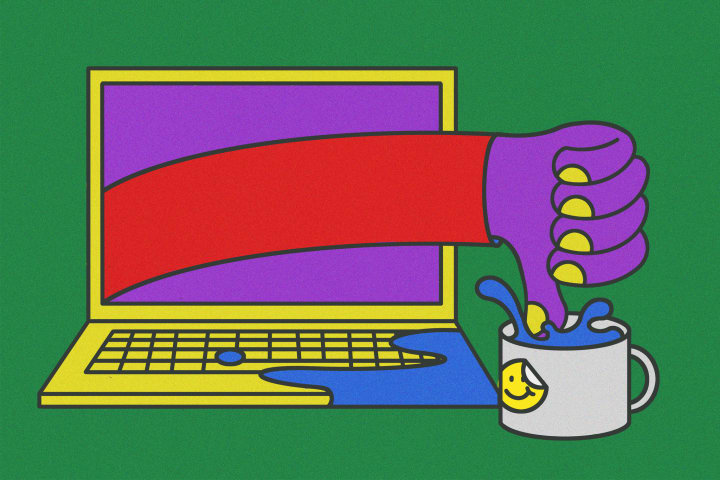
“Find reviews of the site or the owner of the business to learn what others have said about them,” advises Experian. Bad reviews? That’s all you need to know, isn’t it? Or if reviews don’t make sense, such as reviews for a light bulb when you’re buying a phone charger? Consider yourself warned. Another red flag can be if all the reviews are all glowing, but written in less-than-standard English or from usernames that are just a jumble of numbers and letters: they could be fake. This is how to know when you can’t trust an Instagram ad.
No option to pay with a credit card

This might seem like a no-brainer if you’re someone who always shops online with a credit card. Paying by credit card means your transaction is protected by the Fair Credit Billing Act, under which you can dispute charges and temporarily withhold payment while the seller is being investigated. If you send cash or a money order, or have the purchase price deducted directly from your bank, you don’t get these protections. This is how telemarketers keep getting your number.
Protect yourself: don’t overshare
It’s not just the websites that you log onto that can cause you problems; if you overshare on social media, you may be giving away exactly the information an online scammer needs in order to access your credit card information (for example, your mother’s maiden name). You can also be more vulnerable to online scamming if you’re not making use of Multi-Factor Authentication when logging in on your mobile device. Finally, the FTC suggests that you consider disabling cookies as much as possible when you’re using the internet. Learn how to tell real photos from fake ones on social media.
If you suspect fraud…
If you suspect online fraud, call your bank or credit card company immediately to alert them, Experian advises. You can cancel a credit card, change your password, or put a hold on your account. If your bank account numbers were caught up in a breach, close that account and open a new one. You can also contact:





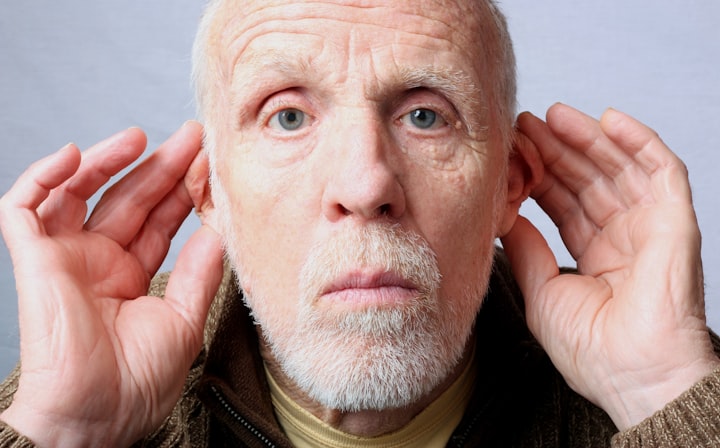
Comments
There are no comments for this story
Be the first to respond and start the conversation.