
There are numerous reasons for system files to get corrupted and it’s usually not very easy to fix the corrupted files manually. Here are a few possible solutions for fixing Windows 10 corrupted Files:
Fixing Windows 10 Corrupted System Files by Deployment Image Servicing and Management (DISM):
- Run Command Prompt as an Administrator by searching for it in Start menu(use the keyword ’cmd’)
- Put in the command DISM/Online/Cleanup-image/RestoreHealth (note: If there is an Error please ensure the Command Prompt is running as an Administrator)
- Patiently wait for the Repair process to complete. It might take 15 minutes.
Usually, the issue will get resolved. If successful please restart your computer again.
Fixing Windows 10 Corrupted System Files by SFC(system File checker)
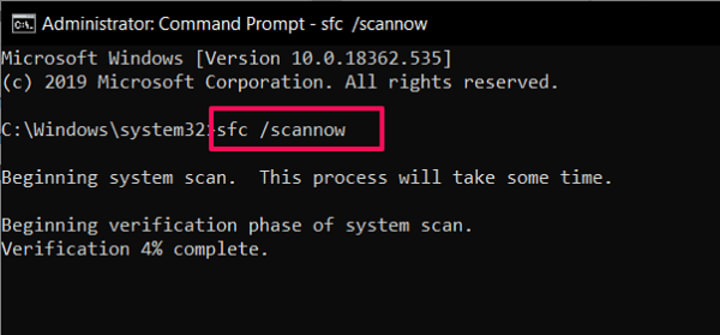
SFC can automatically detect corrupt files and fix them. It is important that you run the DSIM tool before running SFC.
- Run Command Prompt as an Administrator by searching for it in Start menu(use keyword ’cmd’)
- Put in the command sfc/scannow
- The system will auto-start and will take some time to finish.
When the scan completes, you will get one of these 3 messages
1. “Windows Resource Protection did not find any Integrity Violation
: It implies the SFC tool has not been able to detect any corrupt files.
2. Windows Resource Protection Could not perform the requested Operation
: Run the SFC tool in ‘windows 10 in safe mode’
3. Windows Resource Protection found corrupt files and successfully repaired them. Details are in the “Log%WinDir%\Logs\CBS\CBS.log”
: The Issue will get resolved and your PC is Fit & Fine
4. Windows Resource Protection found corrupt files but was unable to fix some of them. Details are in the Log%WinDir%\Logs\CBS\CBS.log.
: Use other methods for resolving the issue.
Fixing Windows 10 corrupted System Files By windows Startup repair

Use this function when you think that windows are taking more than usual time to boot up.
- By pressing Shift key hit Restart
- The Boot Screen will open. Select troubleshoot
- Then, Choose advanced options
- Select start-up repair to start the process
Patiently wait the process completes. Most probably the windows will get fixed by now.
Windows System Restore
Using the windows system restore feature, you can put your computer back to the previous setting mode. To use this feature you must have previously switched on the windows restore feature in the past. If this feature works issue will get sorted.
Reset Windows 10
If none of the methods written above work, probably this is your best chance. This feature will reset your windows. This will also erase all your personal data, which will be gone permanently. It is one of the best ways to fix your PC.
If none of the above works the last option is to reinstall windows 10 on the PC.
As of April 2020, you can still use Microsoft's free upgrade tools to install Windows 10 on an old PC running Windows 7 or Windows 8.1. No product key is required, and the digital license says you're activated and ready to go.
Support for Windows 7 ended in January, which means Microsoft wants holdouts to upgrade to Windows 10 to keep devices running securely and smoothly. If you have an older PC or laptop still running Windows 7, you can purchase the Windows 10 Home operating system on Microsoft's website for $139. But you don't necessarily have to shell out the cash: A free upgrade offer from Microsoft that technically ended in 2016 still works for many people. And if you find yourself spending more time at home due to the coronavirus pandemic, it may be a good time to try it out for yourself.
When Windows 10 was first released in July 2015, Microsoft offered an unprecedented free upgrade offer for Windows 7, 8 and 8.1 users, good through July 2016. But in 2017, Ed Bott of CNET sister site ZDNet reported that the free upgrade tool was still functional. I tried it out in November 2019, and was able to upgrade a 2014 Dell OptiPlex 9020 desktop from Windows 7 Pro to Windows 10 Pro. As of June 2020, readers are still emailing me and commenting below, saying that it's worked for them as well.
Content owned by: Infomance






Comments
There are no comments for this story
Be the first to respond and start the conversation.