
Macsome Tidal Music Downloader released a new version to support downloading music from the Tidal app. That's to say, now you could Download MQA(Master) Music from Tidal!!!!!
In the new version, Macsome Tidal Music Downloader provides two download modes, which let you download music from the Tidal app or through the Tidal web player. You can choose either of them as you need.
What is Macsome Tidal Music Downloader?
Macsome Tidal Music Downloader is one of the best Tidal Music Converter tools you cannot miss. It can not only download Tidal songs, albums, and playlists without quality loss but also convert Tidal music to MP3, AAC, FLAC, WAV, AIFF, and ALAC with HiFi or Master quality retained.
Regardless of whether you have subscribed to Tidal HiFi or HiFi Plus, or simply use the ad-supported Tidal Free account, you can download Tidal Music in batches at a speed of up to 10X faster speed by using Macsome Tidal Music Downloader.
If you choose to download music from the Tidal app, you can download Tidal Masters. It is really simple. Just drag the playlist to the main window. Please try Macsome Tidal Music Downloader to download Tidal Masters right now!!!!
How to Download Tidal MQA Music on Computer
If you choose to download music from the Tidal app, you can download music at 5X speed on your PC (1X speed on Mac) and keep HiFi/Master quality.
Step 1. Record music from the Tidal App
Tap the Tidal App option, and Tidal app will start at the same time.
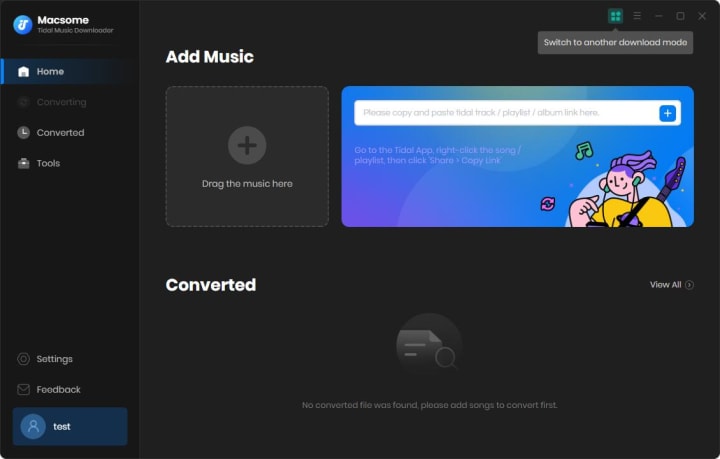
Step 2. Set the Output Formats and Other Parameters
Click on Settings at the bottom-left of the interface, or hit on the Menu icon, then "Settings" option. Now you can select the output format, bit rate, sample rate, or output folder as you need.
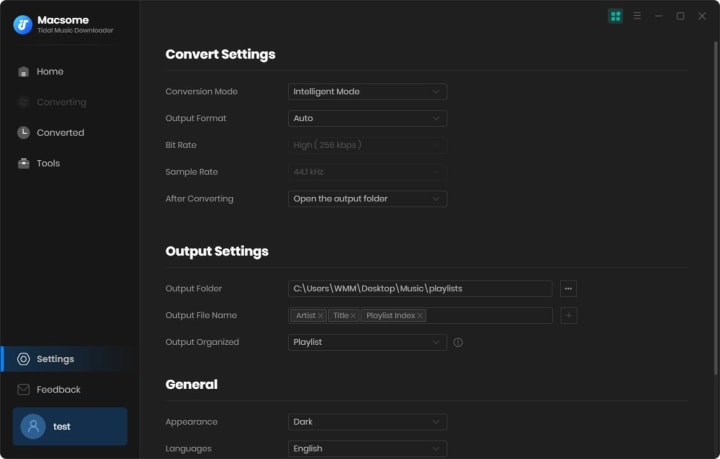
Step 3. Add Tidal Music and Playlists
Open a playlist, artist, or album on the Tidal app, directly drag and drop the playlist from Tidal to the rectangular box. Plus, you could also copy and paste the link for parsing.
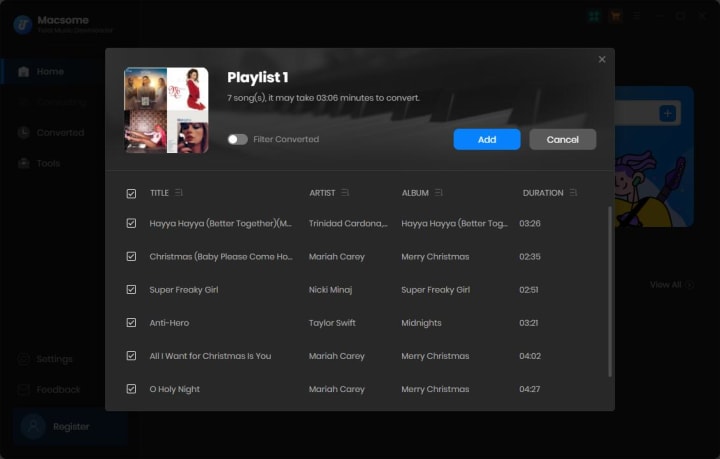
Select the tracks you'd like to download, and click the "Add" button to import these tracks into Macsome. To import more tracks, you could click the "Add More" button.
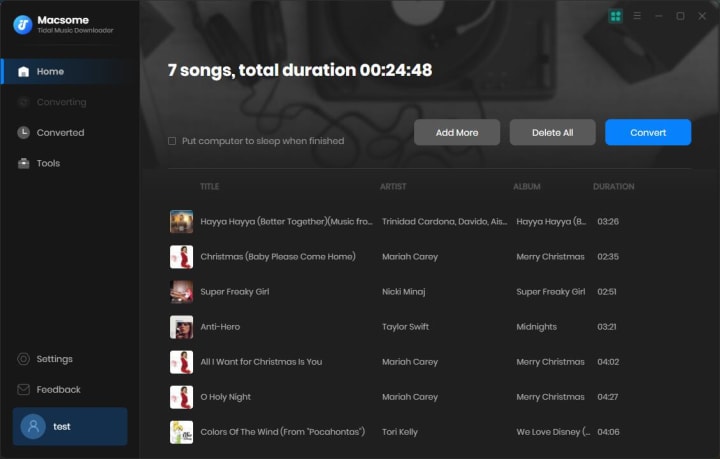
Step 4. Start Tidal Music Conversion
Click the "Convert" button to start converting the Tidal music to the output format you have chosen.
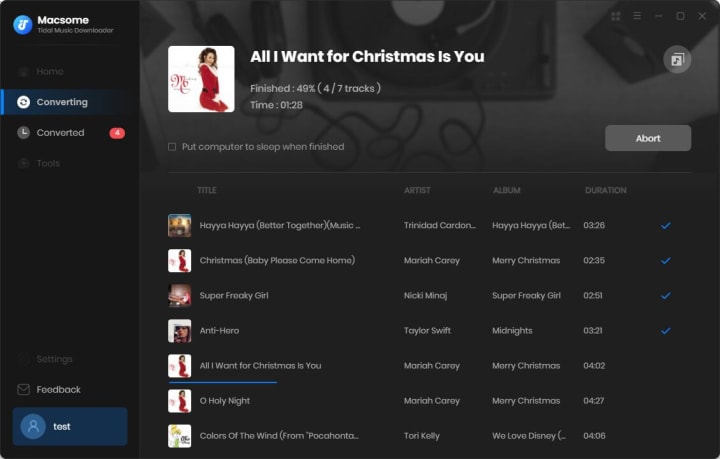
When the conversion is finished, you can check the downloading history from the "Converted" tab. To locate the converted Tidal songs, you can click the "folder" icon.
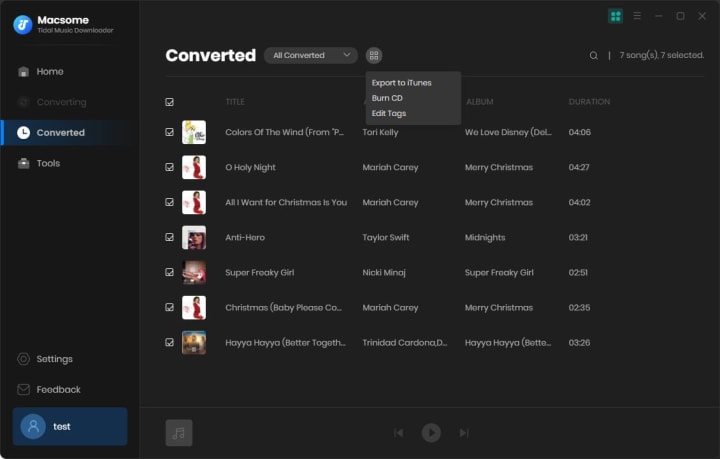
Select the downloaded tracks, you could also export Tidal music to iTunes, edit tags, or burn to CD quickly. Now you can play Tidal music on any device at will.
Look, get Tidal Master Quality downloading is so easy!
What is TIDAL Masters?
TIDAL Masters, also known as TIDAL MQA, is a program that allows you to stream Master Quality Authenticated (MQA) tunes.
MQA is short for Master Quality Authenticated. It represents the highest quality when compared with studio quality. Also, Tidal has cooperated with MQA to make Tidal Masters. That is Tidal MQA. And Tidal delivers guaranteed master tracks from the master source in Master Quality audio. The Tidal MQA files can stream up to 96 kHz/24 bit. If you want to enjoy high-quality songs, then you shouldn't miss Tidal.

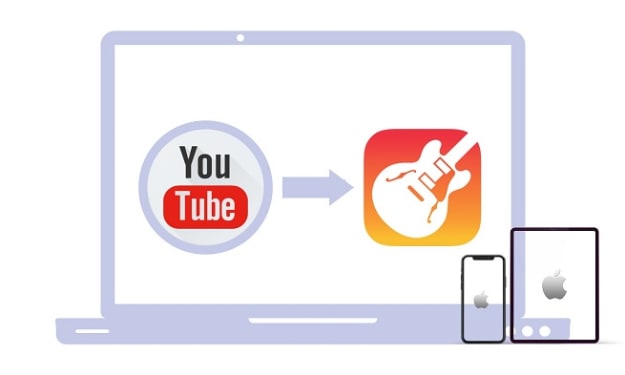



Comments (1)
As we all know, Tidal HiFi Plus users can enjoy Tidal Master quality. If you are the one who pursues ultimate sound quality, then this is right for you. However, Tidal only allows us to download MQA music for Tidal-only playing. From my own experience, downloading MQA music to computer using a dedicated tool, like what u mentioned, or what I used - AudBite Tidal Music Converter, is a great choice and I can customize the parameters to make output quality original.