
Deezer is a French online music streaming service like Spotify, Apple Music and Amazon Music. There are two tiers provided by Deezer for users to explore over 90 million music tracks, including Deezer Premium and Deezer HiFi.
Deezer allows users with Deezer Premium or Deezer HiFi to download music so that they can listen to their favorite Deezer songs or albums offline on desktop, iPhone, iPad and Android phones. However, Deezer paid users are only allowed to listen to the downloaded songs within the Deezer app. Once your subscription is canceled, you won't be able to play them without the internet anymore.
Of course, many users may try to copy these files from the app to a local computer, to save them permanently. But they have no idea how to start. That's because all the downloaded Deezer music is cache files instead of the actual music tracks. You cannot move Deezer music outside the app, let alone copy them to the local folder of your computer.
Thus, is there a workaround to download music from Deezer to a computer? Take it easy, in this article, we will show you how to save Deezer Music songs to your local computer from the two aspects.
Method 1. How to Download Deezer Music on the Deezer Desktop App for Offline Listening
As mentioned above, only Deezer Music paid subscribers can download all their favorite content to listen offline. If you don't have one, you can subscribe to Deezer Music, or try out Deezer Premium for a month free. Before starting, please make sure you have downloaded the latest version of Deezer app on your computer.
1. Open the Deezer app, sign in to your Deezer account by entering the required credentials.
2. Find the album or playlist you want to download.
3. Select the "Download" button to start downloading all of the songs on the album/playlist.
4. After the downloading, a green check icon will appear next to "Downloaded".
5. To listen to the downloaded content offline, select "Settings" icon on the top-right corner, scroll down to "Offline Mode". Touch the slider which will turn pink when offline mode is activated.
Method 2. Download Music from Deezer to Computer from Deezer Web Player
Can you download Deezer songs as local files? Macsome Deezer Music Converter is a professional Deezer music tool recommended for you. It is specially designed for helping Deezer subscribers to download tracks, albums, podcasts and playlists from Deezer on your computer. Besides, it is also able to convert Deezer Music to MP3, AAC, WAV, FLAC, AIFF and ALAC at up to 10X faster conversion speed with lossless output audio quality.
Step 1. Login Deezer Music Web Player
Firstly, download and install Macsome Deezer Music Converter on your computer. It works very well on both Windows PC and Mac. Now we will take the Windows version as an example.
Once the program starts, you have access to the Deezer Web Player by clicking the "Open Deezer Web Player" button on the main interface. Then log into your Deezer account.
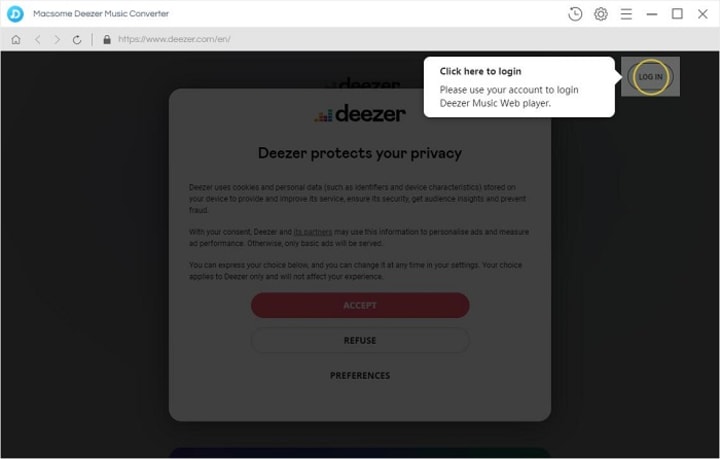
Step 2. Set the Output Formats and Output Parameters
Click on the Settings icon at the top right corner of interface, the Settings window will pop up. The output format is set as AUTO by default. If you want to change it, you can set the output format as MP3, AAC, WAV, FLAC, AIFF or ALAC from the drop-down list.
In addition, customize other parameters in similar ways. To keep high quality of Deezer Music songs, please select MP3, 320kbps as the output settings. You can also select a folder on your local computer as the Output Folder based on your own need.

Step 3. Add Music and Playlists from Deezer Music
Macsome supports downloading playlists, albums, podcast episodes, and tracks. Open an album or a playlist, then you will see the blue "Add to list" button. Click it, and all the selected songs will be loaded.
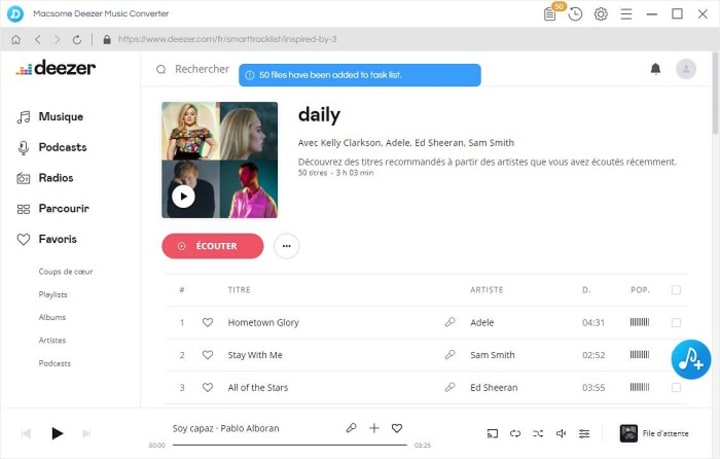
Step 4. Start to Download Deezer Music to Computer
Select the tracks you'd like to download, and then press the "Convert" button, Macsome will start to download Deezer music to your computer.
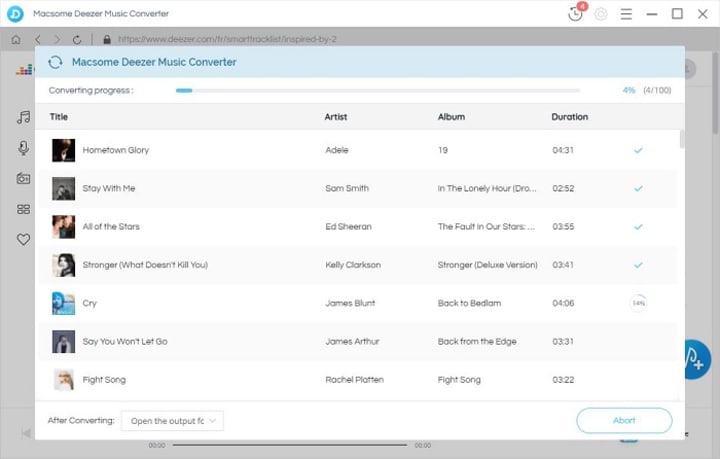
When the downloading is finished, you will be able to locate the downloaded Deezer songs on your local computer by clicking the history icon. Look, you have got the real Deezer songs on your computer so that you can keep them as long time as you can and transfer Deezer music songs to portable devices you have.





Comments
There are no comments for this story
Be the first to respond and start the conversation.