How to Clean Your Computer from Malware and Viruses
Expert Techniques

Malware and viruses are malicious software that can harm your computer, steal your personal information, or display unwanted ads. They can infect your computer in various ways, such as downloading files from untrusted sources, opening email attachments, or visiting compromised websites. If you suspect that your computer is infected with malware or viruses, you need to act quickly to remove them and prevent further damage. In this article, we will show you how to clean your computer from malware and viruses using expert techniques that are easy to follow.
Step 1: Disconnect from the internet
The first thing you should do when you notice signs of malware or virus infection is to disconnect your computer from the internet. This will prevent the malware or virus from spreading to other devices on your network or communicating with its remote servers. To disconnect from the internet, you can either unplug the ethernet cable, turn off the Wi-Fi, or disable the network adapter in the Control Panel.
Step 2: Enter safe mode
The next step is to enter safe mode, which is a special mode of Windows that only runs essential programs and services. This will prevent the malware or virus from interfering with your removal process or hiding in the background. To enter safe mode, you need to restart your computer and press F8 repeatedly before the Windows logo appears. Then, choose Safe Mode with Networking from the Advanced Boot Options menu.
Step 3: Delete temporary files
Before you run a malware or virus scan, you should delete any temporary files that may be cluttering your computer. This will free up some disk space and speed up the scan. To delete temporary files, you can use the Disk Cleanup tool that comes with Windows. To access it, go to Start > All Programs > Accessories > System Tools > Disk Cleanup. Select the drive that you want to clean up, and check the boxes for Temporary Files and other categories that you want to delete. Then, click OK and confirm.
Step 4: Run a malware or virus scan
The most reliable way to remove malware or viruses is to use a dedicated removal tool. There are many tools available online, but some of them may be fake or infected. Therefore, you should only download tools from reputable sources, such as Microsoft Support or Avast. You can also use Windows Security, which is a built-in tool that comes with Windows 10. To run a malware or virus scan, follow these steps:
- Open your removal tool of choice and update its database if necessary.
- Select the type of scan that you want to perform. We recommend choosing a full scan or an offline scan for a thorough check.
- Wait for the scan to complete and review the results.
- Follow the instructions to remove or quarantine any detected threats.
- Restart your computer if prompted.
Step 5: Restore your browser settings
Sometimes, malware or viruses may change your browser settings, such as your homepage, search engine, or extensions. This may cause unwanted redirects, pop-ups, or ads when you browse the web. To restore your browser settings, you need to reset your browser to its default state. The steps may vary depending on which browser you use, but here are some general guidelines:
- Open your browser and go to its settings menu.
- Look for an option that says Reset Settings, Restore Settings, or something similar.
- Click on it and confirm your choice.
- Restart your browser and check if everything is back to normal.
Step 6: Protect your computer from future infections
After you have cleaned your computer from malware and viruses, you should take some preventive measures to avoid getting infected again. Here are some tips that can help you protect your computer from future infections:
- Keep your operating system and software updated with the latest security patches.
- Use a reputable antivirus program and keep it updated regularly.
- Avoid opening email attachments or downloading files from unknown sources.
- Be careful when clicking on links or pop-ups that appear suspicious or too good to be true.
- Use strong passwords and change them frequently.
- Backup your important files regularly.
Conclusion
Malware and viruses are serious threats that can compromise your computer's performance and security. However, by following these expert techniques, you can clean your computer from malware and viruses effectively and safely. Remember to always be vigilant and cautious when using your computer online, and enjoy a smooth and secure computing experience.
About the Creator
Ameer Muavia
I turn words into magic: As a content writer, I have a way with words that brings your brand to life. Let's make some magic together.




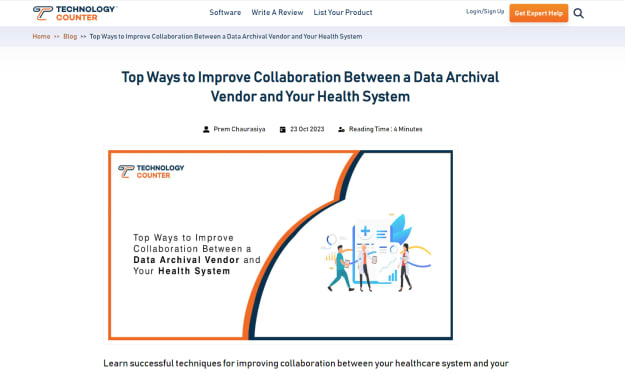

Comments (1)
I agree completely.