How to Choose the Right Computer that Suits Your Freelance Work
How to Make the Right Choice

If your main profession is freelancing, your computer is a fundamental tool for work. Unless you are tech-savvy, choosing the right one can be a daunting task. What specifications can suit your line of work? Is desktop or laptop a better choice?
Sometimes, the main difference between a great workday, or losing your time can lie in a slow or unresponsive machine. Although expensive, buying a high-quality computer is not an optional cost, but a necessary one. What you don't pay now in money, you will pay in anger, irritation, and lower work output in the long run.
In this article, you will discover how to make the right choice when buying a machine for your freelance work.
Memory Capabilities
RAM is an abbreviation for random-access memory. The short-term storage where the CPU saves data from the programs that the user is running at that current time. Whenever you use a program on your computer, its data loads onto RAM to allow quicker access for saving any changes that happen. More RAM also makes your computer better at multitasking.
In the general terms, the more RAM, the faster the machine will be. Memory sizes range from 4GB to 16GB. Although not expensive, 8GB will be enough for standard freelancing work while 16GB is for graphic-heavy tasks. How much RAM you’ll need is determined by the type of work you do.
Another feature of RAM is its MHz–or megahertz–which is the frequency of memory’s interactions with your computer. More MHz makes everything run smoother. Your average freelancing work only requires something between the 1200–2600MHz range.
Desktop or Laptop
The next question is whether you should use a laptop or a desktop. If you're mobile and consider yourself to be a digital nomad, one that works in cafés or hotel rooms, the obvious option is getting a laptop. A desktop will be hard to carry around, even without raising passengers' eyebrows along the way. Laptops are portable, and newer models are lightweight, while they take minimal space. They are also the singular choice for businesses that don’t have permanent office space.
If you plan on using a laptop and working who knows where, you’ll need a gaming headset to complement your laptop. Gaming headsets will enable you to kill off a noisy environment, and any audio distractions that may arise.
Desktops, on the other hand, are cheaper, sturdier, and more durable. They are also easier to upgrade if need be. If you plan on running a business with permanent office space, and you don't require any mobility, desktops are an easy choice.
Processing Power
Central Processing Unit (CPU) is, in a nutshell, the brain of the computer, and definitely its most important component. It interprets the inputs from you, like keyboard strokes and mouse clicks, while also giving instructions to other parts of the computer. It also executes programs. All to accomplish whatever job you are trying to do. A faster processor equals less hanging or lagging. It also has its frequency rate, in the usual range of 2.0GHz to 4.0GHz.
Intel is often used by many freelancers today. Intel's processors are usually denoted with a core prefix such as Core 2 Duo, Core 2 Quad, Core i3, Core i5, and Core i7. Those duo and quad parts of its name represent the total number of cores a processor has. When a processor has multiple cores, you can run multiple programs all at once, while not losing any smoothness when operating.
Although its cost is larger, go for double core processors if you need to run two or more programs at a time. Having a quad-core CPU is only necessary when working with big databases or graphic-intensive apps.
Storage Capacity
Just like our brains, computers also need a place to store their data. We call this place a hard drive or a hard disk. Quicker drives enable faster file extraction: when you start your computer, open a program or save data. Hard disks with bigger space can store more files and install more programs. Its data space goes from 64GB to 1TB.
There are two basic kinds of hard disks–SSD and HDD. In short, SSD is superior to HDD, is more durable, and runs much faster. Its only drawback is its cost. For any basic freelancing work, 250GB SDD will suffice. Unless you work with data storage, multimedia projects or have a need to access large files at a moment’s notice. Also, it is possible that your work will be through the cloud or third-party software.
In Conclusion
Make a balance between specifications that are necessary for your type of freelancing, and the overall budget you have. Choose what will suit you best and remember that, as a digital mercenary, your machine will be your sword–keep it sharp, and it will lead you to success.


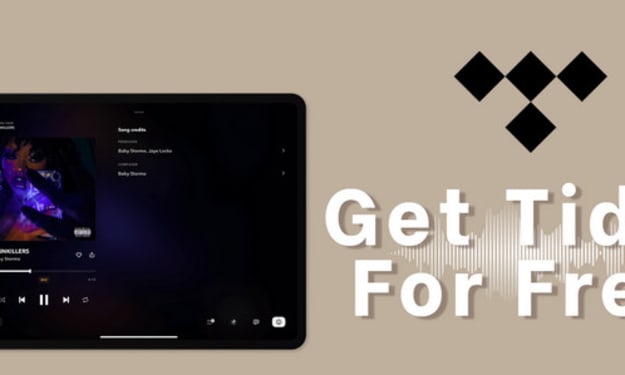



Comments (1)
Office PC Build is really important, so it's worth knowing how to build such a computer. This post is a great presentation of Best Office PC Build, so I recommend that you read: https://telegra.ph/The-Best-Office-PC-Build-for-a-High-Performance-at-Work-05-19