how to check who unfollowed you on Instagram
Can you really see who unfollowed you on Instagram? Yes, there's a way.

Unlike Facebook where both parties are involved in forming a ‘friendship,’ Instagram takes a one-way approach where one person can ‘follow’ another person without the latter following them back. While this implementation has its advantages and disadvantages, one bit can be particularly annoying with it – unfollowers. Since Instagram offers no built-in tool to detect unfollowers, users are often left scratching their heads, wondering who unfollowed them when the followers count dips unexpectedly. If you happen to be one of those then we’ve got you covered here.
you can continue to use these apps to find out who unfollowed you on Instagram.
Followers & Unfollowers (Android): The Easiest and Best App
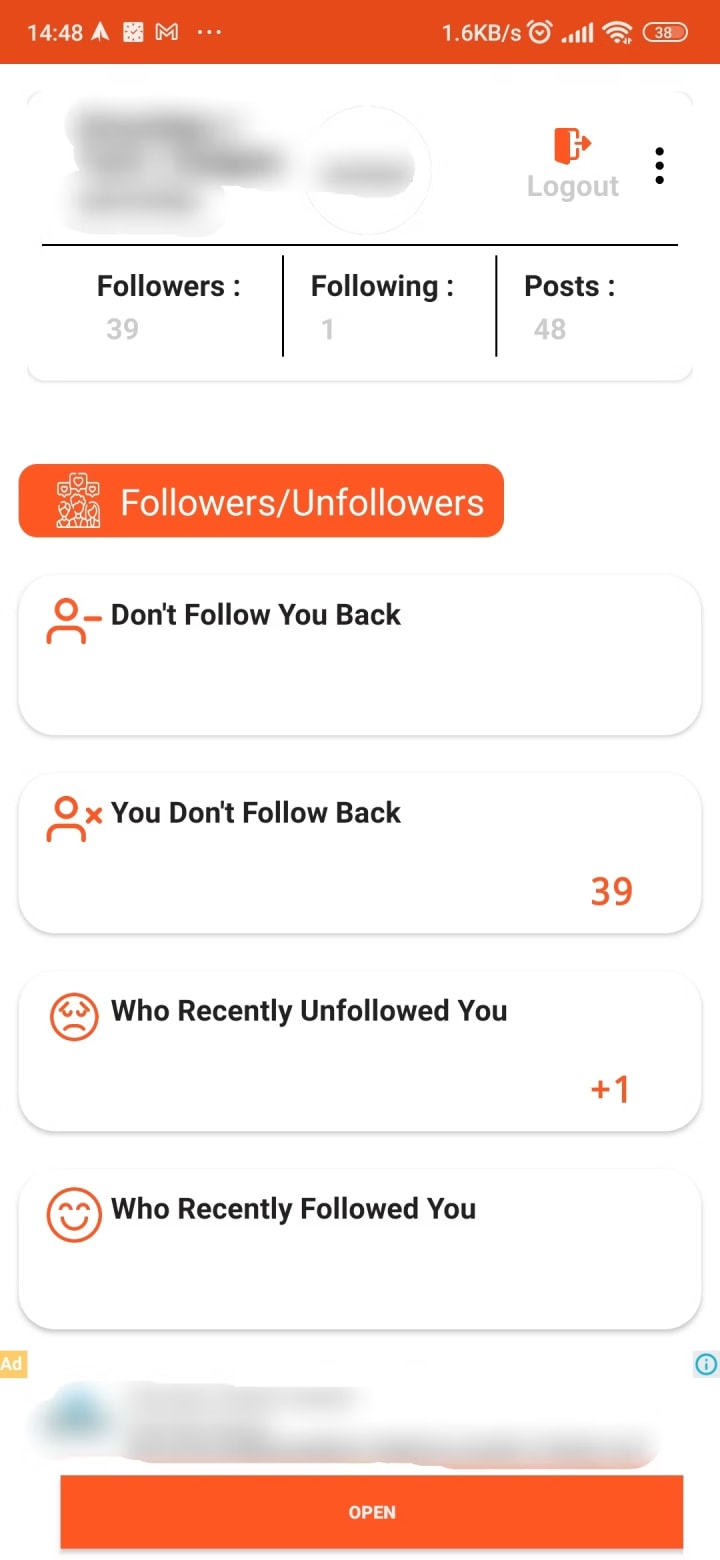
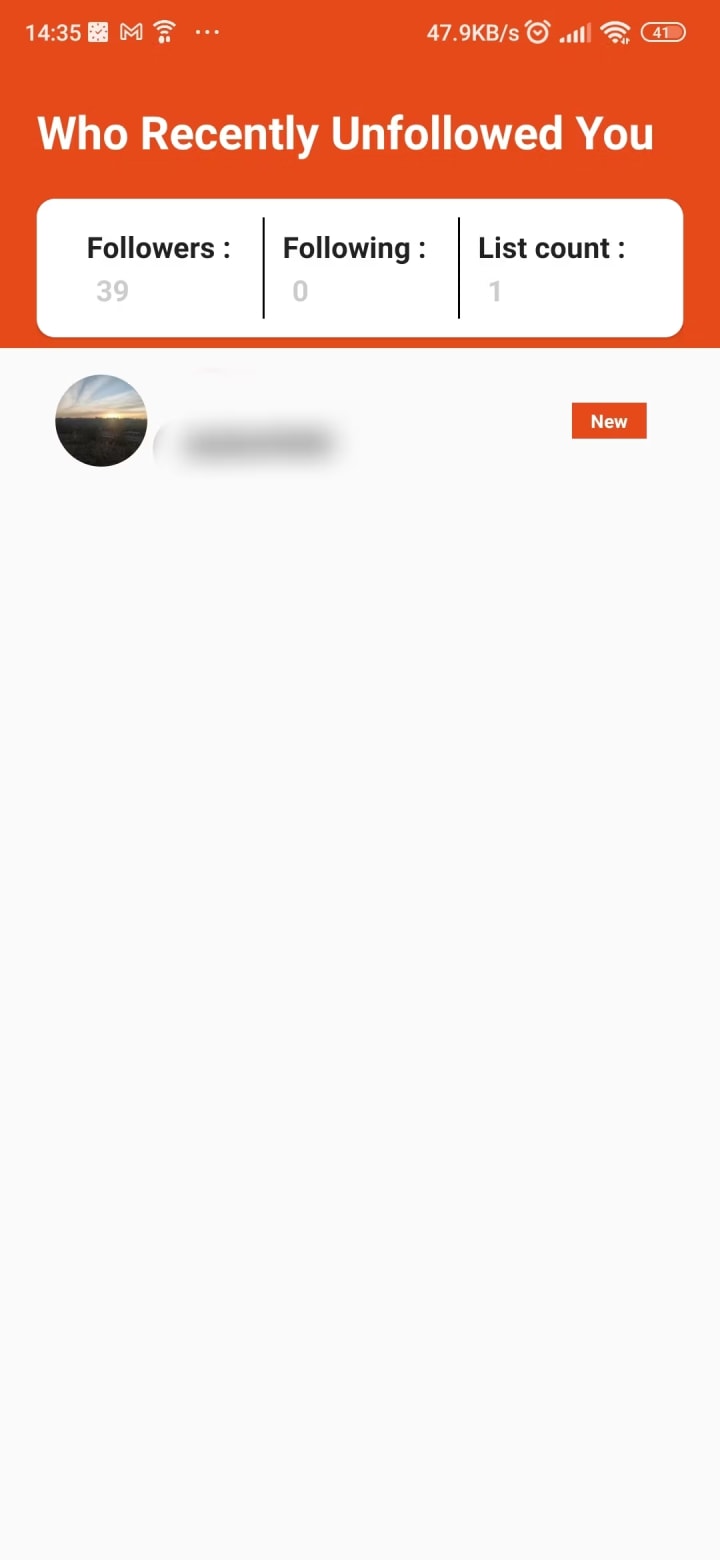
We tried out a variety of apps to find out who unfollowed us, and Followers & Unfollowers is our favorite. The setup process is easy, the interface is simple, and the Unfollower feature is completely free, without any loopholes. However, the downside is, the app is only available on Android. Again, it will work only from the point of setup onwards, so you can't find out old unfollowers.
To see who unfollowed you on Instagram, log in using your account to access the dashboard. The homepage shows your account statistics like your followers, following, and posts.
Beneath that is the Follower / Unfollower section that displays unfollowers, new followers, accounts you follow that don't follow you back, mutual friends, and accounts that follow you but that you don't follow them back. Tap Who Recently Unfollowed You to get a full list of people who unfollowed you on Instagram.
The page shows individual accounts. Tapping an account will open it on Instagram via a small window, where you can unfollow them.
Followers & Unfollowers has other features under Interaction Analysis to find ghost followers (inactive users and lurkers), who removed their likes, top admirers, and more. All features are totally free, and Followers & Unfollowers doesn't limit any feature in any way whatsoever.
Download: Followers & Unfollowers for Android (Free)
Alternative: Track your unfollows using FollowMeter
You need to first download and install FollowMeter on your Android device. Setting up the app will require you to log in to your Instagram, which you can proceed with after tapping the “Login” button.
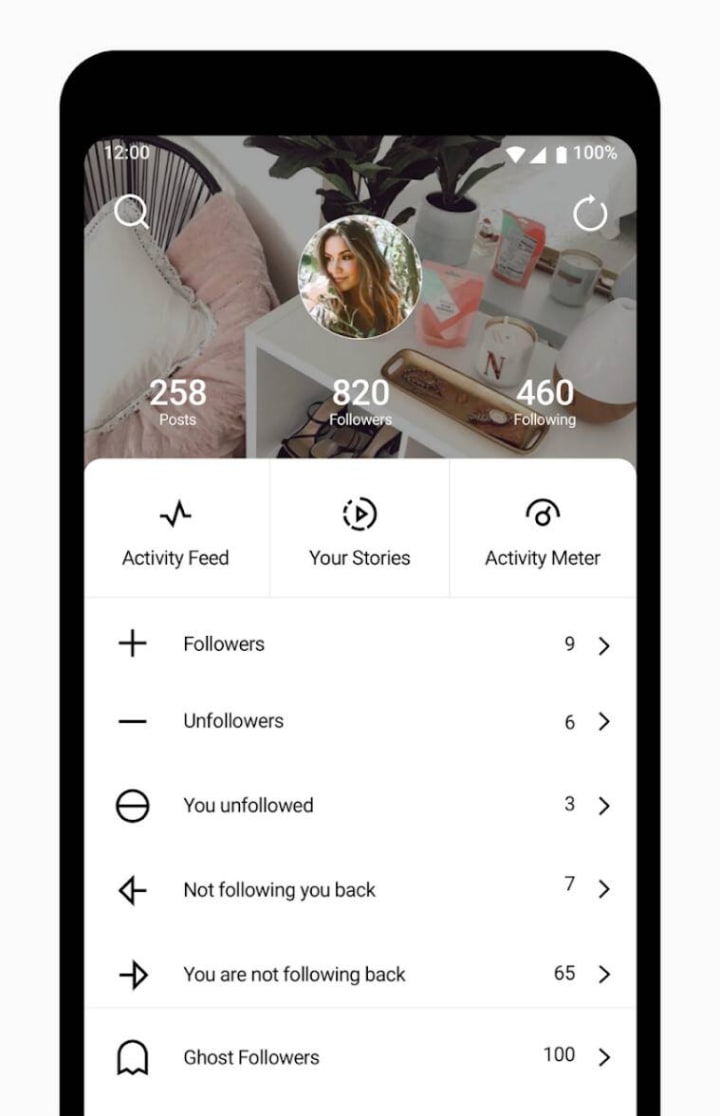
You’ll be directed to the app’s main page then, where you’ll see a number of options to manage your followers. Normally, you’ll be able to track unfollows using the “Unfollowers” options but first-timers will need to visit the “Not following back” option to catch unfollowers.
However, if inputting your Instagram credentials into a third-party app bothers you, then there’s another, manual method.
Sieve out unfollowers manually
By checking your own Followers list:
- Open Instagram and head over to your profile using the icon located at the bottom-right corner of your screen.
- Near the top, you’ll see a “Followers” option, tapping which will open up a list of all the people that follow you.
- Using the search bar, type in the name of the account you think might’ve unfollowed you. If their name doesn’t pop up then they’ve unfollowed you.
- If you’re unsure about the name, simply go through the list to find the user.
By checking the following list of another user:
Alternatively, if you’ve already got someone in mind, you can simply use the search bar to find them. To access it, you’ll have to tap the search icon which can be found at the bottom left, on the right of the home button.
Input the name of the account you wish to check
Go to their profile and tap Following
If your own name appears on the list then they’re following you. If not, then either they unfollowed you or they never followed you in the first place.






Comments
There are no comments for this story
Be the first to respond and start the conversation.