How to build a perfect website? 11 effective tips
Make sure that your website will be perfect!
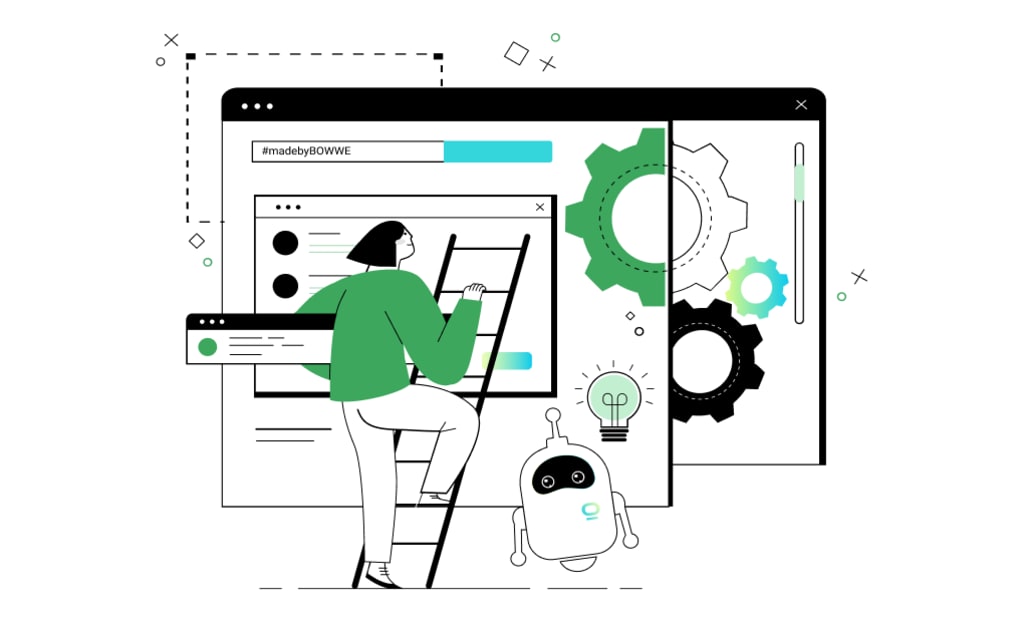
Thousands of pages are created every day on a wide variety of topics. Their developers are grabbing on to different ways to attract as many users as possible and get high conversions. However, not all of their methods are successful.
Fortunately, most good sites have a few things in common that shouldn't be forgotten when creating a website. It is enough to stick to a few proven tips to keep it efficient, fast, and give the expected results. What are these tips? You will find out in this article.
11 tips that will help you create an effective website
Below you will find a list of tips that will help you create a website that will meet its goals and users will be happy to use. They concern every stage of the project implementation - from the prototypes of the website to its publication. Stick to them, and the results of your work will not be wasted!
1. Create Initial Design Website
There are different ways to create initial website designs. Some people draw everything on paper or create a mock-up in tools such as Figma. The technique is less important here; the most important thing is the execution of such a project. Thanks to it, you will have a better idea of how much space is taken up, how to arrange individual sections of the website better and how "live" the idea from your head looks. It very rarely turns out that the first concept immediately becomes the ideal one. Website planning involves a lot of changes, compromises, and deliberate decisions, so creating a preliminary design saves a lot of time and allows you to see everything better from the user's point of view.
Such a website design also allows for a better and more careful layout of the map of the entire website. Creating it will be easier for you to see where it is best for users to go to another subpage and how to arrange everything in a visible and easily accessible way.
2. Define the audience of the page and its purpose
Before you actually start creating your website, ask yourself some basic questions:
- Who is your audience?
- What will they look for on the site?
- What is its primary purpose?
The answers to these questions will help you avoid many later page fixes due to e.g., poor traffic. If the main task of the website is, for example, selling products, then you need to focus on issues such as good product presentation, easy access to the price list, various forms of payment, quick purchase process, etc.
Ask yourself these questions and give them a thoughtful and accurate answer. This will help you take the right direction at every stage of your work. You will need something different for an art gallery website and another for a sports shoe store. A universal website is a myth, and targeting the broadest possible audience with different needs and goals will not bring you traffic or high conversion rates.
3. Conduct research among competitors websites
Think about the subject of your website and look around among your potential competitors. Pay attention to what their website looks like, what is on it, and how communication is conducted there. In this way, you will get inspiration, and you will also learn which solutions work and which don't. However, don't try to do exactly the same as others. In research, the idea is to get as much valuable information as possible, which will later be helpful when creating a website.
When doing research, think about the type of content that will work for you. Will you focus on the text, or will you want to include more interactive content? Always remember to optimize all content, which will help you speed up the page loading speed and improve the process of displaying graphics or video materials (the optimal display is less than 100 kB and the WebP format). The tool Page Speed Insights will show you how fast your website is at the moment and what errors need to be fixed to improve its results.
4. Use mostly relative positioning
The use of relative positioning allows search engines to quickly understand your content because all elements relate to each other. The opposite is when it comes to absolute positioning. Since the elements aren't related, search engines have trouble understanding the context of the content. They can't see if the headline is related to the image or the text. This is why you should use absolute positioning with caution.
At BOWWE, you have a choice between relative or absolute positioning, when most website builders don't offer that choice. Thanks to this solution, you can be sure that your website in BOWWE will be perfectly positioned.
You can learn more about relative and absolute positioning in our tutorial.
5. Put the most important content in the above-the-fold
It is based on the belief that the most important information should be at very beginning. After this, the rest of the "less important" content should be placed. This particular section of the page has its name and is called "above-the-fold". This term describes the part of the page that the user sees first. To put it even more straightforward - it is the visible part of the page without "scrolling".
In the "above-the-fold" section, the most valuable content for the recipients (and search engines) is placed. There are, for example, title images, the most important keywords, menus, and Call-To-Action buttons.
How important does "above-the-fold" really is? For users, it is the place that, in most cases, decides whether to stay on a given page or leave it. This section needs to have content that grabs their attention and convinces them that they will find some valuable information here. In turn, for search engine robots, "above-the-fold" is a place that informs them about the content and subject matter of the content on the page.
Does this mean that you have to put as much content as possible in "above-the-fold"? Not! It is a place where only the most important content should be placed. However, it should be chosen wisely because if you overdo it, your action may bring about opposite effects than expected. Google imposes penalties in the event of placing too many keywords or ads in the "above-the-fold". What then is worth putting in "above-the-fold"?
- Call-To-Action buttons
- graphic
- H1(header)
- internal links
- contact form
- most important keywords
6. Create thoughtful URLs
Always think a few times before choosing a URL name. You can change it later only in urgent and essential cases. Why? By changing its name, the previous URL will become inactive at the same time - entering the old address into the search engine; you will get a 404 error. You will then have to ensure correct and quick redirection to the new address from all subpages that previously led to the old address.
Also, pay attention to whether the words contained in the URL clearly indicate where it leads and what content the users can expect on the page they come to. You can also include keywords that are important to you. However, remember not to create very long and unclear URLs.
7. Share its files and content for search engine robots
Make sure that search engines robots can access JavaScript files, CSS files, images, and the rest of your page content. Remember that they enter there as anonymous users. If you don't grant them such access, your website will be challenging to find or will have very poor SEO. You will also lose an excellent opportunity to control the statistics about your website.
Search engine robots need to access your page to know what's on it and what user queries it is responding to. Without it, it will be difficult for you to be in the search results for any keyword at all. Here you can see how Google sees your site and whether the address entered is indexed.
8. Remember about responsiveness
When creating a website, you cannot forget about its responsiveness. Today it is a necessity. Your website must look good on all mobile devices. Ideally, you should create a mobile and desktop version of the site simultaneously (in BOWWE, you can switch between one version and another - with one click) and not produce the same site in the mobile version as a new project.
Before publishing or updating any version, make sure everything looks as it should. You may have to manually correct errors such as garbled text or CTA buttons in the wrong place from time to time.
9. Build appropriate linking
Check the validity and correctness of links on your website from time to time. Make sure they lead to the correct addresses and are easy to find. Pay special attention to whether there are outdated or broken links anywhere on your site. If you notice such a situation, make sure that the invalid link is removed or replaced as soon as possible.
Also, remember to make sure that redirects on mobile devices lead to the mobile version of each subpage. Some links in the mobile versions may redirect to the desktop version of the website, so it is essential to make sure that this is not the case.
10. Make it visible
Everything on your website must be visible and easily accessible. First, check that the font and case of your choice are legible on any device. Second, make sure all content is accessible to users. See if the graphics are clearly visible (whether it is possible to enlarge them) and whether the posted videos play without any problems. If the website includes content provided from external sources, e.g. YouTube videos, regularly check whether they are still available and have the same content.
11. Check the website on other browsers
Even if more than half of your users use the same browser as you, regularly check whether your website is displayed correctly on other browsers. For example, some browsers may have trouble displaying certain content. If, for example, you have a website in several languages, you should remember that the popularity of individual browsers differs depending on the country.
Summary
The above tips are essential to creating an effective and efficient website. You must remember them at any time during the project implementation. Thanks to them, you will save a lot of time, avoid basic mistakes, and ensure that your website will meet your goals.
About the Creator
Karol Andruszków
I love high technology and photography. As CEO and Co-founder, I manage the work of the BOWWE Team and make sure we put a lot of heart and commitment into all our work.

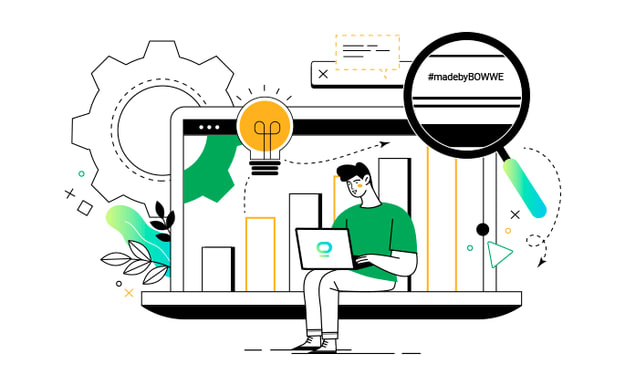



Comments
There are no comments for this story
Be the first to respond and start the conversation.