How to Backup Thunderbird Email Files into Outlook?
Make Thunderbird Email Backup in Outlook Easy with Thunderbird to Outlook Converter
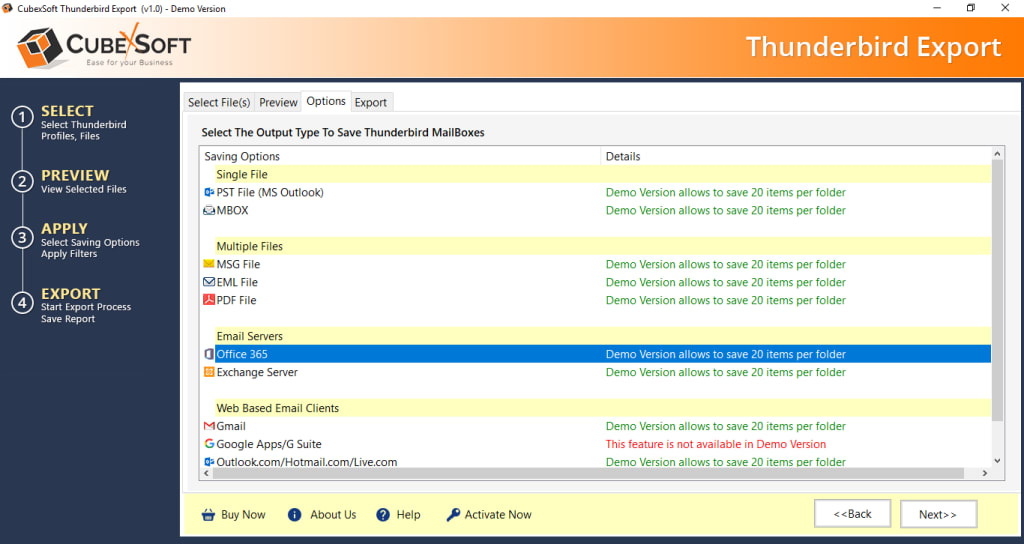
If you have account on Thunderbird and want to take backup of email files in Outlook then this blog surely helps you. In this blog, we explain both the manual approach and professional approach of saving Thunderbird files in Outlook 2019, 2016, 2013, 2010, 2007 and 2003. To solve the migration issue of Thunderbird to PST Outlook, read the blog post till end.
Thunderbird and Outlook – An Overview
Thunderbird is desktop application of Mozilla Foundation. It is an open source, cross platform, RSS, Chat client, news client and RSS reader. The free of cost email application can be used with DreamHost. Thunderbird store mailbox data in MBOX file format.
Outlook is also a desktop based email application developed by Microsoft Corporation. The email application gain lots of popularity since its launch. It is a solve email client in complete Microsoft Office Suite. Outlook store user mailbox information in PST extension. The PST files consist rich content such as emails, contact, calendar, notes, task, journal, etc.
Why Users Need to Backup Thunderbird Files in Outlook?
There are so many factors responsible for Thunderbird backup files in Outlook. The reasons are different for every users and organization. We can’t mention all of them in single post, so let we show few common reasons for Thunderbird backup in Outlook:
• Thunderbird is an old email application. Since 2012 Mozilla decided to drop the priority of Thunderbird development due to fruitless results and now the development model shifted to “Extended Support Releases” which supports only security and maintenance updates.
• When we compare both the platforms in terms of security, Outlook comes out as a winner. That makes Outlook preferred choice of users over Thunderbird.
• Outlook is a modern technology based desktop email application. It has all the enhanced features which are require to fulfill current users requirement.
Thunderbird Export Files to Outlook Manually
In this section, we explain drag and drop method of migrating Thunderbird files in Outlook interface. Follow the step by step procedure to export Thunderbird files in Outlook:
Step 1: Start Outlook and Thunderbird application on your PC side by side.
Step 2: Now create a new folder in Outlook and give suitable name to it.
Step 3: Then select an email then drag and drop the file in middle pane of Outlook.
Step 4: Repeat the above steps to copy emails from each Thunderbird folder to Outlook.
Important Note: You can’t measure or estimate the time take in the whole conversion process. Sometimes when we move multiple Thunderbird files to Outlook both the email client freezes. In this case you c=have to close both the application and start over the process of conversion. This may consumes lots of time of users and disrupt the migration process. That is why it is always recommended to opt professional solution while saving Thunderbird files in Outlook.
Thunderbird to Outlook Converter – The Professional Solution
Thunderbird to Outlook Converter is professional designed software that support to move Thunderbird profile data to Outlook PST without any hurdle. The utility specializes in moving Thunderbird files in Outlook. There is no chance of conversion failure and data loss while saving emails in Outlook. Thunderbird Converter runs on Windows operating system of sizes 32 bit and 64 bit. The software provides 100% efficient solution of how to backup Thunderbird email files into Outlook. No technical knowledge is required to handle the software and implementing conversion procedure.
The application works independently, thus Thunderbird installation is not a mandatory condition. The software provides complete mailbox solution. It saves emails, contact, calendar and attachments in Outlook. The tool support to move Thunderbird folders to Outlook all editions such as 2019, 2016, 2013, 2010, 2007 and 2003. You can take help of demo edition to check performance working skills of the utility. The demo edition allows to move first 20 Thunderbird emails to PST for free.





Comments
There are no comments for this story
Be the first to respond and start the conversation.