How to Avoid Spam
And Keep Your Inbox Clean

Inbox zero is a great concept, and one I have used since way before the term became popular. But dealing with the constant stream of spam in our inboxes complicates things more than it needs to. In this article, I will give you strategies to fight and avoid spam.
Delete It
If spam shows up in your inbox, use whatever mechanism your email client has to mark it as spam, so hopefully, it goes into your spam folder in the future. Since spammers have gotten so good at making their email look legitimate, and they change the return address often, this may or may not work. If it doesn’t work, or your email doesn’t have that feature, just delete it, as explained below.
If spam correctly shows up in your spam folder, either ignore it, allow your email client to deal with it, or delete it. Never respond to it or use their unsubscribe link. All this does is let the system that sent it know that they have a legitimate address. This makes your address more valuable to them. They will sell your email address to other spammers and your spam will increase exponentially.
Never. Answer. Spam.
Hide From It
One of the most effective ways I have found of avoiding spam is to hide from it. What do I mean by this? It simply means that I created a second email address to hopefully capture all my spam. Whatever email address and domain you have, create another one in a different system. If you use Gmail, create one on Yahoo for instance.
How is this effective? First, we have to look at how spammers get your email, to begin with. Some are pretty sophisticated, using crawling bots and screen scrapers, but mostly they get it because we give it away. How often do you fill in your email address somewhere? With a reputable, legitimate business, this isn’t a problem. But many businesses will sell their email lists. With new regulations, this is becoming less of a problem, but there are still plenty of scammers out there outside the jurisdiction of these laws.
So, what do you do? Anytime you are on a website and they ask you for your email address, stop and think a minute. Is this someone you need to get emails from? If so, give them your correct address. But a lot of times, we are trying to get someplace or get some information, and they demand your email address first. In that case, give them your new, dummy address. If it turns out they are legitimate and you decide you want to get emails from them, you can always change that later.
Also, if you’re are somewhere or on a site that asks for your email address, you can always supply a fake one, as long as they don’t need a confirmation.
Now, that email and any subsequent spam will go to your dummy address. So, what do you do with that account? Mostly, nothing. I rarely go there. If it fills up, what do I care? The only time I go there is if I change my mind about a company and need to change the address. Or sometimes, I will use the address to get something they are going to email me. Then I go there, get what they sent, then ignore them after that.
This one trick will take care of 80% of your spam.
I mentioned bots and screen scrapers above. Since they are robots, all they can do is to be programmed to see a pattern. So they scour the web, looking at web pages for ‘@' symbol. Then, knowing the pattern, they look left and right to capture email addresses.
I don’t do this, but I have seen many others do it. On their websites, or contact me pages, they spell out the address, like dbvirago at Gmail. Humans can read that and know what it says, but not bots. And if they tried to search for the word at, the failure rate would be enormous. Personally, I’ve found that to be more trouble than it’s worth.
Move Away From It
If you’ve been on the Internet as long as I have, you’ve probably developed quite a contact list. Unfortunately, unless you’ve been following some of these tips, you’ve also probably acquired a lot of spammers. I know people where the spam outnumbers legitimate email ten to one. This renders your inbox almost useless. So what do you do?
Move
Change your email address. It’s not as much trouble as you think it will be. Primarily since you won’t get rid of the old one. It will just become your spam box as described above. You probably won’t be able to create a new address in the same domain, so just move to another. Free domains include Yahoo, MSN, Gmail, and others. Go to a different one and create a new address, ideally with the same root. For instance, both of mine are dbvirago, only the domain changes.
In all likelihood, 90% of your email comes from a handful of senders. Send them a personal note with your new address. Then, over the next few weeks, monitor your old address, and send notifications out as needed. You will need to visit some websites and change your address there as well. But remember, you will keep the old one, so there is no urgency. You just may have to monitor the old address more than I do my spam box.
That’s it. Follow these few simple tips and you will eliminate almost all spam.
I rarely get spam in my inbox anymore.
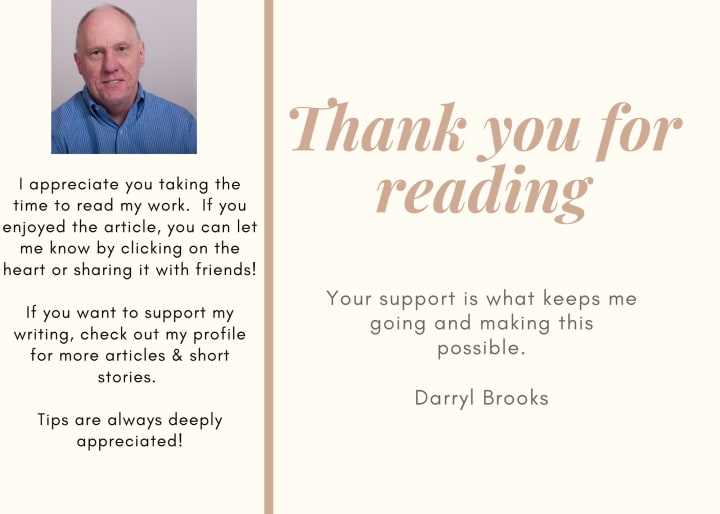
About the Creator
Darryl Brooks
I am a writer with over 16 years of experience and hundreds of articles. I write about photography, productivity, life skills, money management and much more.






Comments
There are no comments for this story
Be the first to respond and start the conversation.