How Grocery stores can become more agile digitized
The grocery stores are reinventing itself to meet rapidly changes on shopping habits during these times.

Mobile apps play an important role in these new multichannel approaches. In the past few years, the percentage of grocery stores offering a mobile shopping app to shoppers has increased from 29% to 54%. Shoppers are now looking for digital apps and experiences in this new global grocery store. They also expect more features from the app. Unfortunately, many of today's grocery store apps are not enough to provide convenience to shoppers and are unable to meet the growing demand.
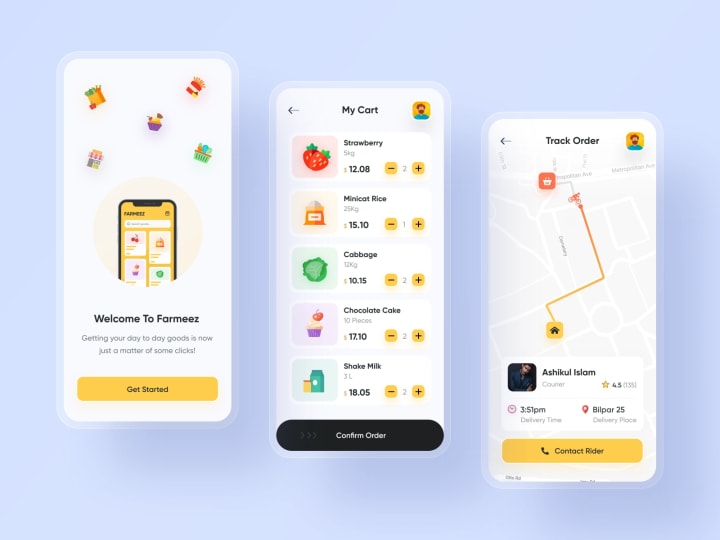
Taking the time to understand your shoppers
In the decade of developing mobile apps, too many businesses have started their app experience without considering the user's specific needs. We know that earning buyers' trust isn't just about offering cards and programs. It's about meeting the unique needs of your buyers better than the competition.
In today's on-demand, act quickly to understand what shoppers care about most, what kind of shopping experience they want, and why they turn to stores and other groceries. Therefore, performing quick user surveys and competitor analysis is the most important step you can take when modifying your application to meet your unique and changing needs.
According to a recent report by the Food Marketing Institute, shoppers appreciate "good prices, high quality products, good promotions, clean stores, positive customer service, short payment terms". Successful apps work to meet these needs within the app itself or throughout the multichannel grocery store experience.
Before you begin to design your app or analyze your existing app, ask the following questions to meet the needs and expectations of your buyers.
1. How are buyers currently behaving with digital apps?
2. How often do they access your app?
3. What time / day of the week? Big or frequent shopping trips?
4. Which department or deal is the most attractive?
5. Do they have a shopping list or do they react in real time? According to Progressive Grocer, women are more likely than men to plan ahead, use digital products to check prices and create shopping lists.
Once you've identified what's important to buyers and their behavior, you can use it to report core features, branding, and other key app decisions.
Focusing on Grocery app features
We have noticed that the food retail industry has many trends when it comes to functionality. These features are common in modern grocery apps, but some grocery stores implement them effectively. The main benefit is that these features make the app more user-friendly and improve the user experience by relieving unnecessary stress in an already difficult environment.
Browse and Search Inventory
To create a great inventory experience for your app, you need to make it easy for buyers to find the items they need. Considering the number and range of items available to consumers, this is not as easy as it sounds. One way to do this is to optimize the search and navigation structure of your app.
By grouping inventory items in a logical order, we help shoppers find the items they are most interested in. Consider using photos and icons to help shoppers easily identify items in stock at a glance. These strengths also make the product more visually appealing. When it comes to research, speed and responsiveness matter. Use smart search to limit the number of items a shopper must enter before finding the product they're looking for. It also makes it easy to see if an item is available in the buyer's local store.
The Walmart's Grocery Store app does a good job of optimizing product inventory. In addition to including smart search and product photos, the Walmart app offers multiple ways to browse, including featured products , top-selling products in your region, and by department. . When the buyer selects a product, the app displays the product on the product detail screen. It provides more detailed information about the product, including relevant nutritional information and how to easily add each product to your favorites and add it to your shopping list. We hope the Walmart Grocery app includes an item rating and whether the item can be picked up or delivered to a local store. These features are available in the main Walmart app.
Save and sync shopping lists
Shoppers create and use shopping lists for a variety of purposes. The app should schedule them all. One of the grocery app's most overlooked use cases is the ability to save your shopping list and view frequently purchased items. This allows shoppers who tend to buy the same thing to quickly create their own shopping list.
Adding the sync feature to the shopping list feature is an effective way to meet shopper's expectations. Consider syncing shopping lists for multiple users. This allows the whole family to access and update the same list, eliminating duplication and confusion. Another way to use sync with your shopping list is to sync your shopping list with the store's website and app. This allows users to create a shopping list on their home or work website early in the day and access the list from the store's device when they're ready to shop.
App extends basic shopping list functionality by providing product recommendations and allowing shoppers to view frequently purchased items and recent order history. The Wegmans app also allows shoppers to view the availability of items on their shopping list and the total estimated price of that item. Buyers can share their shopping list with others, but this is currently only available via email.
Intuitive Coupons
The coupon feature is not convenient with existing grocery apps. Delivering value with minimal effort is essential for this feature to work. To do this, grocery apps need to improve the way shoppers find, add, and apply coupons before and while shopping.
The first step to optimizing digital coupons is to organize coupons so that it's easier for shoppers to find relevant offers. Filtering, sorting, and searching for coupons should be simple and intuitive. Not only do we need to use logical structures to organize our coupons, but we also need to provide shoppers with access to filters and ratings by providing a way to navigate the list. Duration of the transaction. Going one step further, we offer a bar code scanner that automatically searches for related coupons in the app, such as Target's Cartwheel scanner.
Once you have decided which coupons your shopper will use, you need a way to select them and prepare for payment. Once you have selected a coupon, we recommend that you automatically add it to your cart. Make sure you include the ability to add coupons at once, rather than just passing the buyer and selecting them all at once. You should also include the ability to remove coupons if the buyer changes their mind about the item during the purchase. The coupon will be instantly synced with the buyer's loyalty card. Buyers do not have to wait up to 2 hours for the digital coupon to appear on the card. This is especially true if you plan to come to the store early. Shoppers can also add coupons found in the store to the app's shopping list and use them at checkout. After payment, the app will calculate the applied coupon and allow the buyer to see the invoice.
Speedy Checkout
One of the main issues for shoppers is how long they spend in the store. In addition to self-pay technology, mobile wallets also speed up the payment process. Some grocery retailers are looking at the ability to let shoppers skip the line altogether. More and more buyers are starting to expect these options at checkout. According to a market study by Progressive Grocer, mobile wallets attracted 16.7% of buyers and attracted 17.6% in 2018.
For mobile wallets to work properly, the app must provide a simple in-store experience for major digital payment options. This includes options like Apple Pay and Google Pay, as well as the ability to add loyalty cards, perks, and gift cards to your Apple Wallet.
Brand communication
We have noticed that grocery apps tend to look the same. You're working hard to build brand loyalty with reward programs, offers, and an overall in-store shopping experience. So it makes sense to make sure that the application is as similar as possible to the mortar deposit in the building.
It's not just about telling shoppers you're engaged in your store on the new platform. By using familiar images, colors, fonts and messages, you can bring out the same emotions, experiences and expectations that come from the store. Leverage photos, custom images, and branding elements to match the level of quality conveyed by your store's brand. For example, the Starbucks app uses the same branding principles on its website and app. In particular, they use photographic and branding elements to create a digital experience, such as having a personalized drink in one of the cafes.
Understanding use cases
It is important for grocery stores to communicate their existing brands on new platforms, including apps. To do this, you need to leverage different screen sizes, contexts, environments and expectations to deliver value and consistency, whether shoppers interact with you online, in apps, or online, whether they're used in the store or not.
First, you need to understand how shoppers use some or all of their products on the web, mobile, and in-store. Are shoppers using your website to search and create shopping lists from home or work? Do they use the app to order or collect items from the store, or do they use the app to find and rate items in the aisle? These questions will help you determine how to deliver value at key points in the omni channel customer experience.
Once you have identified a buyer's use case, you need to create an intuitive and seamless user experience across all platforms. Shoppers should understand the benefits of using each platform and easily navigate between platforms to achieve their goals. For example, if a shopper creates a shopping list at home and returns to the shopping list in the store, or receives a notification or message when they are ready to order on a website and receive article, he will be informed. Think about how you want to feel.
Personalizing Shopper's Experience
As consumers get used to using the app to shop, they expect to interact with grocery stores in new ways. Buyers who want to link their rewards account beyond the selection of local stores. Many want to be able to further customize their shopping experience.
Progressive Grocer surveyed shoppers and wants most grocery app users to be able to choose what kind of rewards they get from their stores, while 30% when it comes to a particular department or aisle. . This is especially true for female users and millennial.
Personalization allows buyers to feel that their unique needs are met. Rather than a one-size-fits-all approach, grocery apps should include personalization features that make shoppers feel like they're choosing an app that understands who they are and what they like.
Concluding with
Retail leaders have the opportunity to dramatically improve their business to meet the challenges of today's shoppers through the app. Properly running supermarket apps can reduce common problems and frustrations for consumers while providing true added value to shoppers. Knowing how to combine strategy, design, development and marketing to create world-class applications requires outstanding experience. The most successful apps come from in-depth user research, competitive analysis, branding, user experience design, testing, and more. We can help you with it. Consult us for developing a one-stop grocery store app and learn how to empathize with your users and help them build apps that outperform the competition. When you're ready to talk, contact us.





Comments
There are no comments for this story
Be the first to respond and start the conversation.