How Can I Use Google to Improve My Educational Experience?
Google Educational Support

Google is a powerful tool for education and learning. With it, you can access information and resources from anywhere in the world. You can also use it to collaborate with classmates and teachers and to create and share your learning materials.
In this article, we'll explore 10 ways you can use Google for education and learning. Let's get started!
What Is Google?
Google is a search engine that lets you find information on the internet. You can use it to search for websites, images, videos, and more.
Google also has a bunch of other features that can help you with your education and learning. Here are 10 of them:
What Are the Benefits of Using Google for Education and Learning?
So, you're looking for ways to use Google for your education and learning? You're in luck. Here are 10 ways that Google can help you out:
1. Use Google Scholar to find academic articles and journals.
2. Use Google Forms to create online surveys and polls.
3. Use YouTube to find educational videos on any topic.
4. Use Google Maps to explore different parts of the world.
5. Use Google Earth to take virtual tours of different places on Earth.
6. Use Gmail as a free online email service.
7. Use Google Drive to store and share your files online.
8. Use Google Calendar to keep track of your appointments and events.
9. Use Google Keep to take notes and make lists online.
10. Use Google Translate to translate text from one language to another
How Can I Use Google to Improve My Educational Experience?
Imagine if you could have a world-class tutor available to you 24/7. Well, with Google, that's exactly what you can have. Here are just a few ways you can use Google to improve your educational experience:
1. Use Google Docs to create and share documents with classmates. This is a great way to collaborate on projects and keep everyone organized.
2. Use Google Scholar to find peer-reviewed articles on any topic. This is a great way to do research for papers and projects.
3. Use Google Earth to explore different parts of the world. This is a great way to learn about geography and cultures from around the world.
4. Use YouTube to watch educational videos on any topic. This is a great way to learn about anything and everything!
What Are Some of the Best Features of Google for Education and Learning?
When it comes to using Google for education and learning, there are a ton of great features to take advantage of. For starters, Google provides a ton of great tools for organizing and managing your work. You can create folders and labels to help keep everything neatly sorted, and you can even set up automatic filters to keep your inbox organized.
Google also makes it easy to collaborate with classmates or colleagues. You can share files and work on projects together in real-time, and you can even chat or video call with one another. Plus, Google offers a ton of great resources for learning new things. You can access course materials, tutorials, and even entire courses online.
So what are you waiting for? Start using Google for education and learning today!
How Can I Use Google to Find Educational Resources?
You can use Google to find all sorts of educational resources. For example, if you're looking for a specific topic, you can type in "site: Edu + topic" and Google will return all the results from educational websites.
You can also use Google to find lesson plans and worksheets. Just type in what you're looking for and Google will give you a list of websites that have the resources you need.
Plus, there are lots of tools and features that Google has to offer educators. You can create custom maps, make videos, create timelines, and more. So if you're looking for ways to spice up your lessons, be sure to check out all the different things Google has to offer.
What Are Some Tips for Using Google Effectively for Education and Learning?
Are you looking for ways to use Google more effectively for education and learning? Here are some tips to get you started:
1. Use Google Scholar to find peer-reviewed articles and scholarly resources.
2. Use Google Books to find books and book excerpts.
3. Use Google Drive to create and share documents, slideshows, and spreadsheets.
4. Use Google Calendar to keep track of your busy schedule.
5. Use Google Hangouts to meet with classmates or colleagues online.
6. Use YouTube to find educational videos on a variety of topics.
7. Use Google Maps to explore new places and learn about different cultures.
8. Use Google Trends to track the latest trends in education and learning.
9. Use Google Alerts to receive updates on new articles, blog posts, and websites related to your interests.
How Can I Use Google to Connect With Other Educators and Learners?
Google offers a ton of different ways for educators and learners to connect. Here are a few of my favorites:
1. Google Plus Communities: This is a great place to start if you're looking for a supportive community of educators. There are tons of different communities to join, based on your subject area, grade level, and teaching philosophy.
2. Google Hangouts: This is a great way to connect with other educators in real-time. You can have group conversations, or even do video meetings with your class.
3. Google Classroom: This tool lets you create and manage assignments, track student progress, and even have digital discussions with your class.
4. Google Docs: This tool is great for collaborative writing projects and can be used in classrooms of all grade levels.
5. Google Sheets: This tool is perfect for data analysis and creating charts and graphs. It's a great way to help students visualize complex data sets.
What Are Some of the Potential Risks of Using Google for Education and Learning?
So we've talked about all the great ways that you can use Google for education and learning. But before you dive in, it's important to be aware of some of the potential risks.
Google is a big company, and as such, it has a lot of data about people. This means that your personal information could be accessed and used without your consent or knowledge.
Another thing to keep in mind is that Google is constantly changing and evolving, which can mean that the features and tools that are available today may not be available tomorrow. It's important to stay on top of these changes so you can continue to use Google in the most effective way possible for your needs.
How Can I Use Google Responsibly for Education and Learning?
You can use Google responsibly for education and learning in some ways. Let's take a look at some of them.
First, make sure you're signed in to your Google account. This will ensure that all of your data is saved in your Google Drive.
Then, create a new document and start typing! Google Docs is perfect for collaborative projects because you can share it with your classmates or teachers and everyone can work on it together.
Another great way to use Google for education and learning is by using the search engine itself. Google has a ton of information at your fingertips, and you can easily find what you're looking for by typing in keywords.
Finally, don't forget about Google Maps! You can use it to find directions to any destination, or explore new places all over the world.
What Are Some Other Ways to Use Google for Education and Learning?
In addition to the ways we've already mentioned, here are some other ways you can use Google for education and learning:
1. Use Google Drawings to create diagrams, illustrations, and flowcharts.
2. Use Google Sheets to create spreadsheets for data analysis.
3. Use Google Slides to create presentations.
4. Use YouTube to find educational videos on any subject.
5. Use Google Maps to explore different places around the world.
6. Use Google Earth to view satellite imagery and topographical data.
7. Use Google Trends to track the popularity of different topics over time.
8. Use Google Books to read books online and conduct research.
9. Use Blogger to create your blog and share your thoughts and ideas with the world.
10. And last but not least, use Google Classroom to manage your online learning projects and collaborate with classmates and teachers!
Conclusion
Google is a powerful search engine that can be used for a variety of educational purposes. With its vast array of features and tools, Google can help you with everything from learning a new language to doing your homework. Here are 10 ways you can use Google for education and learning:
1. Use Google to translate words and phrases into other languages.
2. Use Google Earth to explore different parts of the world.
3. Use Google Sheets to create spreadsheets and track data.
4. Use Google Forms to create surveys and collect data.
5. Use YouTube to watch educational videos and tutorials.
6. Use Google Docs to write papers and essays.
7. Use Google Slides to create presentations.
8. Use Google Hangouts to video chat with classmates or teachers.
9. Use Google Scholar to find scholarly articles and journals.
About the Creator
Pratika Moorani
A Writer
An Engineer
A Student




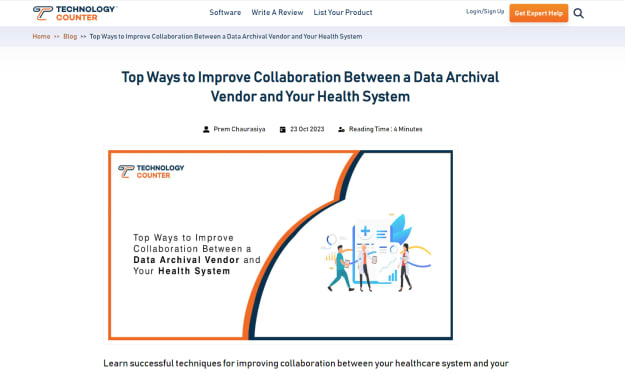

Comments
There are no comments for this story
Be the first to respond and start the conversation.