How AI Can Help Graphic Designers Boost Creativity and Efficiency
Explore the Top AI Tools to Streamline Your Design Process and Enhance Your Designs

As a graphic designer, you may have heard of artificial intelligence (AI) and its potential impact on the industry. AI has the potential to revolutionize the way you work by making your design process more efficient and creative. In this article, we’ll explore how graphic designers can use AI to become more creative and efficient.
Generate Ideas with AI
One of the biggest challenges for graphic designers is coming up with fresh and original ideas. AI can help you generate ideas and inspiration quickly and easily. AI-powered tools like Adobe’s Sensei and Google’s Deep Dream can analyze vast amounts of data and generate unique visuals and design concepts based on your preferences and criteria.
Optimize Your Design Process
AI can help you streamline your design process, making it more efficient and cost-effective. For example, AI-powered tools like Designhill and Canva can create designs automatically based on your requirements. You can also use AI to automate repetitive tasks like resizing images, color correction, and font matching. This will save you time and help you focus on the more creative aspects of your work.
Improve Design Quality
AI can help you improve the quality of your designs by identifying potential issues and suggesting improvements. For example, AI can analyze your designs and identify issues with color contrast, font size, and spacing. AI can also suggest alternative color palettes and fonts to make your design more effective.
Personalize Your Designs
AI can help you personalize your designs to meet the needs of your clients. For example, AI-powered tools can analyze data on your client’s audience and preferences and create designs that appeal to them. This will help you create more effective designs and build stronger relationships with your clients.
Enhance Collaboration
AI can help you collaborate more effectively with other designers and stakeholders. AI-powered collaboration tools like Conceptboard and Miro can help you share ideas, brainstorm, and get feedback on your designs. This will help you work more efficiently and create better designs.
Organize Your Workflows
Notion is an all-in-one workspace that can help you organize your workflows and streamline your design process. With Notion, you can create custom templates for your design projects, keep track of your design briefs, and collaborate with your team members. You can also use Notion to manage your design assets and create a visual library of your designs. Notion integrates with many other tools, including Trello, Google Drive, and Slack, making it a powerful tool for designers.
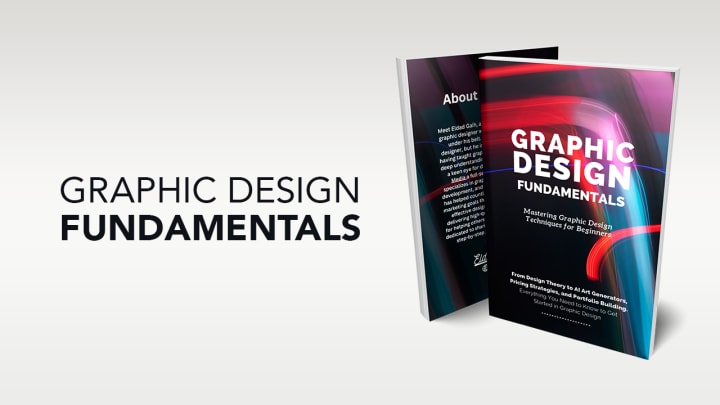
Get started with an ebook that will help you learn how to become more creative and efficient.
If you want to learn more about how to be a super creative designer, check out the book "Graphic Design Fundamentals: Mastering Graphic Design Techniques for Beginners". This book is an excellent resource for understanding design theory, and how to become creative.
Here is a list to the AI-powered tools to make use:
- Adobe Sensei https://www.adobe.com/sensei.html is a machine learning and AI-powered platform that is built into Adobe Creative Cloud products, such as Photoshop and Illustrator. The platform uses AI to automate repetitive tasks, make predictions, and suggest improvements to designs.
- Google Deep Dream https://deepdreamgenerator.com is an AI-powered tool that uses deep learning algorithms to generate psychedelic and surreal images from existing photos. Designers can use this tool to add a unique touch to their designs or create interesting visuals for their projects.
- Figma https://www.figma.com is a cloud-based design tool that uses AI to help designers collaborate and create designs more efficiently. The platform offers a range of features, such as vector editing, prototyping, and commenting, that make it easier for designers to work together on projects.
- Design Wizard https://www.designwizard.com/, Piktochart https://piktochart.com/, Tailor Brands https://www.tailorbrands.com/, Logojoy https://logojoy.com/, Looka https://looka.com/, and Brandmark https://brandmark.io/ are all AI-powered graphic design tools that offer a range of templates and design elements that make it easier for designers to create high-quality designs quickly.
- Artisto https://artistoapp.com/ is an AI-powered app that allows designers to transform their photos and videos into works of art using various artistic styles and filters. The app uses deep learning algorithms to analyze and apply different artistic styles to the images.
- Conceptboard https://conceptboard.com/ and Miro https://miro.com/ are two collaboration tools that use AI to streamline the design process. Conceptboard offers real-time collaboration and visualization tools that allow designers to work together on design projects, while Miro offers a digital whiteboard and a variety of design tools that help designers to brainstorm, organize, and collaborate on ideas.
- Notion https://www.notion.so is an all-in-one workspace tool that can help designers to organize their design projects, research, and ideas in one place. The tool uses AI to assist designers in tracking their progress, assigning tasks, and collaborating with team members in real-time, which can improve productivity and efficiency in the design process.
Making use of AI tools like Adobe Sensei to generate ideas, optimize your design process, improve design quality, personalize your designs, and enhance collaboration, and tools like Notion to organize your workflows, you can become more creative and efficient in your design work.






Comments
There are no comments for this story
Be the first to respond and start the conversation.