
Are you tired of google tracking you? Looking for a search engine that respects your privacy? You have come to the right place. Follow this tutorial and setup your private engine on your localhost and surf the internet privately and anonymously.
Although Duckduckgo is a great alternative for Google, it lacks its efficiency. Every search engine has its flaws. Due to a popular business practice called SEO (an industry I am quite part of an SEO content writer), more often than not you get results that are quite similar with generic content in it. Not to mention the horrible image search results on Google.
What if there is a tool that can help you find better results while keeping your private data private? What if this tool is open source? Sounds too good to be true, doesn’t it?
Let me introduce you to Searx – a privacy respecting meta search engine that displays search results from many search engines including Google, Duckduckgo, Yahoo, Bing, Yandex, Wikipedia etc. Since the search engine is hosted on your computer and searx contacts various search engines on your behalf, your private data will be private. The way it should be. You can host an instance on your website for public to use as well.
Setting up your own private instance on your computer is easier than you think.
Step 1. Install docker
Docker containers are used to virtualize software without the need for a virtual machine. Pull up your terminal and run the following commands to install docker and to run it on your computer.
Install on Ubuntu:
sudo apt update
sudo apt install docker.io
sudo systemctl start docker
sudo systemctl enable docker
Install on Manjaro or Arch:
sudo pacman -Syu docker
sudo systemctl start docker
sudo systemctl enable docker
Now, its time to check if docker is running properly. You need to login into your root account with ‘su’ command and run:
docker info
The output will look something like this:
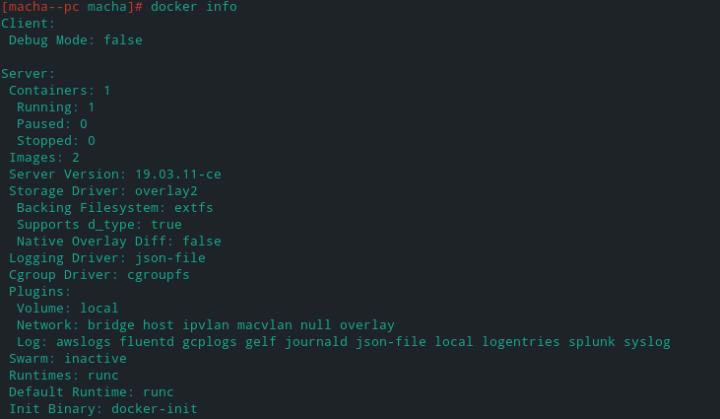
Step 2. Install Searx using docker
You need to have root access to install Searx using docker on your Linux computer. Use ‘su’ to enter super user mode or root user mode in the terminal.
Once you have root access, run the following command to download the Searx image:
docker pull wonderfall/docker
Wait for it to download the image. After it is downloaded, enter this command in your terminal to run Searx in a docker container:
docker run -d --name searx -p 80:8888 wonderfall/searx
or
docker run -d --name searx -p $PORT:8888 wonderfall/searx
Replace $PORT with what ever port number you want and run the command. What this command will do is that it runs searx python application inside a docker container and reroutes it to the port you selected.
You can check using the command:
docker ps
You should see something like this:

Now you can simply open your browser and visit the link: http://localhost:80 or http://localhost:$PORT
Set the preferences based on what you like and search the internet without complete privacy. More than privacy, what you get is a better search experience. I use it everyday. I hope this tutorial helped you setup your own private search engine.
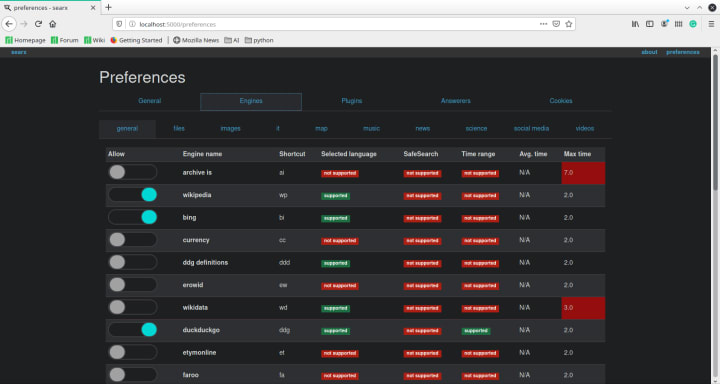






Comments
There are no comments for this story
Be the first to respond and start the conversation.