GOOGLE ACCOUNT MANAGER 8.1 APK APPS
Google Account Manager 8.1 Apk
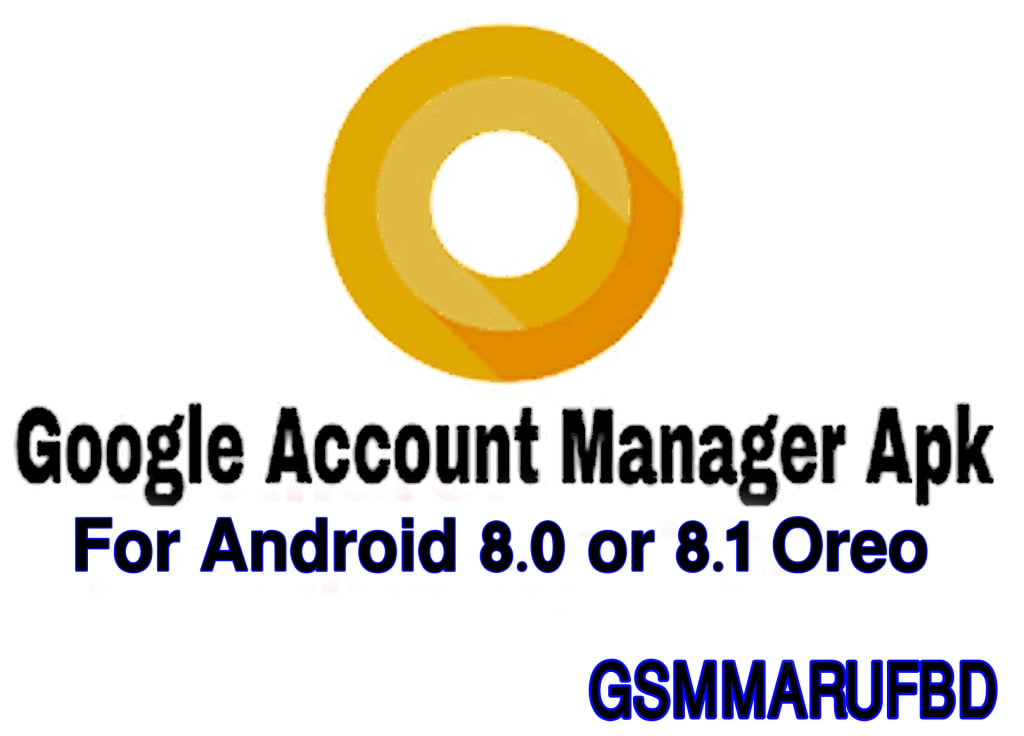
How to install it
If you want to install it, first you have to download the Google Account Manager 8.1 Oreo APK Apps according to your mobile version from the link given below, then open the app after the download is finished, then install it by clicking on the Next button.
How to remove FRP?
Step 1: If your mobile is locked by Google, you need to open any browser on your phone in any way to open it, then from there you can download the app directly from our site or if you have already downloaded it to your SD card. For this it is easy to open a Google account, you need several apps. In the first case, you need two apps. These are Google Account Manager 8.1 Oreo apps and FRP Bypass APK apps.
Step 2: After downloading the two apps, first you install Google Account Manager 8.1 Oreo apk After installing Google Account Manager 8.1 Oreo apk, then you install your bypass apps. Now you enter the FRP bypass apps. Enter and enter the password. Now restart your mobile. Then you will see that your account has been added but you must make sure that you have WiFi Campus SIM network connection with the mobile. If you want to do this, you must be under the network. After downloading the two apps, first you install Google Account Manager 8.1 Oreo apk apps After installing Google Account Manager, then you install your bypass apps. Now you enter the FRP bypass apps. Enter and enter the password. Now restart your mobile. Then you will see that your account has been added but you must make sure that you have WiFi Campus SIM network connection with the mobile. If you want to do this, you must be under the network.
Step 3: If you do not have the above process, all you have to do is download two more apps and that is quickshortcutmaker.apk and how2 apk apps. Once you have finished downloading these apps, all you need to do is install the quickshortcutmaker.apk. Install then open the app and type in the search option then go to your settings then go to your security option then disable the security of your mobile then come back then enter your application manager then disable your google play service app then you can go from there again. Come back and install how2 apps then install quickshortcutmaker.apk again then search for settings option as before then go to settings then go to settings add account here then you will see a log in google then log in then click on next button with your google account and password Please see that the app will be closed automatically after adding your account Then you re-enter your application manager and enable the Google Play Services app. Then restart your mobile. Now keep pressing according to the next instructions.
Dear visitors, if you can't download anything from our site. Contact our official Facebook link and we will try our best to solve your problem. Please don't comment without understanding anyone. If you read the rules of all the posts given above very carefully, then you will be able to do the right thing yourself. And if anyone from our site has any kind of problem, let us know. And if there is a problem with your work being done without following our rules, then in that case we will not be responsible. Please work very carefully. You too will benefit and help us. And here we will bring to you all the posts that are flash files of all wealth mobiles and all types of FRP files FRP bypass system apk files Samsung mobile combination files and all types of root files and all types of flushing tools and everything at work Our posts will be sorted based on this so that you can do your work very easily and if you have any problem after watching our post then you can watch our youtube video and we will work with all these issues. You stay with us and help us all the time. Do it because we are for you. Everyone stay well all the time, stay healthy. Thanks everyone
DOWNLOAD NOW
About the Creator
GSMMARUFBD
Welcome to my profile.I'm Information Technology Expert.here you can get lot of tech related article.stay connected with me thanks
Blog- https://gsmmarufbd.blogspot.com/
YouTube- https://youtube.com/gsmmarufbd
Google search keyword- GSMMARUFBD



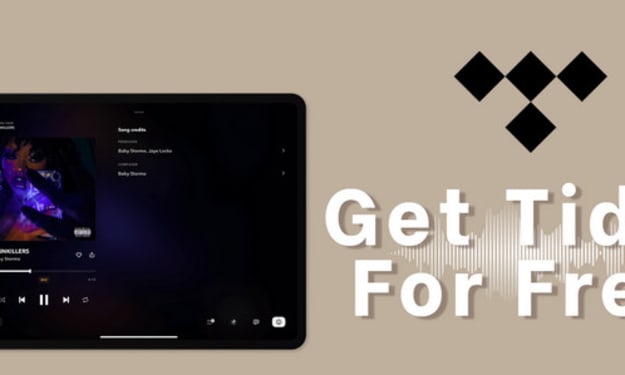
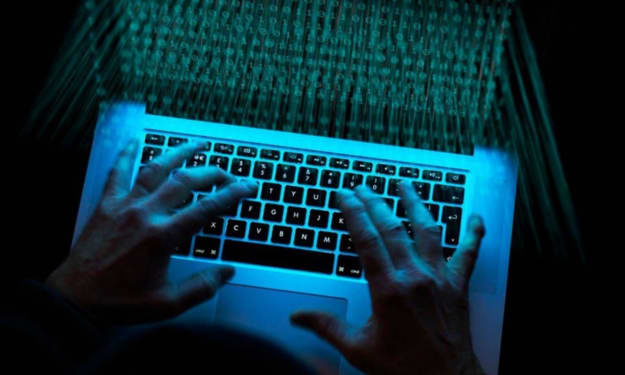

Comments
There are no comments for this story
Be the first to respond and start the conversation.