
This article first appeared on Acorn Resources late 2020
In your search for a learning management system, you’ve likely come across talk of integrations.
Like the cherry on top of a sundae, LMS integrations make the eLearning experience better. Some require no technical expertise, some need a little programming knowledge, and some work behind the scenes, so you needn’t worry about them.
The sustainability of your LMS solution depends on the integrations you choose (or don’t choose) so it’s important to understand the benefit of each integration’s functionality. Here, we’ll walk you through the different types of LMS integrations and some of the challenges you may encounter.
Your ultimate guide to LMS integrations
An LMS is an astute tool for online learning. Integrations take that power, multiply it, and provide legions more value for users and a better ROI for your organisation.
As with choosing your online learning system, your goals and learning needs will determine the LMS integrations you need. There are three components we suggest you think about when making this choice:
Content, specifically how you plan to create, upload and host it
Data, particularly the analytics, people and user data you need, where it needs to go, and what you are trying to glean from it
Users, namely the number you’ll be onboarding, how you want them to register and login to the LMS, and if they’ll be paying for your content.
One thing to note about integrations is that they often piggyback off each other. You might want just one, but you’ll often need another to reap the full benefits. This is why, at face value, the functionalities of some integrations appear to be the same.
Why do I need LMS integrations?
You might have systems or applications you use internally which already net high user engagement and experience. Or maybe there are platforms or processes your users interact with in their day-to-day lives and are thus confident using. LMS integrations tap into the comfort of familiarity by employing systems your users are already versed in, from social media to payroll. Integrating these with your LMS also saves time, reduces manual labour, offers an increased breadth of content, and better depth of reports. This makes it easier for individuals to collaborate across teams and departments, and most importantly, achieve their goals.
The challenge of LMS integrations
The long-term viability of an LMS is often as much about it’s technical integrations as the content it delivers. Think about it: delivering learning content is what an LMS is designed to do, so it (theoretically) will always do that. How it delivers that content is much more reflective of its sustainability and ability to scale.
We’ve seen many organisations focus solely on the learning experience—which is, of course, the main factor of the selection process—without realising this waysides technical integrations. This stems from decision makers simply not understanding what technical integrations are, let alone which they want.
Why this is important to consider
An LMS supplier may boast of the prowess of APIs to you, but this will mean nothing to you if you don’t understand what they do or how they integrate with your LMS. For example: APIs don’t always play well with other systems. Internet Explorer, SAP and Aurion integrations are actually batch file uploads, not APIs, making them older and more archaic systems your LMS may not work with. Making sure your eLearning solution accounts for data in an array of formats—and that it’s factored into your quoted setup—will save you a lot of pain later.
Still, without integrations, it’s difficult to provide stakeholders with meaningful metrics about the impact of both the LMS project and online training on your business. Instead, you may find yourself relying on volume or activity metrics—which don’t give you the organisational or individual specifics needed for actions like strategic workforce planning, learning pathways and succession planning. Then there’s the ease of use and automation of manual processes that LMS integrations provide. Without these, admin and users alike will find the user experience cumbersome and weighed down by needless duplication of tasks between the LMS and other systems such as payroll.
The different types of LMS integrations you need
What is an LMS integration? It acts as a bridge between an LMS and an external application that allows you to get the most value and efficiency from the platform. Essentially, integrations do menial tasks for you, automate tedious manual processes and provide gateways to third party subject matter experts and platforms.
Different types of LMS integrations have varying functionalities, so read on to learn about why each can be advantageous to your LMS experience.
SSO
Single Sign-On, known in shorthand as SSO, enables users to access multiple applications with the same login credentials. It works by authenticating the user is logging in with the right details, and then authorising that user access to the right content as approved by an administrator.
The most popular types of SSO integrations are Microsoft Azure HD, Google Workspace (formerly G Suite) and Okta. Many organisations already use either Office 365 or Google Workspace products like the Microsoft suite, Google Drive, Calendar or Gmail. SSO integrations utilise these and manage secure identity authentication across multiple platforms with the same login credentials, saving time and the hassle of managing numerous passwords.
Why you need to consider an SSO integration
Without SSO, we’ve found most organisations require users to change their passwords as frequently as every month. This leads to password fatigue, which can cause users to choose more hackable passwords, or simply forget the password they’ve created. You’ll find the heat on your IT department then starts to rise, as they spend time on niggling issues like manually resetting passwords—which ultimately costs your organisation money as much as it does time out of an IT professional’s workday.
API
An Application Programming Interface (API) is the intermediary between two applications and allows for developers to interact with the data in an LMS. The key benefits of API integrations are experienced by HR leaders, as they automate painstaking manual processes such as bulk file uploads.
Integrating your HR and payroll systems with an LMS ensures your people data is accurate across all platforms. Crucial information such as job titles, previous experience, skills, and proficiencies, are all kept up-to-date through an API integration, saving your HR and finance leaders a lot of hassle.
Why you need to consider an API integration
Transferring people data manually, from your HR system to your LMS, is going to be more than time-consuming—it’ll be an all-consuming task for a HR leader whose job is not data processing. Discrepancies may arise as the delegated individual starts to rush to complete the task. When you’re planning for the future of your organisation, gaps in your human capital data will have pretty big ramifications on securing job roles.
CRM
Where other LMS integrations focus on the systems and relationships between internal stakeholders, CRM is all about those external relationships built with your organisation. Customer Relationship Management (CRM) helps, as the name suggests, manage customer data. A CRM integration creates a source of truth, making it easier to track and analyse how your organisation interacts with current and potential customers. This enables you to better service them, and build better relationships with them.
Cloud-based platform Salesforce allows organisations to track customer success, support, complaints, analytics, marketing and a number of other CRM functions as it’s happening. Many big names use Salesforce (cough, Amazon, cough), but it’s relevant to many industries thanks to its enterprise applications (i.e. those that coordinate business processes so they run smoother).
Why you need to consider a CRM integration
Without CRM, you’ll likely lose sight of your customers’ needs, lacking clear buyer personas, and find your communications with them shallow. If you’re a service-based business, this can affect your market standing, customer loyalty, and eventual revenue. For small to mid-sized businesses and enterprises, it’s the difference between having mass silos of data across multiple platforms and company departments, and a central, easily managed-at-scale repository.
Webhooks
These nifty tools allow applications to communicate automatically and autonomously. Sound familiar? While similar, they’re not APIs: APIs do things when you ask them to (by pulling data), but webhooks are triggered when a predefined criteria is met (aka, pushing data). Actions like welcome emails and notifications money has been deposited in your account are examples of webhooks at play.
As with APIs, there are no specific branded webhook integrations. Not every application supports webhooks, however, and setting up a webhook involves procuring the webhook URL from the application you want to send data to—so a little technical intervention is required.
Why you need to consider a webhook integration
Without a webhook, there’s no automation or real time responses, making eLearning a cumbersome experience for users. There’s also the risk that requisite course completions may not be logged as quickly as you need, nor will assessments be registered as submitted, learning paths noted as completed or purchases lodged.
Webinars
It makes sense to have all your data in the one system, which is why webinar integrations are particularly important in an LMS. It’s also one of the easiest integrations to set up, as it rarely requires a developer’s expertise. Webinar tools are incredibly useful on three counts: scheduling sessions, registration and attendance reporting.
Your users are probably familiar with Adobe Connect and Microsoft Teams integrations, thanks to their application across Friday night trivia to Monday morning work meetings. When integrated with an LMS, you can create a session internally that is duplicated in your Teams account (hello, webhooks). Those registered for that session are automatically notified, via reminder emails and calendar invites, and admin are able to view attendance stats as Teams passes it back to the LMS. Along the same vein, Adobe Connect allows you to schedule online meetings, training and webinars—but where it differs from Teams is that presentations can be recorded, for posterity’s sake.
Why you need to consider a webinars integration
If you choose not to integrate a webinar service, you’re locking yourself out of a potential ROI of 75:1, and depriving your users of important social learning principles (where users learn from and with others). You’ll also miss out on valuable reporting data, which in turn means you can’t effectively tailor your content to your learners’ needs, and may find yourself wasting time duplicating tasks if you still choose to use a webinar platform without integrating.
eCommerce
An eCommerce integration is important for not just commoditised content, but branding and sales reporting. LMS integrations such as Stripe act as a go-between, so you don’t have to manually move funds to your business account from an online transfer system. Credit card payments can be accepted through your LMS, either for one-off or recurring purchases, and card details stored in the system, for the user’s convenience.
A handy way to measure your store’s performance is with the Google Analytics integration. This allows you to see how customers are coming to your store, fluctuations in visits by hours or days, time to purchase and which of your courses are the most popular.
Why you need to consider an eCommerce integration
Without secure payment methods, you may end up paying extortionate fees to external financial services. This turns customers off buying your content, as they may be unsure their data is safe. We’ve also seen organisations struggle to adapt their content without a clear understanding of how valuable it is to their audience, which ultimately affects their ROI.
Third party content providers
While content created in-house is great for company-specific training, there’ll be instances where more generic or compliance-based content is needed—and that’s when you’ll find integrations with third party content providers helpful. We’ve found LinkedIn Learning and Skillsoft to be two of the most useful providers, populated with legions of content from subject matter experts. It’s also immediately and readily available, and saves time and resources within your organisation.
Why you need to consider third party content providers
You may want to design learning pathways for your users, but without good content, user performance won’t improve. If you don’t have the time, resources or expertise in-house to create the content needed to accelerate learning (which we’ve found especially true when onboarding new employees), users will be the ones to suffer. It may also create gaps of knowledge in important job roles, which ultimately affects your organisation’s ability to strategically plan for the future.
LRS
Used with xAPI, a Learning Record Store (LRS) collects, stores and retrieves learning experience data. Once stored, you can access this data (known as statements) for reporting and analysis. Don’t be tempted to confuse it with an LMS; the LRS is used primarily to track and store this data, while the LMS gives you the ability to manage, track and report on it.
If you’ve got a large number of learning activities across different cohorts and sources (third party providers, webinars, eCommerce), an LRS helps you easily track it all.
Why you need to consider an LRS integration
For enterprises or businesses with thousands of users, we’ve found it can be hard to pull learning analytics from multiple sources—and even harder to try and cohesively collate it or identify touchpoints to assess. Getting lost in data means losing the ability to do any meaningful analysis, resulting in a potential loss of people data crucial for workforce planning, scaling or future learning content.
About the Creator
Acorn
Impact, not overload™
Acorn PLMS (performance learning management system) is a dynamic AI-powered platform for learning experiences synchronized to business performance at every step. Corporate learning is broken. Acorn is the antidote.

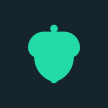


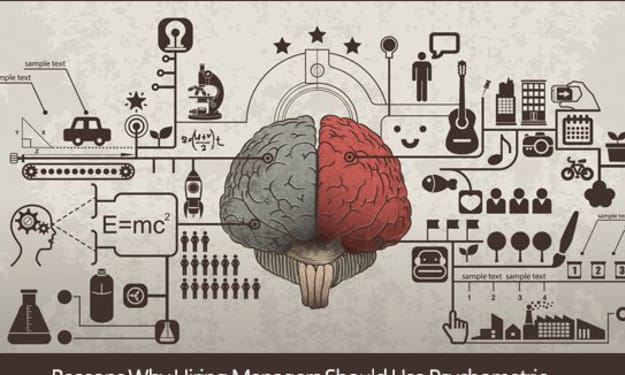

Comments
There are no comments for this story
Be the first to respond and start the conversation.