Enhancing the Pixel 8 Camera App: A Deeper Look at Crucial Improvements
Enhancing the Pixel 8 Camera App: A Deeper Look at Crucial Improvements

The Pixel series has a reputation for delivering great photos in no time. However, the current camera app could benefit from significant improvements beyond cosmetic UI changes. In this article, we'll take a look at some of the key improvements users have been waiting for in the Pixel 8 camera app.
Pro mode for manual adjustment:
One of the most requested features by photography enthusiasts is manual or professional mode. Pixel excels at automatic photography, but Pro mode gives users more creative control. Manually setting exposure, ISO, shutter speed and white balance will help you capture more atmospheric and customized shots. This addition also enables natural light trails, precise focus adjustment, and silky water effects, making the camera app as a whole more versatile.
Full resolution mode:
His new Pixel model has a high-res sensor, but the default capture mode uses pixel binning, which limits the captured resolution to 12.5MP. By incorporating a full resolution mode into the Pixel 8's camera app, users will be able to capture images at the sensor's native resolution, allowing for greater detail and more flexible cropping. The multi-frame image processing capabilities of modern processors can guarantee quality even at higher resolutions, and offering this option is likely aimed at photography enthusiasts who want maximum image fidelity. Extended EXIF data:
Enhancing the EXIF data stored with the images provides many benefits to the user. Google Photos already provides information about shooting modes, but the expanded EXIF data available would be a great benefit. Including details like the specific capture mode or zoom factor used makes the images much easier to organize and understand, and makes the camera app more informative and user-friendly. Following the example of other brands in this regard could lead to a much better camera experience for the Pixel 8.
Improved zoom UI:
The current Zoom UI in the Pixel Camera app leaves room for improvement. Users often find it difficult to achieve a precise zoom level because the zoom slider is cumbersome. A more intuitive and user-friendly approach similar to Samsung's UI would greatly improve the Zoom experience. Quick access buttons for different zoom levels eliminate complex gestures and allow users to zoom in quickly and conveniently.
Realistic color switching:
Switching between color profiles has become a staple of many smartphone camera apps, giving users the flexibility to choose between saturated and realistic color profiles. Implementing this feature into his Pixel 8's camera app will allow it to accommodate a wide variety of tastes and creative avenues. By allowing users to switch between color palettes, they can capture images in their own style and enhance the overall photography experience.
The Pixel Camera app is already great, but there's plenty of room for improvement beyond just changing the look. Incorporating Pro Mode for manual adjustments, enabling full resolution capture, expanding EXIF data, improving the Zoom UI, and introducing color profile switching are all big steps towards a more versatile and user-centric camera app. . By considering these key aspects, Google could take his Pixel 8's camera app to a new level and appeal to casual photographers and enthusiasts alike.The Pixel Camera app is already great, but there's plenty of room for improvement beyond just changing the look. Incorporating Pro Mode for manual adjustments, enabling full resolution capture, expanding EXIF data, improving the Zoom UI, and introducing color profile switching are all big steps towards a more versatile and user-centric camera app. . By considering these key aspects, Google could take his Pixel 8's camera app to a new level and appeal to casual photographers and enthusiasts alike.The Pixel Camera app is already great, but there's plenty of room for improvement beyond just changing the look. Incorporating Pro Mode for manual adjustments, enabling full resolution capture, expanding EXIF data, improving the Zoom UI, and introducing color profile switching are all big steps towards a more versatile and user-centric camera app. . By considering these key aspects, Google could take his Pixel 8's camera app to a new level and appeal to casual photographers and enthusiasts alike.
About the Creator
Nabil Outsarhourt
Hey there! I'm Nabil ,I'm all approximately exploring the charming global of technology. From the present day devices to the tendencies shaping our virtual landscape, I'm right here to interrupt it down and proportion my insights.


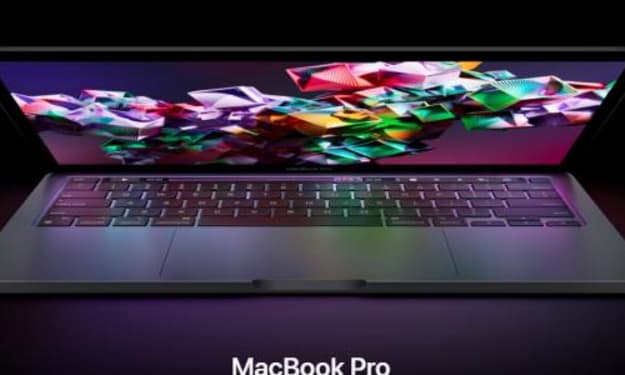



Comments
There are no comments for this story
Be the first to respond and start the conversation.