DJI PHANTOM 4 PRO+ V2.0 QUADCOPTER
The Best Quad Drone on the Market and Why?

The built-in display on the remote controller is the Phantom 4 Pro+ V2.0 Plus model 5.5 inches, LCD display. This 1080p display is ready after you first download the firmware and bind with the Quad. It’s very important when you get the new DJI product in that you make sure everything turns on and just do a once over on what came in the box. You might be missing things you don’t know. there’s never a need for a pre-flight connection to a smartphone or a tablet. Neither the phone nor the tablet comes up to the display capabilities of the built-in unit and this makes for problems when you want to load 3rd party apps like Litchi.
I have owned this drone for over a year, and make sure you pre-flight each and every time you have time. You never know when the firmware is going to try to upgrade. If your caught with a low battery and you’re doing a firmware update. I hope you have $2000.00 for another drone because that is how much this drone cost without the Plus Controller. One other thing I do not like on the DJI products. I do not like the battery life I get. The timing is set to 35 min. in air is more like 20 minutes at the most. Depends on weather, but not very impressed with battery life.
I have an Autel EVO PRO 2 I use, and the Americans got the aircraft built in a way that is more user-friendly than a DJI. I had to throw that in as my EVO PRO 2 6X does excellent mapping. This is the problem with the DJI Phantom drone with the controller. The controller is not able to use any 3 rd. party apps, you will find videos on youtube.com showing how people have broken the codes and were able to make the controller, an android. In respect it is android in another respect it’s a screwed-up android that does not work with any .apk files correctly. You can get them halfway to work but that’s dangerous. So no loading apps onto the controller unless it’s a proprietary app. Think of this real hard, because people get upset they cannot map with the DJI Pro Phantom 4 V2.0 plus at all. There is one program that is DJI branded and it runs 1800 a year. I tried it to no good results for this quad copter.
Ok so I put my own Phantom down. Not really, I save the best for last. This quad takes the best camera photos and in wind of speeds of 40MPH and the pictures are perfect. This drone can take punishment and I gave it everything including a few trees. Active avoidance works pretty well when you leave it on the first time you fly this copter. My company Hyer Unlimited Specialties LLC Drone Services of Midland, Texas uses this drone and the EVO PRO 2 for most jobs in different categories.
Each drone has its strengths and weakness. The Pro 4 Phantom has an excellent payload for images and video at 60fps and 4k filming. The camera shoots the standard 1080 30fps sensor. The 1 Inch camera is like using a 35 MM camera on this aircraft and I never had bad images. Great for cinema videos for movies, and we have used this camera or drone for shows on the big screen. Buy this if you need an extension of your camera arm with the ability to do intelligent flights and a 20MP camera you cannot go wrong with this setup.
About the Creator
Christopher Franklin Hyer
I am a player and love to have fun with writing or getting my point out.
I write for several columns in papers around the USA. I like everything.
This is a passion, and money just comes with the job.lol
Have a blessed day!

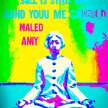




Comments
There are no comments for this story
Be the first to respond and start the conversation.