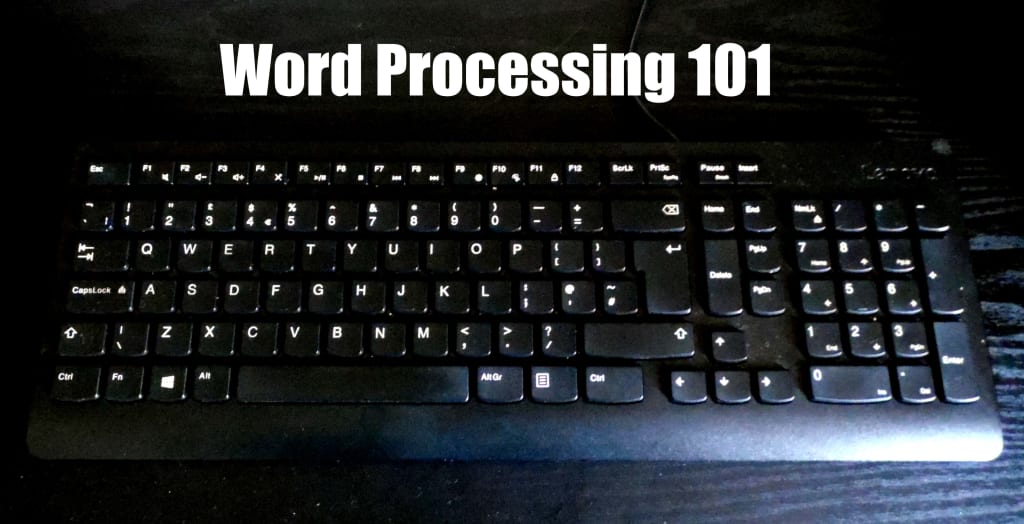
Spare a thought for poor old Ted, a reporter for a travel magazine. Ted's assignments are somewhat more sedate than those of his fictional counterparts like Lois Lane and Tin Tin; you are more likely to find Ted reporting on a flower show than a political scandal or an audacious crime. But today he faces a real typing challenge.
You see, the editor of Ted's publication has sent his roving reporter to do a piece on the Welsh village with the longest name ever to appear on a British railway station sign, and which requires five posts to support it, namely: Llanfairpwllgwyngyllgogerychwyrndrobwllllantysiliogogogoch.
Antidisestablishmentarianism
This beauty, which comprises 58 characters is made doubly difficult for Ted by its being pretty much unpronounceable to those of an English tongue. In fact, it looks like something that might come up on the screen if the cat had been snoozing on the keyboard. At least other long words, like antidisestablishmentarianism and supercalifragilisticexpialidocious, with 28 and 34 characters respectively, can be broken down into segments; if we can say the word, then we can make a decent fist of spelling it. But, the name of this railway station was going to be a nightmare to type repeatedly in the article.
Ted, though, is nothing if not resourceful, and he quickly saw a shortcut around repeatedly typing the word - he'd simply copy the text, and paste it each time he had to mention the name of the station. Problem solved.
But, what if Ted were to write a piece about the origins of long words? The three aforementioned doozies might crop up several times in the text. That would mean having to copy and paste every time one of the words was used.
Supercalifragilisticexpialidocious
One way around the problem is to create a unique shortcut for each word using the AutoCorrect function. Yes, the dreaded nuisance that finishes our text, and spawned the gag, I hope the guy who invented AutoCorrect burns in Hello. But we can use it to our advantage.
Here's how it works in Microsoft Word and Libre Office.
Go to Tools, and select AutoCorrect from the drop-down menu.
Click on AutoCorrect Options.
In the Replace box, type in an abbreviation for one of the long words. In the case of supercalifragilisticexpialidocious, from the film Mary Poppins, this might be sup1.
Click New and the shortcut will be added to the list.
Click OK, and you're done.
Now, each time you want to type the whole word, just type in sup1 and press the space bar. The complete word will appear automatically. The reason I added a number to the shortcut is to prevent AutoCorrect from completing the word every time I typed those letters. Had I used the shortcut superc, the unwanted completed word would come up every time I typed words such as supercharge and supercell.
Similar abbreviations, such as llan1 for the railway station, and ant1 for antidisestablishmentarianism, can be set up so the user is able to insert those tricky words repeatedly with only a few keystrokes.
Apu Nahasapeemapetilon
AutoCorrect isn't only useful for dealing with long words, it is also a great boon on those occasions when we have to type foreign or unfamiliar names. And one of the benefits of this system is that when you have entered an abbreviation for a difficult word, the program stores it for future use.
This means that if you have particularly long or obscure words to type regularly, AutoCorrect is your buddy. For example, if you were in regular correspondence with Apu Nahasapeemapetilon from The Simpsons, then you could save yourself a lot of keystrokes by setting up a new prompt for his surname, perhaps with the abbreviation Nasah.
But AutoCorrect is not restricted to completing single words, it can also be used with phrases and full names. For example, if you were to write an article about the French Revolution, you could save time by creating a shortcut for Maximilien Robespierre, perhaps with Max1 as your prompt.
I should mention that the AutoCorrect function is available on all Microsoft Office and Libre Office applications, but I have focused on word processing because that's what we do here.
So, with AutoCorrect at our fingertips we need never again be daunted by long or obscure words. It is perhaps worth reflecting though that up until the latter decades of the twentieth century, the name of the aforementioned Welsh railway station would have to be typed out every time on a manual typewriter.
Ted is thanking his lucky stars for technological advancement.
About the Creator
Joe Young
Blogger and freelance writer from the north-east coast of England






Comments
There are no comments for this story
Be the first to respond and start the conversation.