More and more people are switching to the Mac for both work and entertainment purposes. Because of their wonderful capacities Macs are the first choice for graphic designer, music composers and video creators.
But Mac is not the exception for technical problems as like other operating systems. And it is clear over the years that Mac users also face some common type of issues as like Windows. Here, we will discuss some common problem that users face on a Mac and fixes to get rid of those issues. If so far you have not face such kind of issue, it is still useful to know about these problems, because you may face them any time.
1. Mac Startup Problem
If your Mac doesn't start and a blank screen is shown in place of your desktop, you must try to start Mac in safe mode before doing anything else. As like Windows, Mac only loads the required items. And it also begin a disk scan to fix any potential problem related to disk errors or file / directory errors.
How to start the Mac in Safe Mode
To start the mac in safe mode you should press and hold the Shift button at the startup of the Mac. And an apple logo will appear. You can release the Shift button when apple logo disappear from the screen. Now it could take some time to reach up the login screen because mac run a disk checkup at this stage.
Now you can start the Mac in regular mode. To restart in regular mode you need to click on the apple icon. You can find it on the upper left side. Click here on the restart and Mac will restart in the normal mode.
For more information also visit here
2. An Unresponsive App
It is another common problem in mac that and app stop responding. It may also slow down the whole Mac as the system resources get busy with that unresponsive app. Another unpleasant thing that can happen is the that you may loose all unsaved data. So it is always advised to keep saving your work on regular intervals.
Another worst fact of the unresponsive app is that you can't close it normally. Some people say that actually restarting the machine is the only way to tackle this situation. But in such a case it is not necessary to restart the whole system. You can terminate an app forcibly. Click on the Control and select the Force Quit option by hovering the cursor on the app.
There is also another method to this by simultaneously clicking Command + Option + Escape at the same time. It will show the list of all currently running apps in a Pop up. You just have to highlight the program you want to close and click Force Quit in the right corner. If you want to kill more than one app at a time, then this is the most easy way to do this.
3. The Spinning Beach Ball
If you have recently switched to mac from a PC then you are well aware about the loading icon in Windows. In mac it is known as the Spinning beach ball. If you see this occasionally specially when you do some heavy task then it is okay. But you should be worried if you see this behavior very frequent.
To troubleshoot this issue you have to open the activity monitor. You can find it in the application folder. The Activity Monitor can also be found by searching in MacOS search. This will give an idea of resources used by each app. And from here You may also pick applications that you want to close. If you notice some unnecessary app is running then you can stop and quit that app. Activity Monitor is also useful to find out the hidden apps running in the background. There could be some startup items, that loads automatically when Mac starts. Think that more startup items may lead to slower mac, so always remove the unnecessary items from the startup.
How to avoid these issues?
To avoid these issues, first thing is that do not open so many apps at once. And regularly restart the system. Make sure that you have enough free hard disk space. Malware can also cause issues, so always install a good antimalware. Here is the list of best antimalware software. For business users checkout the best business antivirus here.

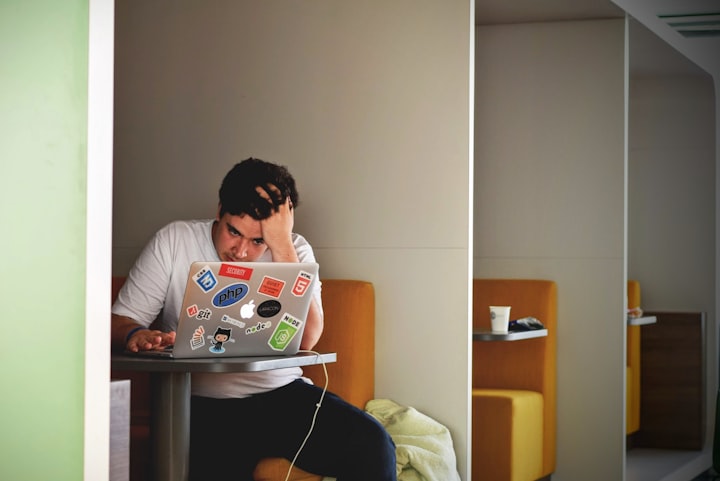




Comments (1)
And there's a ton of other issues Apple users go through. I admit it as a typical Mac/iPhone user