
The video without sound or background music is not perfect. It cannot bring visual and auditory enjoyment to the audience in current days. Instead, music can make a video more attractive and it is a necessary part of a video. There is a large number of video editors in the market you can find. And as a well-crafted and professional video-editing tool, Final Cut Pro has gained a unique seat in the world.
But if you think it is very easy to add a soundtrack to a video, you may be green in video editing. If you are an Apple Music user, you can buy songs from iTunes Store, but you should be the copyright holder or gain permission to use the songs in Final Cut Pro. This is only for Apple Music users. How about a Deezer user? Can you add Deezer music like that? The answer is no. But don't worry. You are lucky to open the page. This article will show you how to add Deezer music to your Final Cut Pro to make your videos attractive with concrete steps. Read it to get the best way.
Part 1. Download Deezer Music to Computer
Final Cut Pro does not allow users to add their Deezer music to the videos directly. Besides, as a Deezer user, you can save Deezer music as cache files but you cannot save them as audio files to your devices. You cannot even find or use the downloaded music files on your local devices although you are a premium or HiFi user.
Fortunately, there is a tool named DeeKeep Deezer Music Converter, which helps to export Deezer music files and download them to your local computer to MP3/WAV/AAV/AIFF/FLAC/ALAC files. The music proceeded by DeeKeep will become common files, you can easily add them to your Final Cut Pro and use them in your videos. Let's read the steps to learn how to use the tool first.
Step 1.Launch DeeKeep Deezer Music Converter Mac
The first step is to open the DeeKeep Deezer Music Converter on your computer. If you haven't installed the tool, click the button above to download the program. Final Cut Pro is for Mac, so we suggest you download the Mac version and install DeeKeep on the same computer where your Final Cut Pro is on. Then launch it, click the "Open Deezer Web Player" button to enter the program, and log in to your Deezer paid account.
Step 2.Make Output Settings on DeeKeep
After your successful login, you should adjust the output parameters on DeeKeep. Click "Settings"setting button in the upper right corner, select the Output Format and Output Folder, and edit Output File Name and Output Organized. If you would like to get different audio quality, set the Bit Rate and Sample Rate. After closing the settings window, the parameters will be applied to the songs to be downloaded.
But please pay attention, Final Cut Pro supports only AAC, AIFF, BWF, CAF, MP3, WAV, and others, you should select the output format from AAC, MP3, AIFF, and WAV. Otherwise, the music files won't be recognized.
Step 3.Select Deezer Songs/Playlists/Albums to Download
In this step, browse your Deezer songs, playlists, albums, or podcasts and click the blue button "Add to list" Add icon on the right-hand side. Next, a window will pop up. All the available songs on the current Deezer page are selected by default, you can undo it and pick the concrete tracks you want. Then click "Convert Now".
If you want to download a large number of Deezer songs in different playlists in a batch, click the "Save to list" button after the first picks. Open another playlist or album to pick more and save them to the list. Then hit on "task list" task list icon to click "Convert" to begin the conversion.
Step 4.Check Files After Conversion Finished
DeeKeep runs quite fast, the selected songs are downloaded at 10X speed. When it is complete, the output folder will appear by itself, which means you have downloaded Deezer music in a real sense. They are common audio files and you can check their properties. You can also check your conversion history on DeeKeep.
Part 2. Add Deezer Music Files to Final Cut Pro
With the above four steps done, you have owned common Deezer music files. They can be imported to and easily recognized by Final Cut Pro. Follow the steps to import them into the program.
Step 1.Launch your Final Cut Pro on your computer and navigate to the top-left corner to click "File".
Step 2.Under File, click "Import" and then click "Media".
Step 3.Select the downloaded Deezer music files you are going to use and hit on "Import Selected".
Step 4.After the audio files are imported successfully, pick one to drag to the Timeline. Then you can use Deezer music on your video.Part 2. Add Deezer Music Files to Final Cut Pro
Summary
Adding Deezer music to Final Cut Pro seemed very difficult. But now it is very easy with the steps above done. Generally, you need to do two things only, download Deezer music to audio files and import them to your Final Cut Pro. With the help of DeeKeep Deezer Music Converter, Deezer music is downloaded and imported as easily as turning your hand over. If you are still worried about adding music to your video on Final Cut Pro, don't miss DeeKeep. It will be your best music assistant and can do more than you think!


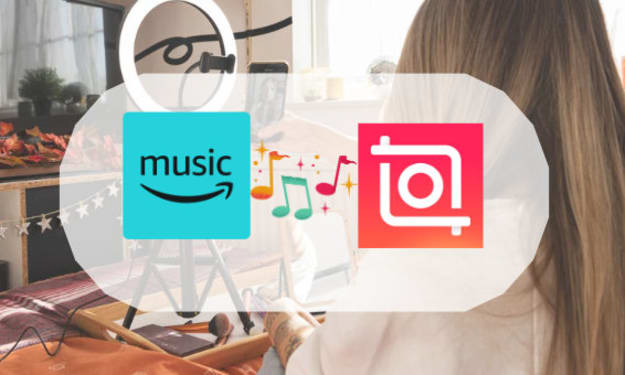



Comments
There are no comments for this story
Be the first to respond and start the conversation.