Best accessories for Mac Mini M1 (2020)
Accessories review for Mac Mini (2020)

Today I’m going to talk about the newest Mac Mini M1 and several most recommended accessories for it. I think I don’t have to explain much about the Mac Mini because it’s been out for a while now.
Let’s take a quick look at this Mac Mini…
So this Mac Mini M1 model is the latest version of the Apple’s Mac Mini series. There are few noticeable differences between these Mac Mini intel based version and M1 chip based version. This M1 powered Mac Mini is faster, quieter and power efficient than the previous Intel based Mac Mini versions. It is actually cheap too. Some apps (like Adobe) in Mac Mini M1 is still in the beta version because I think those developers are still optimizing them for the M1 chip. In my opinion I think those people who bought the intel versions earlier should have waited for this.
Now it is time to check some cool items to use with this Mac Mini…
Monitor

LG 34WN750-B 34" — I thought I should suggest you buying an Ultra Wide monitor rather than a normal one because these are the best way for multi-tasking (supports onscreen controls), watch movies, view any kind of app or play games. The resolution of this IPS display is 3440x1440 and has a 75Hz refresh rate. This supports AMD FreeSync technology and is borderless on three sides (except the bottom). In the back of the monitor you can see two HDMI ports, two USB 3.0 ports, a display port and a 3.5mm (headphone) port. You can either mount this on your wall or use on the desk, the stand is adjustable too.
Keyboard

Satechi Compact Backlit Bluetooth Keyboard — Apple has their own keyboard named “Magic” keyboard to use with their devices, but the main problem with those Magic Keyboards are crazily expensive for no reason (except being an Apple product). This Satechi Backlit keyboard uses Bluetooth 5.0 technology to provide faster and more stable connectivity. You can charge it via a USB Type-C cable. This is a really flat and considerably thin keyboard when comparing to a normal wired one. The body of the keyboard is made with something like Aluminium (or actually Aluminium and it is pretty decent for the price. Keycaps are flat and smooth but I don’t recommend pressing them too tightly (like doing in games). Overall, it is a great keyboard for the price.
Touchpad

Apple Magic Trackpad 2 — If you are not going to use a mouse and decide to use a Touchpad for your Mac Mini (or for your iPad) this is the most compatible touchpad you will ever find on Amazon. This works perfect with Apple devices and it lets you to start working as soon as possible by connecting automatically with the device.
Mouse

Logitech 910–005620 MX Master 3 — This is for those who like to feel the use of a mouse (and not a touchpad). Logitech is a renowned name in the business. This mouse from them has a nice ergonomic and comfortable design and supports 4000dpi max (you can use this even on a glass like surface). You can charge this using a USB Type-C charger and from one full charge, you can use this mouse for more than two months and from a 1min quick charge you can work with this for about 2 or 3 hours. Mouse wheel in this MX Master 3 has good grip and it is very quiet.
Storage
This is the most important part I’m going to show in this article. The storage in an entry level Mac Mini is just 256GB (SSD). It may be enough for you if you are a normal user who only uses Mac for office or home purposes. But if you want to expand your storage, you have to buy a higher version of this Mac Mini which is extremely expensive (when comparing to what I’m about to show). The 2TB version of Mac Mini costs 800$ more than an entry level Mac Mini (which costs only 699$). So it is up to you to decide what to choose.
AGPTEK USB-C Docking Station

This is literally a huge USB hub but with a SSD enclosure. You can place your Mac Mini on the top of this (that’s what the Docking Station means actually), n this Docking Station there are one Type-C port (to connect this with the Mac Mini), 2x USB 3.0 ports, 2x USB 2.0 ports and SD / Micro SD card slot. In the bottom of this there is a place to put a SATA HDD or a SDD. There is a LED indicator that flashes according to the currently functioning port. Satisfyingly, the measurements perfectly match the Mini Mac and when you place it on top of this it basically looks like a single device (even the Space Grey colour matches).
SAMSUNG 870 QVO SATA III 2.5" SSD 2TB
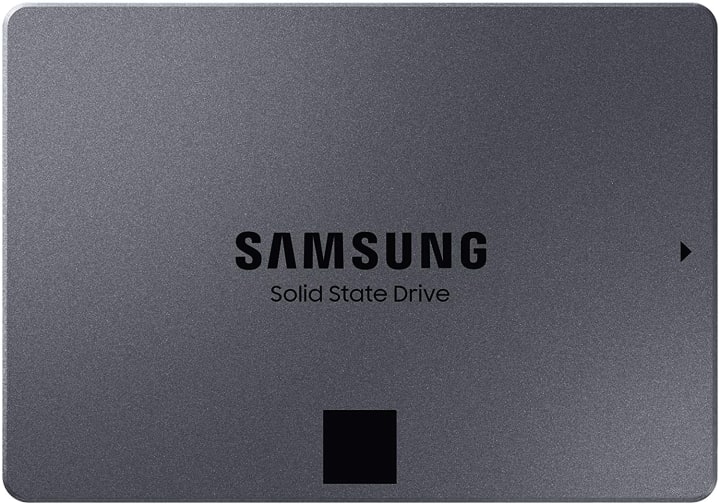
I don’t have to explain much; this is a good choice if you are looking for a storage upgrade. This fits fine to the Docking Station I just mentioned above.
Both AGPTEK USB-C Docking Station and the Samsung SSD costs only 260$. So you have to decide whether to buy a 2TB version of the Mac Mini or to taking these cheap but very helpful alternatives.
Sound
You should always try to use a device that provides the best possible sound quality than any other because sound quality is always more important to those who works with music or watches movies.
Logitech Z333 2.1 Speakers

This set of speakers are pretty affordable and literally sounds good. This provides crisp and clear sounds with some considerably powerful bass. There is a Control Pod to adjust volume and to connect a headphone. You must know, the tweeter in those speakers are fake. They are there just to mislead you, which is a very bad thing done by Logitech.
Apple AirPods Pro

Since those speakers aren’t portable it is good to use a pair of AirPods. These small AirPods are very powerful in providing high quality audio waves. They are sweat and water resistant (not waterproof). It supports active noise cancellation and transparency mode so you won’t be disturbed by any kind of unnecessary sounds. After charging the earbuds completely you can listen to music for about 4 or more Since you are working with a Mac Mini it will last longer than that. The charging case can be used to charge these earbuds about 6/7 times which is really helpful. There are three sizes of ear caps in the box, you can choose the best that fits fine.
So these are the most important, must have items you have to buy if you have or willing to have a Mac Mini. These are the highly recommended items I found on Amazon and may not suit your personal preference.


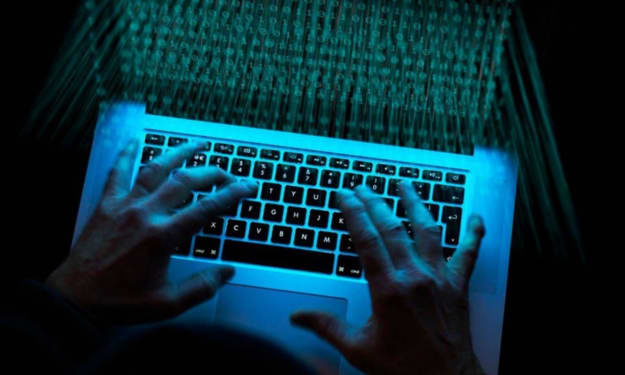


Comments (2)
This is a pretty good all-around list, but I would consider other speakers, they don't sound as good. This is important for those who work with sound. And I would add some useful applications here.
Awesome list. I have almost all of them and I can tell they improve my user experience a lot, so don't fear at least trying them