Content warning
This story may contain sensitive material or discuss topics that some readers may find distressing. Reader discretion is advised. The views and opinions expressed in this story are those of the author and do not necessarily reflect the official policy or position of Vocal.
An Engaging Explainer Video to Boosting Success
Unveiling the Power of Explainer Videos: A Dynamic Tool for Accelerating Success in Business.
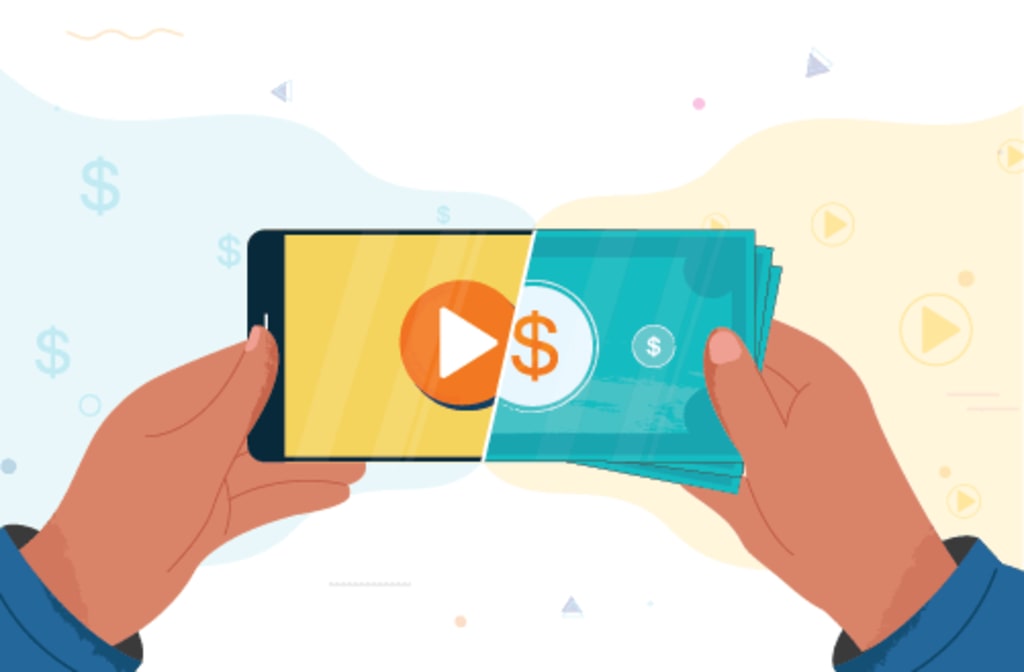
If you want to increase your sales, conversions, or brand awareness, you need an engaging explainer video.
An explainer video is a short and catchy video that explains your product, service, or idea in a simple and compelling way. It can help you attract more customers, educate them about your value proposition, and persuade them to take action.
But how do you create an engaging explainer video that stands out from the crowd? Here are some tips to help you get started.
Define your goal and audience
Before you start writing your script or designing your visuals, you need to have a clear idea of what you want to achieve with your explainer video and who you want to reach.
What is the main problem that your product or service solves? What are the benefits and features that make it unique? Who are your ideal customers and what are their pain points, needs, and desires?
Having a clear goal and audience will help you craft a relevant and effective message that resonates with your viewers.
Write a captivating script
The script is the backbone of your explainer video. It should tell a story that engages your audience and convinces them to take action. A good script should have three main parts: a hook, a body, and a call to action.
The hook is the first few seconds of your video that grabs your viewers' attention and makes them curious to watch more. You can use a surprising fact, a question, a problem, or a promise to hook your audience.
The body is the main part of your video that explains your product or service and how it solves your viewers' problem. You can use the classic formula of problem-solution-benefit to structure your body.
First, you present the problem that your audience faces and empathize with them. Then, you introduce your product or service as the solution and show how it works. Finally, you highlight the benefits and outcomes that your viewers can expect from using your product or service.
The call to action is the last part of your video that tells your viewers what to do next. You can ask them to visit your website, sign up for a free trial, subscribe to your newsletter, or buy your product. Make sure you use clear and direct language and create a sense of urgency.
Choose an appropriate style and tone
The style and tone of your explainer video should match your brand identity and personality. You can choose from different styles of animation, such as 2D, 3D, whiteboard, motion graphics, or live action. You can also use different tones of voice, such as humorous, professional, friendly, or authoritative.
The style and tone of your explainer video should also suit your target audience and their preferences. For example, if you are targeting young and tech-savvy customers, you might want to use a colorful and dynamic animation style and a casual and witty tone of voice.
Use high-quality visuals and audio
The visuals and audio of your explainer video should be high-quality and consistent with your style and tone. The visuals should be clear, attractive, and relevant to your message. They should also support and complement your script without distracting or confusing your viewers.
The audio should be crisp, loud, and synchronized with your visuals. You should use a professional voice-over artist who can deliver your script with the right emotion and intonation. You should also use background music and sound effects that enhance the mood and atmosphere of your video.
Test and optimize your explainer video
Once you have created your explainer video, you should test it with real users and get feedback on its effectiveness. You can use online tools such as UsabilityHub or UserTesting to conduct user testing and surveys. You can also share your video with your friends, colleagues, or social media followers and ask for their opinions.
Based on the feedback you receive, you can optimize your explainer video by making changes to its length, content, style, tone, visuals, audio, or call to action. You should aim for an explainer video that is around 60-90 seconds long (or 150-225 words), as this is the optimal duration for retaining viewers' attention.
Final words
An engaging explainer video can boost your success by increasing your visibility, credibility, and conversions. By following these tips, you can create an explainer video that captures your audience's attention and persuades them to take action.
About the Creator
Komal Chaturvedi
Komal is the Co-Founder & CEO of MotionGility - An Animated Explainer Video Production Company based out of Pennsylvania, USA
Her areas of expertise include business development and explainer video production.
Enjoyed the story? Support the Creator.
Subscribe for free to receive all their stories in your feed. You could also pledge your support or give them a one-off tip, letting them know you appreciate their work.






Comments
There are no comments for this story
Be the first to respond and start the conversation.