An always plugged in and charging laptop
effects on the battery
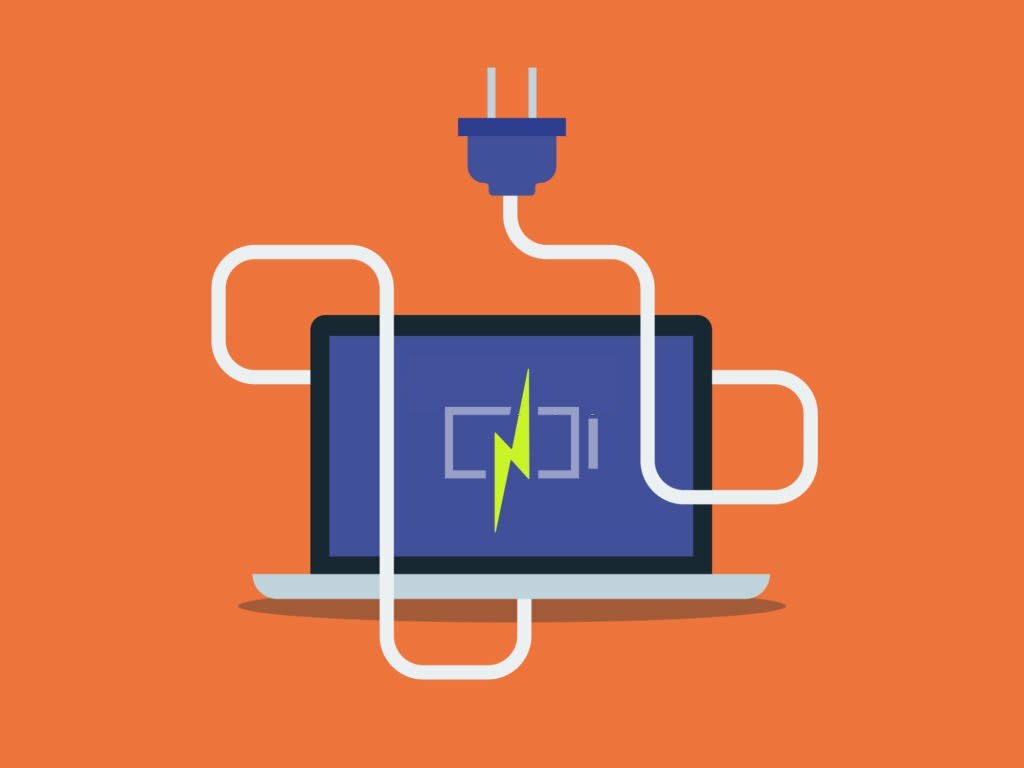
Laptops have become an integral part of our daily lives, assisting us in various personal and professional tasks. While using a laptop, we often encounter scenarios where it is necessary to keep our laptop plugged in and charging for extended periods. This raises the question – what is the effect of continuously keeping a laptop plugged in and charging on the battery's health? In this article, we will explore the impact of constant charging on laptop batteries and provide tips to optimize battery health in such scenarios.
Before diving into the potential effects of keeping a laptop plugged in and charging continuously, it is essential to understand how laptop batteries function. Most laptops nowadays contain lithium-ion batteries, which are known for their high energy density and lack of memory effect. These batteries provide a portable and reliable power source for our devices.
Lithium-ion batteries go through charging cycles, which involve the process of discharging and recharging. Each complete charging cycle refers to the usage of the battery from 100% to 0% and then back to 100%. It is necessary to note that these charging cycles have a direct impact on the overall battery health and longevity.
The impact of continuous charging on battery health
Continuous charging can have both positive and negative effects on laptop batteries. Let's delve into some of the key aspects:
Overcharging and heat generation
Leaving a laptop connected to the power source beyond its full charge can lead to overcharging, which is detrimental to battery health. Overcharging causes excessive heat generation within the battery, leading to a faster degradation of its performance over time. Moreover, increased heat levels can also pose safety risks.
Battery capacity and lifespan
Constantly keeping a laptop plugged in and charging can affect the overall capacity and lifespan of the battery. Lithium-ion batteries are designed to operate optimally within a specific range of charge levels. Over time, the continuous charging can result in a reduced overall capacity, meaning that the battery will not hold a charge for as long as it used to when it was new. This gradual decline in battery capacity can ultimately affect the laptop's usability and portability.
The role of battery management software
Many laptops nowadays come equipped with battery management software. This software plays a crucial role in optimizing battery health and performance. It allows users to monitor the battery's charging status, control charging thresholds, and provide valuable insights into the battery's health.
Battery management software often includes features that limit the battery's charge level to prevent overcharging. It intelligently manages the charging process to extend the battery's lifespan and optimize its overall performance. Utilizing such software can significantly mitigate the negative effects of continuous charging on the battery.
Tips to optimize battery health while keeping the laptop plugged in
If you find yourself needing to keep your laptop plugged in and charging for long durations, there are steps you can take to minimize the impact on battery health. Here are some expert-recommended tips:
Adjusting power settings
On Windows laptops, you can access power settings and adjust them to optimize battery health. Enable power-saving modes that reduce the power consumption when the laptop is connected to a power source. This helps in minimizing unnecessary charging and heat generation.
Using battery calibration tools
Battery calibration tools are software applications that help recalibrate the battery's capacity estimation. By using these tools periodically, you can ensure that the battery level displayed on your laptop is accurate. This enables better management of the battery's charging and discharging cycles.
Avoiding extreme temperatures
Exposing your laptop to extreme temperatures, whether hot or cold, can impact the battery's health. High temperatures can accelerate the battery's degradation, while extremely cold temperatures can affect its performance temporarily. Ensure that your laptop is operated within a moderate temperature range to preserve its battery life.
Expert recommendations and industry insights
According to battery experts and industry insights, it is generally recommended to maintain the battery level between 20% and 80% for optimal battery health. Frequent complete discharges or overcharging should be avoided to prevent unnecessary stress on the battery. Additionally, it is advisable to perform a full discharge and recharge cycle once every few months to recalibrate the battery.
Keeping a laptop always plugged in and charging can have a significant impact on the battery's health and lifespan. Overcharging, excessive heat generation, and reduced overall capacity are some of the potential consequences. However, by leveraging battery management software, adjusting power settings, utilizing battery calibration tools, and avoiding extreme temperatures, it is possible to optimize battery health even in scenarios where continuous charging is necessary.
About the Creator
samuel kariuki muriithi
am a photographer ,videographer ,barber and a very good rider
lover of nature






Comments
There are no comments for this story
Be the first to respond and start the conversation.