Amazing hacks to make Google help you find anything!
Google help you find anything
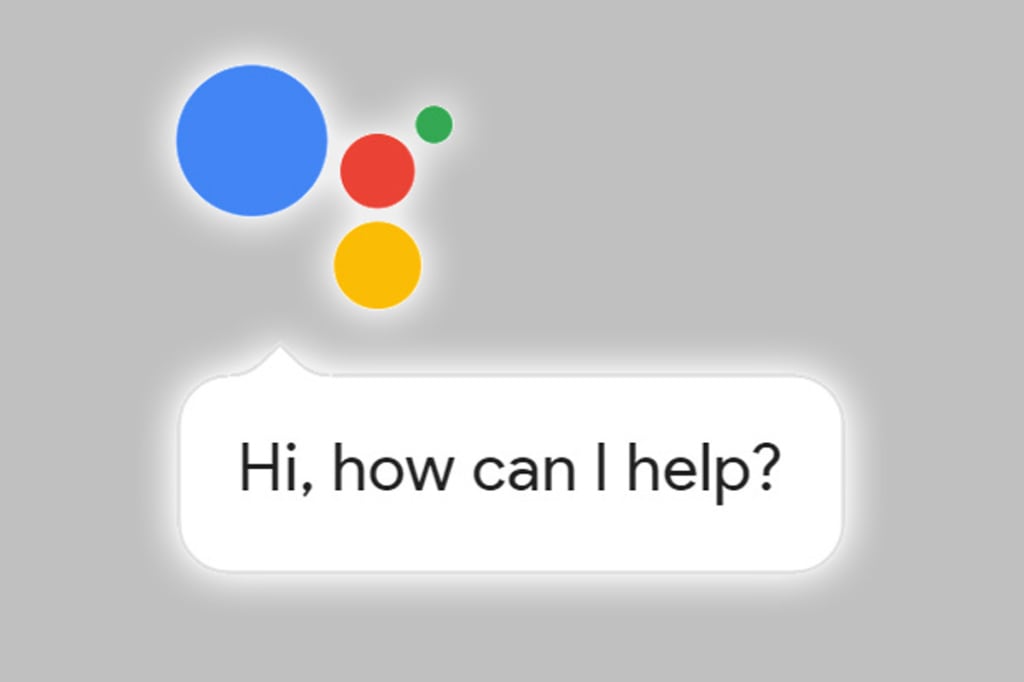
If there’s a person around you who can claim that he/she has never used Google for searching anything, believe me, you are dreaming. Google is the biggest search reality and facility of our times. Even when I have nothing to do, I sometimes open Google to run the Spectrum Internet speed test, just for fun.
Whether it be for research, for business, or entertainment, Google is everybody’s friend. But do you know if you are using it to its full potential? Probably not. Read out these amazing hacks and tricks to make the most out of your Google searches.
Use Google Tabs
Have you ever noticed the list of Google tabs that appears at the top of every search list page? It has tabs like Web, Images, News, More, also, Settings and Tools. Using these tabs and tools, you can refine your research. For example, if you have read a celebrity name and just want to see an image to remind yourself, just click on the Image tab. You won’t want to open articles just to have a glance. Using tabs can save lots of time.
Use Quotation Marks
When you are looking for a particular thing, you wish the search engine is that particular with the search results too. But usually, it isn’t. And there is a reason why. When you type some words in the search bar, the search engine automatically finds anything that has those words in it, and that means those words in jumbled form too. For example, if you want to search for ‘All for Love’, the search bar will dig up anything from cheesy t-shirts to dog collars. But if you use quotes, the search engine would be more specific and only find things with these words placed in specifically this order.
Use a Hyphen to Eliminate Irrelevant Material
When Google can’t find something for you, maybe you are not being clear enough. For example, if you are searching for a book, and don’t want to include the movie adaptation results in it, try adding a hyphen. Like this:
Harry Potter-Movie
This way, the search engine will know to eliminate all the results that contain the word movie in it. This will specify your research and save you from reading about unnecessary related searches before you find what you want.
Colons for Site-Specific Search
Have you got a favorite website for reading articles? We all do. Let me tell you how you can find any material you want, and that too from your favorite web source. For this, all you need to do is to add a colon. See below how:
Gigi Hadid site:Instagram.com
This way, Google will bring all it can find about Gigi Hadid, but from Instagram.com only. All other search results would be automatically eliminated. Cool, huh?
Find the Linked Page
This is a little twisted. You are not searching for a specific page, but instead, you are in search of a page that is linked to another page. Look at it like this. If you want to see which site has cited an article from the Huff Post, you can check it out like this:
Link:huffingtonpost.com
Whatever the URL, this will take you to every website where it has been cited. It can be very useful if you are doing some research. Try to be more specific though!
Use the Asterisk
This is one of the most useful tricks. Let me show you how.
When you put an asterisk in a search keyword on Google, it will create a vacant spot in the world, leaving it up to Google to do the rest for you. Like this:
“waiting * arms”
Google will come up with the lyrics of “Waiting for Tonight” for you!
Search for Similar Sites
This is one practical trick! Let’s say you have a website that you can trust, and you like the content there. But you are done with all of it and want to check something new out, but it should be familiarly similar to your favorite one? We got you. Do this:
Related:humanmetrics.com
Google won’t open the site you mentioned but show you the results of similar websites. You can find interesting new stuff by using this powerful tool.
Use Google Calculator
Google search bar can do your math for you. It is hard to explain how because there are so many ways to do it (Google it, huh?). You can put your query in the search bar. Like: 6*8+9
It can also open a simple calculator if you want one!
There are so many other amazing ways to make your Google search better. I use Google for everything, I search my cooking recipes from there, pay my spectrum bill online, find my weekend movie recommendation, etc. Got few Google hacks of your own? Would love to read about them too, share with us in the comments!





Comments (1)
<a herf="https://www.itforsoftware.com/spectrum-dropping-channels/">Spectrum Dropping 14 Channels</a>