All You Need to Know About Image Size and Image Resolution
Ever wondered what those numbers 1920,1080,720,240 in the images represent or what does PPI mean? Check out this article to understand how to make sense of image size, pixel dimensions, and PPI.

Ever wondered what those numbers 1920,1080,720,240 in the images represent or what does PPI mean? Check out this blog post to understand how to make sense of image size, pixel dimensions and PPI.
I am going to be using a Fortnite wallpaper from Wallpaper Access. You can download the image from this link -
https://wallpaperaccess.com/dope-fortnite
First question is how to check them? If you have Adobe Photoshop, you can check them using the following commands.
1. Open the image in Adobe Photoshop using File -> Open.
2. Go to Image -> Image Size in the main menubar to access the image properties.
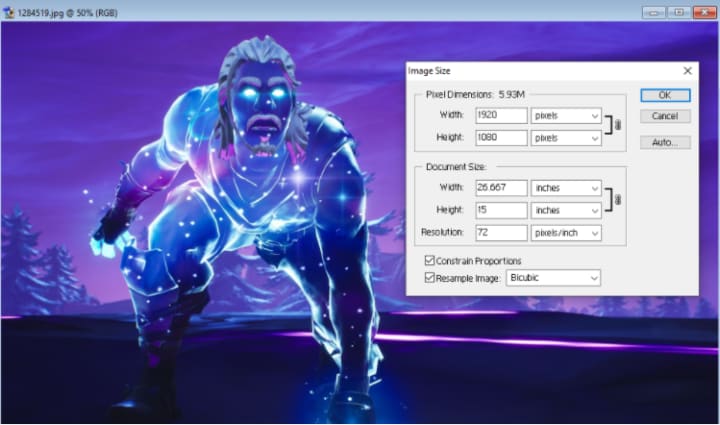
Now let’s discuss them one by one.
Image Size:
Next to the pixel dimension, the size of the image is given. 5.93M here means 5.93 Megabytes of storage. When you open an image in photoshop, the image in your hard disk is moved to RAM, this is how much space the image is occupying in the RAM.
You will notice that this is higher than the image size you are seeing in the harddisk because in your harddisk this is stored as a JPEG file, which has undergone some compression methods before storing it.
Pixel Dimensions of the Image:
Pixel dimensions denote how many pixels are present when you move through an image from left to right and how many pixels are present in the image when you move from top to bottom.
An image of pixel dimension 1920 x 1080 means that the image contains 1920 pixels across the width and 1080 pixels across the height of the image. 1920 x 1080 = 2,073,600 pixels in the image. This is approximately equal to 2.1 million pixels.
In an image, it is represented as 2.1 MP. This is a common term used in a smartphone camera, a smartphone with a 12 MP camera means that the image produced contain 12 million pixels.
Document Sizes:
This section shows the actual width and height of the image. This image is of 26.667 inches x 15 inches in size.
Resolution denotes the pixel per inch value of the image. 72 PPI means there are 72 pixels with one inch of the image on both the width side and the height side of the image. Let’s look at an example of another image to better understand this. I am going to be creating an image of width and height of 1 inch each and a resolution of 10 pixels/inch.

See there are 10 pixels from left to right and 10 pixels from top to bottom, a total of 100 pixels overall in the image.
You can connect this to the pixel dimension of the image.
As you know that the image contains 72 pixels per inch and the no. of inches on width side is 26.667 inches, we can calculate the total number of pixels along the width as the product of PPI * width length = 72 * 26.667 = 1920 which is the pixel dimension along the width.
Similarly along the height side, the total number of pixels = PPI * height length = 72 * 15 = 1080.
How to calculate the image size?
In the first image I have used, see that the image size is 5.93 M. Do you have any idea how this is calculated? Let’s look at that in detail now.
The image contains 1920 * 1080 = 2073600 pixels in the image. Each pixel will occupy 3 bytes in the memory.
Why 3? A pixel is just a representation of a color. Each pixel of the image contains 3 channels - Red, Green, and Blue and each of them occupies one byte each in the memory. So the total memory occupied by the image = 2073600 * 3 = 6220800 bytes = 6075 Kilobytes = 5.93 MegaBytes.
Thanks for reading through the article. If you like the article, make sure you give it a like and consider following us for more content like this.
Subscribe for our Newsletters on Substack at Data Science Topics.
About the Creator
Let's Discuss
Topics related to Technology, Movies and Games.
Subscribe to our Newsletter on https://500ish.substack.com/
My Website - http://www.unbalanced.space/






Comments
There are no comments for this story
Be the first to respond and start the conversation.