
I had my laptop for a few years and it was used when I got it. That unit was (and still is in fact) running Windows 7. It is a big, bulky laptop and the battery doesn't last 10 minutes without the charging cord plugging in. In short, it is past it's prime and while I didn't plan on tossing it out all together , I was looking for something faster and more practical at a very low price. Combine that with the fact that I finally wanted something brand new but couldn't stand the idea or using something running Windows 10, I undertook the desperate task to locate something, anything that would fit my needs and budget limitations.
Up until recently, I had heard some limited information about Chromebooks and most of it was negative. I started doing a little research for myself which gave me a little more to go on and decided to bite the bullet with a deal at Walmart that got me the Acer 315 Chromebook for $179. The total was slightly over $190 with tax.
I've had the unit now for about 2 weeks and figured I'd share my insights.
First Impression
It is much larger than most low-budget Chromebooks with a 15.6 inch screen. That's a big bonus. The casing is very light but doesn't feel cheap or flimsy at all. The trackpad is very large but I'll leave it up to you whether or not that's a plus.
Performance and Initial Concerns
At first, I was a bit concerned about how it would stack up against PCs with more impressive processor stats and storage. Turns out there was nothing to stress about as that it runs fast and even works good with several tabs open at once. The key is that so much of the system is web-based that you really don't need a lot built into your computer.
Battery
I have had this for a couple weeks at this point and only needed to charge it one time so far! A lot of laptops claim to last a long time on one charge but I can assure you this one does. It probably has the longest lasting battery or any device I've ever had.
The Bells and Whistles and Intangibles
The sound quality is solid for anyone who likes to use their laptops to listen to music or watch videos. It's not great but certainly more than sufficient for the casual user. It also comes with a matte finish on the screen which may take some getting used to but overall not bad. The box also comes with simple carrying case with a soft exterior.
Chrome OS
For any new Chromebook owner, one of the biggest challenges is getting used to the operating system. It has some differences from Windows and other operating system options but don't let that scare you off. With a little effort exploring your computer and a bit of help from available tutorials and articles, you can be on your way to doing things quickly and productively.
One of the biggest differences is that it really doesn't use applications that are not based online. Virtually everything is done through extensions or web apps available int eh Chrome store. In some cases, it will allow for the use of Android apps so long as they can be sufficiently responsive with the screen. There are lots of options to substitute for software like MS Office and Adobe Photoshop.
Overall Impression
I would have to say that this was a solid buy and would recommend the Chrome 315 to anyone looking for a decent option at a low price.
About the Creator
Jason A
Writer, photographer and graphic design enthusiast with a professional background in journalism, poetry, e-books, model photography, portrait photography, arts education and more.



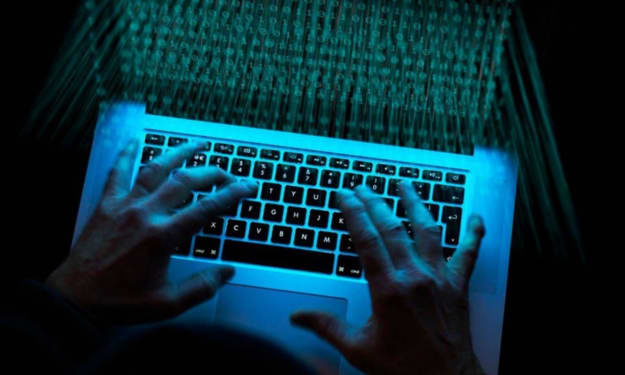


Comments
There are no comments for this story
Be the first to respond and start the conversation.