5 Useful Automated Testing Tools
There are various tools used for Test Automation and some of those tools which are regarded as the best ones can be seen in this article.
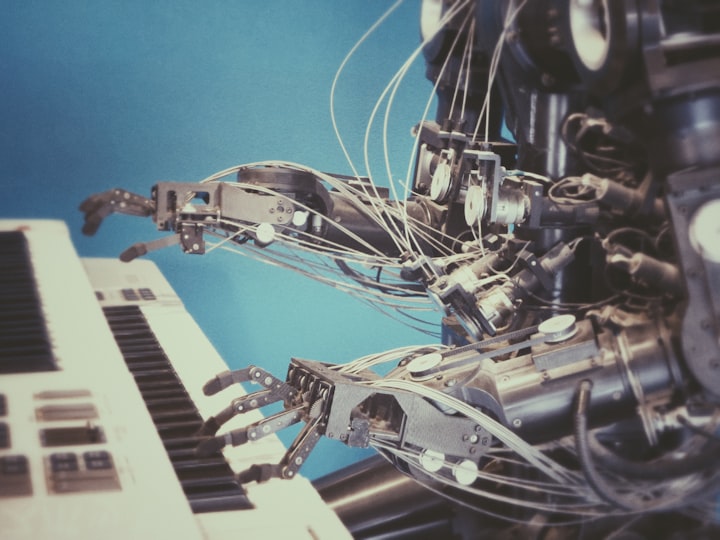
We all want to build easy-to-maintain tests for our web applications. As part of this goal, we all hope to focus on the test itself and try to avoid getting stuck in the specific details of implementation. In the long run, testing should be maintainable, and regular changes to the software will not disrupt the testing itself or slow down the team’s development pace.
Iteration speed/realistic environment
Some testing tools can provide a short feedback loop between making changes and viewing the results, but they cannot accurately mimic browser behavior. Other tools may use the actual browser environment, but will slow down the iteration speed and may become more fragile in the continuous integration system.
1. Selenium
Well-known browser web application testing framework, you can use Java, C#, Ruby, JavaScript, R and Python and other programming languages to write test cases. Selenium WebDriver uses native operating system-level functions as much as possible instead of driving the browser based on browser JavaScript commands.
This bypasses the problems (including security restrictions) caused by subtle differences between native functions and JavaScript commands. It provides a lot of flexibility and even supports iframes and multiple browser tabs.
2. Endtest
Endtest is an intelligent automated testing solution that uses multiple open source and closed source components to simplify the process of creating and executing tests. One of them is that the Recorder component allows users to create and execute tests without programming skills. You can use the graphical interface to edit and manage your own test cases without writing any code.
It has the same flexibility as Selenium, allowing you to automate test scenarios, including iframes, multiple browser tabs, file uploads, ShadowDOM, and more. It has the same cross-browser features as Selenium and supports all major browsers (Chrome, Firefox, Safari, Edge, Internet Explorer). At the same time, it also includes a cross-browser cloud framework that supports browsers on Windows, Mac and mobile devices.
3. Watir
Watir interacts with the browser in the same way as humans: click on a web page element and fill in characters.
It uses Selenium at the bottom and provides the same flexibility and supports cross-browser. At the same time, it also supports iframes and multiple browser tags.
4. Puppeteer
A Node library that provides high-level APIs and controls Chrome (or Chromium) through the DevTools protocol.
I think it can replace Selenium in the future. It also has the flexibility to support iframes and multiple browser tabs.
5. IBM Rational Functional Tester
A professional tool that provides automated testing of functionality, regression, GUI, and data-driven testing. It does include limited cross-browser functionality because it only works with Chrome, Firefox, and Internet Explorer. The main advantage is that it can also be used to automate desktop applications.
To know more about test automation and other software testing services, you can visit this website.


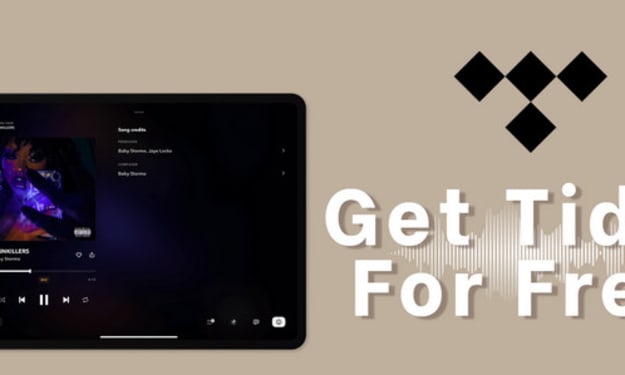


Comments
There are no comments for this story
Be the first to respond and start the conversation.