5 Tips For Optimizing Your Ux Testing
If you want to ensure that your user experience testing is as effective as possible, there are a few key things you can do to optimize the process. Here are 5 tips to get you started.

5 Tips For Optimizing Your Ux Testing
If you want to ensure that your user experience testing is as effective as possible, there are a few key things you can do to optimize the process. Here are 5 tips to get you started.
Define Your Goals And Objectives
The first step in optimizing your UX testing is to define your goals and objectives. What are you trying to achieve with your testing? What do you hope to learn? Answering these questions will help you determine the best approach to take with your testing and ensure that you get the most out of it.
There are a few different things to keep in mind when defining your goals and objectives:
1. Be specific. The more specific you are, the better. This will help you target your testing more effectively and make it easier to measure your results.
2. Keep it realistic. Don’t try to accomplish too much with your testing. Start small and build up from there.
3. Make sure your objectives are achievable. This ties in with keeping it realistic. If your objectives are too lofty, you’re likely to be disappointed with the results.
4. Set a timeframe. When do you want to achieve your objectives? This will help you prioritize your testing and stay on track.
5. Be prepared to adjust. As your testing progresses, you may find that your goals and objectives need to be adjusted. That’s perfectly normal. Just be sure to keep your new goals in mind and adjust your testing accordingly.
Understand Your Users And Their Needs
If you want to optimize your UX testing, it’s important to understand your users and their needs. Here are five tips to help you do just that:
1. Define your target audience.
Who are you designing for? What are their demographics? What are their interests? Answering these questions will help you get a better understanding of your target audience.
2. Identify their needs.
What are your users trying to achieve? What are their goals? What are their pain points? Identifying needs will help you understand what your users are looking for and how you can help them.
3. Research your competition.
What are other companies doing in your industry? What are their UX testing strategies? Researching your competition will give you insights into what’s working and what’s not.
4. Create personas.
Personas are fictional characters that represent your target audience. Creating personas will help you understand your users on a more personal level.
5. Listen to your users.
Your users are the best source of information about their needs. Talk to them, listen to their feedback, and use that information to improve your UX testing strategy.
Plan And Design Your Tests
One way to optimize your UX testing is to plan and design your tests ahead of time. This way, you can make sure that your tests are comprehensive and that you are testing the right things.
When planning your tests, there are a few things to keep in mind. First, you need to decide what you want to test. This may seem obvious, but it’s important to be clear about your goals before you start designing your tests.
Next, you need to decide how you will test. There are many different ways to test UX, so you need to choose the methods that will work best for your particular goals.
Finally, you need to decide how to measure the results of your tests. This is important so that you can determine whether or not your tests are successful and whether or not you need to make changes.
By taking the time to plan and design your tests, you can ensure that they are effective and that you are getting the most out of them.
Execute Your Tests
Assuming you have already planned and designed your UX tests, it’s now time to execute them. Here are five tips to help you get the most out of your UX testing:
1. Make sure you have the right tools and resources. Before you start your tests, make sure you have everything you need, including the right software and hardware. This will help you avoid any delays or disruptions during your testing.
2. Recruit the right participants. When recruiting participants for your tests, be sure to select those who are representative of your target audience. This will help you get accurate results that you can apply to your real-world users.
3. Give clear instructions. Before starting each test, make sure you give your participants clear instructions on what you want them to do. This will help them understand the task and avoid any confusion.
4. Observe and take note. As your participants go through the task, observe their behavior and take note of any issues they encounter. This will help you identify any areas of improvement for your design.
5. Be flexible and adaptable. Things don’t always go as planned, so be prepared to adapt on the fly. This will help you get the most out of your tests,
Analyze Your Results
After you’ve completed your UX testing, it’s important to analyze the results in order to improve your design. Here are five tips for doing so:
1. Look at the data as a whole.
2. Identify any trends.
3. Compare the results to your goals.
4. Find areas of improvement.
5. Take action based on your findings.
BONUS TIP:
If you want to optimize your UX testing, sign up for a free account on Poll the People. We offer the most user-friendly testing platform out there, and our team is always available to help you get the most out of your testing.
Read More At: https://pollthepeople.app/ux-testing/
About the Creator
Poll the People
Poll the People is a leader in usability A/B testing. The fastest way test your designs with real people.
Poll the People gives you detailed reports from your usability test and valuable consumer insights in just minutes.



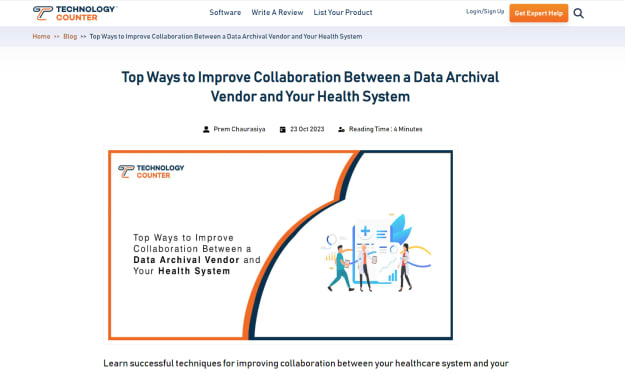


Comments
There are no comments for this story
Be the first to respond and start the conversation.