10 Ways To Build A Secure Mobile Application For Your Business
Quick Tips On Building Secure Mobile Applications

Mobile app security is among the main concerns because the data stored inside the app is unsafe if the proper security checks aren't in place in the design of an application. With the massive use of mobile apps in our modern world, there is an increased risk of vulnerability due to mobile applications.
Nowadays, hackers use mobile applications to access consumer private information and use it for malicious purposes. Therefore, developers must be cautious when creating apps for both Android and iOS platforms.
Here are a few ways to create a safe mobile application
1. Make sure you write an encrypted code
The code is by far the weakest component of mobile applications that is easily manipulated by hackers. It is therefore essential to write secure code. According to research, around 11.6 million devices are targeted by malicious software.
The hackers could reverse engineer your app's code and then use it negatively So, try to create solid code that isn't easily broken and adhere to agile development to ensure that you can patch and update your app code in no time. Other good practices include hardening your code and signing your code to create the best quality code.
2. Make sure that the data is encrypted
The process of encryption is to change the data being transmitted into a form that it can't be read by any other person without encryption. This is an effective method to prevent the information from being used to commit fraud.
Even if the data is stolen, hackers are unable to decrypt it, and it is useless to them. Make sure to design a mobile application with encryption to ensure that all data within the app is secured extremely well.
3. Be aware when using libraries
Most often, the mobile app's code will require third-party libraries used for the creation of code. Don't trust any library for app development as the majority of them do not have security. If you've tried different kinds of libraries, you should always make sure to test your code.
The weaknesses in the library could let attackers use malicious code that can make the system crash.
4. Use authorized API
Always ensure that you use an authorized API within your application code. It permits hackers to utilize your information such as authorization. Information caches through API could be used by hackers to get access to the system.
Experts suggest using a central authorization system for the whole API to ensure the maximum level of security in mobile app development.
5. Utilize high-level authentication
Security mechanisms for authentication are the main critical component of mobile app security. A weak authentication mechanism is one of the most dangerous vulnerabilities that can be found in mobile applications. As a developer, as well as an end-user, authentication must be taken into consideration from a security perspective.
The most commonly used way to authenticate is using a password. Therefore, password policies should be robust enough that they can't be easily broken.
Multi-factor authentication can be another way to make your application more secure. This is accomplished through OTP login codes or authentication codes in the mail. Another way to make your app more secure is using biometrics.
6. Develop tamper detection techniques for your app
This technique is used to receive notifications when your code is modified. In most cases, it is important to keep a log of the changes to the code of your mobile application to ensure that hackers do not insert malicious code into your application. Make sure you have triggers created for your application to maintain records of all the activities.
7. Give the least privileges
It is usually essential for app security. It is best to grant access to the code only to those intended to get them. Everyone else should not have access to the privileges, keeping them to a minimum. Keep the network as low as is possible.
8. Make sure you have a proper session management system
Session handling is a crucial aspect of app development that must be taken into consideration as sessions on mobiles are generally longer than those on desktops.
Thus, session management should be implemented to ensure security in the event of stolen or lost devices. This is best carried out using tokens instead of identification numbers.
The app must also include the ability to remotely wipe off and log off to secure the information of devices lost.
9. Utilization of high-quality cryptography tools and methods
Key management is a crucial aspect to consider when it comes to secure data encryption. So be sure to not make a mistake by hard-coding the encryption keys.
Utilize encryption protocols that are reliable like AES and SHA256. Do not save your keys to local devices. Make use of the most recent and reliable encryption techniques.
10. Retest often
An easy way to use the application is to test frequently for any new security updates. As security features are evolving every day, you must be up-to-date with security developments to safeguard your app.
It is recommended to conduct emulators and penetration tests to discover the weaknesses of your mobile application, so they can be decreased. Make sure to use the security patches for your mobile application every time the latest update and versions are released.
Conclusion
These were just some of the best practices developers of mobile apps should follow to create a secure application. In recent times, cybersecurity has been proven its value and customers are looking for the most secure applications they can be able to rely on.
In the near term, security will be one of the factors that differentiate competitive factors in the mobile apps market, with customers choosing safe apps to ensure the security of their information over other mobile apps.


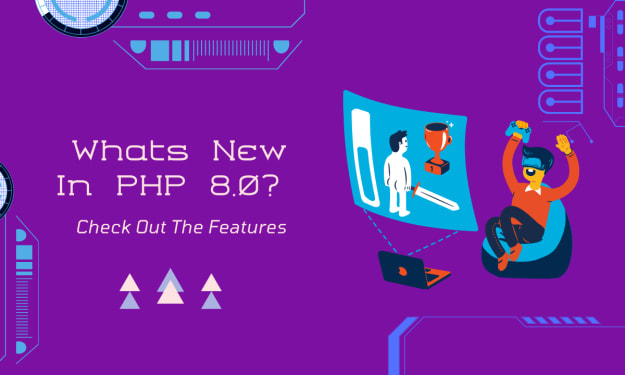



Comments
There are no comments for this story
Be the first to respond and start the conversation.