The Life Cycle of an Online Card Payment
Given that you are reading this article online, it is likely that you have shopped and made a payment online perhaps through an Online Payment Gateway as well. You might have made an online purchase using a website or app and paid with a debit or credit card, wallet, net banking, or UPI.

Given that you are reading this article online, it is likely that you have shopped and made a payment online perhaps through an Online Payment Gateway as well. You might have made an online purchase using a website or app and paid with a debit or credit card, wallet, net banking, or UPI.
Of course, we hope the payment process went smoothly. But have you ever pondered what occurs behind the scenes when you pay for something online?
So, there's no need to ponder any longer. This is the story of what occurs when you pay for something online using a card - either a debit or a credit card.
We've noticed that people are shopping and making payments online, but we have little understanding of how the entire system works. Continue reading if you want to discover more.
First and foremost, you should be aware of who is who in the online payment ecosystem:
Consumer
Any person who makes an online payment. In the Banking and Financial Services Industry, this person is referred to as the 'cardholder.'
Merchant
Any company that offers products or services online and has the capability or means to accept credit card payments online. This is often a website or mobile application where clients may purchase.
Issuing Bank
Any bank that provides its clients with a debit or credit card. On most bank cards, the name, logo, and contact information are shown.
Acquiring Bank
Any bank that has an agreement with a merchant to process online card payments. When a transaction is completed, money is removed from a customer's account by the issuing bank and then transferred to an acquiring bank.
Card Network
These are firms that connect the issuing and acquiring banks to allow the best payment gateway India. They are also known as "Card brands" or "Card schemes." Examples include Rupay, Visa, MasterCard, and American Express. In most cases, their logo appears on your card as well.
Payment Processor
Companies like Sifipay help retailers take payments online by providing easy and effective solutions. A payment processor offers value by serving as a single point of contact for merchants and several third-party banks, as well as by processing online payment transactions with higher success rates.
Payment Gateway
This is the system that handles your online credit card payments. This is generally owned by a bank, which is usually the acquiring bank. Consider this a counter or window in a conventional banking setting that is only for online payments. Protocols are followed to validate payment requests, just as they are in an offline banking transaction. Card networks connect each Online Payment Gateway. Every bank has its own payment gateway, and the success percentage of processing an online payment varies based on a variety of criteria.
3DS Transaction
Card payment transactions are also known as 3DS transactions, which stand for 3 Domain Secure Transactions. The name 3 Domain comes from the fact that three key parties are engaged in processing payments from clients to merchants: the Issuing Bank, the Acquiring Bank, and the Card Network.
Now that you're familiar with the players in the online card payment ecosystem, let's look at the procedures involved in processing an online card payment.
Assume you've added a product or service to your online shopping basket and decide to complete the transaction by making a payment. Again, because this post is solely about cards, it is assumed that a client will choose to pay by card - either debit or credit.
Overall, the payment procedure via card may be divided into three stages:
· Authentication
· Authorization
· Capture
Stage 1 – Authentication
The process of validating a cardholder's identification is known as authentication. This stage determines whether or not the card number is correct, as well as whether or not the customer performing the transaction is real. Consider this stage to be similar to a banking representative requesting your identity or confirming your signature in an offline payment transaction. This stage merely validates an individual's identification and does not verify a customer's account balance or perform any type of financial transfer.
Here is how this stage works:
· Swiggy, for example, securely transmits the card data, transaction amount, and order number with the payment processor – Sifipay.
· In order to avoid fraudulent or duplicate transactions, the Sifipay risk evaluation system evaluates the transaction by performing different risk checks. If Sifipay detects a transaction to be fraudulent, the payment will fail here and Swiggy will be notified.
· The best acquiring bank's payment gateway is then selected using Sifipay's clever routing algorithms. A bank server system may be down, undergoing maintenance, or being overwhelmed with more capacity than it can manage at any given time. Herein lies the true skill of Sifipay's data science-backed smart routing algorithms, which evaluate hundreds of criteria in real-time to choose the best-performing payment gateway to optimize payment success rates.
· The payment gateway of the acquiring bank communicates with the relevant card network, such as Amex, Visa, Mastercard, or Rupay.
· The card network then communicates with the issuing bank in order to authenticate their consumer. This is the point at which the consumer sees the 3D Secure page and is prompted to input their code or One Time Password (OTP)
· Once the OTP is input, the issuing bank will verify it, and if it is accurate, the transaction will proceed to the next stage – authorisation. If the entered OTP is incorrect or the time limit for entering OTP has expired, a failure warning is shown.
Stage 2 – Authorization
Okay, now that the identification has been validated, it's time to shift money around. When you make an online payment, you will typically not be aware of this stage because it occurs in the background without any involvement from the consumer. However, you may catch a glimpse of this step after entering your Personal Identification Number (PIN) during an offline transaction on a Card Swipe or POS Machine - the screen momentarily displays the phrase “Authorising.”
Steps in this stage are:
· The acquiring bank's payment gateway will connect to the issuing bank via the card network to determine if the card may be charged or not. This is necessary since it is conceivable that the card account has reached its limit or has inadequate money.
· The issuing bank analyzes the card account's health and guarantees that there is enough money in the account for the transaction to go through. If the evaluation yields a good result, the client account is charged and an amount equivalent to the transaction amount is blocked.
· The issuing bank then transmits either a successful authorization or a refused authorization with a reason as a message to the card network, which subsequently forwards it to the acquiring bank. This is often when the issuing bank notifies the consumer of the transaction.
· This message is then communicated by the acquiring bank's payment gateway to Sifipay, who transmits it to the merchant. To receive the online payment amount in their account, the merchant must complete the procedures in the following stage – Capture. Customers' trip comes to an end here.
Stage 3 – Capture
The transfer of money from the issuing bank into the merchant's account is still waiting. Remember that the money was charged or blocked in the last stage for a successful transaction. This must now be claimed by the merchant.
This is another background procedure that is both simple and complicated:
· Sifipay submits a capture request to the acquiring bank on behalf of the merchant. The funds are subsequently transferred from the issuing bank to the acquiring bank.
· Sifipay then collaborates with the acquiring bank to resolve the transaction amount with the merchant.
· For online card payments, the capture request must be submitted within 5 days of the transaction. If this is not done, the amount must be reversed by the issuing bank in the cardholder's account in accordance with RBI standards.
· The full procedure of making an online payment with a credit card is now complete! And you now understand that it is more than just inputting an OTP!
About the Creator
Amit Kumar
Full-time thinker & part-time writer...




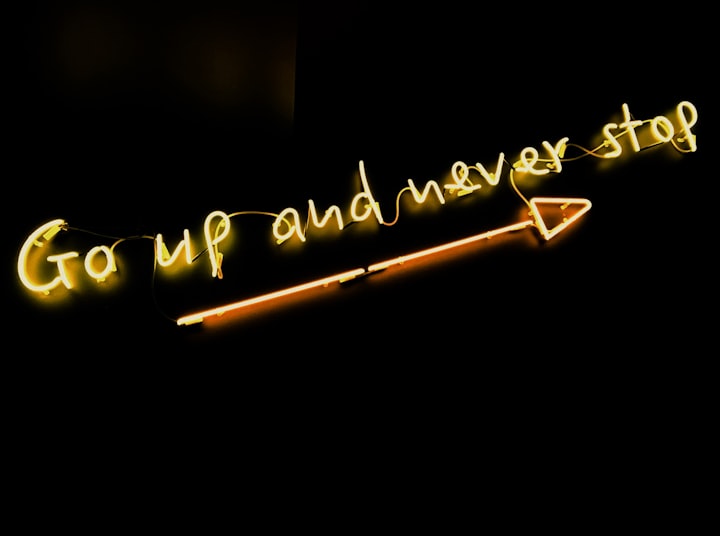

Comments
There are no comments for this story
Be the first to respond and start the conversation.