The Best Filters for Aesthetic Instagram Feeds
Apps, Filters, and Ideas for Your Instagram Feed
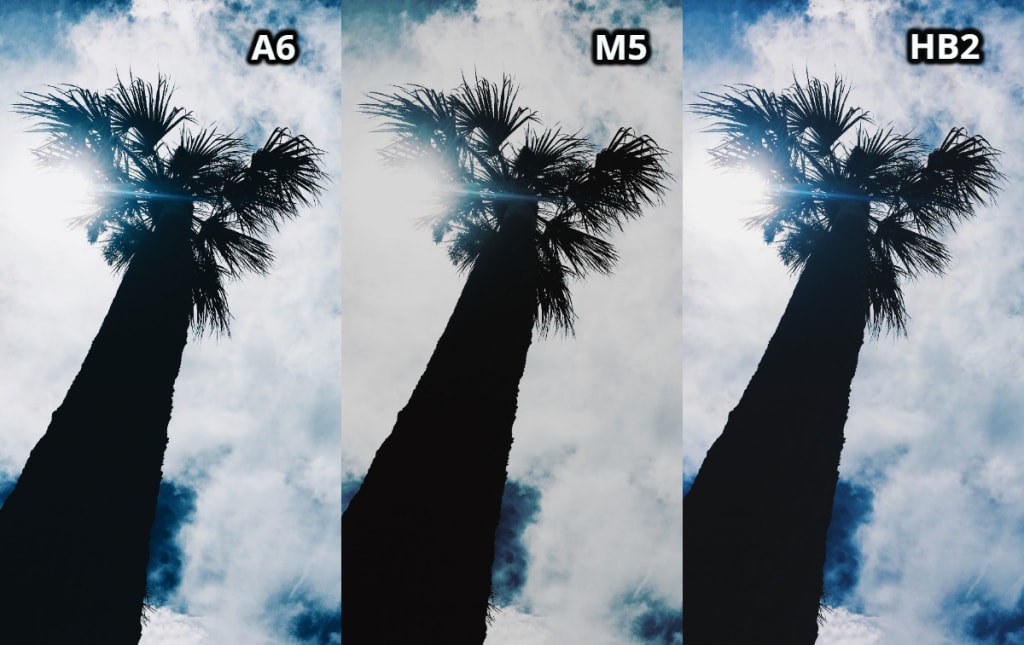
Instagrammers everywhere are joining in on the new trend of beautiful and aesthetically pleasing feeds, but where does everyone find the perfect filters and apps to make this possible? The answer to this question is closer than you think.
Apps
Some of the best apps on the internet are not far from your reach, and even better, they're free! These apps will guide you through some of the best ways to add a little something extra to your photos and most have tutorials on how to do so. Listed below are some of the best photo editing apps that are perfect for beautiful and organized feeds.
1. VSCO
A great app that is simple to use. Some of the best Instagrammers use this app and are able to sign up for an account, as well. The VSCO official Instagram account often highlights different photographers who use the app on their account. Many popular photographers use the app as a way to market their photographs and bring their own unique style to the web.
2. Polarr
On this app, which is also free, you can create your own filters. The HSL setting controls the color options on each photo. Light and Color controls the exposure, contrast, temperature, and more. The app comes with many more tools useful in editing, along with the option to save individual filters and QR codes to send to friends. Many more advanced Instagram users like to take advantage of this app and create a vast variety of different colorful filters. Polarr also comes with different presets for those who do not wish to create their own filters.
3. Adobe Photoshop Express
This app is by far one of the best in the market. With dozens of filter options, editing tools, and the ability to put together collages and add text, you cannot go wrong with this app that is simple and fun to use!
Filters
So, what are the filters that the best Instagrammers use? The most popular filters usually come from the VSCO app. You can find this app online or by simply searching for it in the appstore for iPhone users or the Google store for Android users (You can view the following filters in the images above).
1. M5
This filter brings a warm temperature to an already colorful spectrum. A great filter for fall and summer feeds and themes on anyone’s account!
2. HB2
By far one of the most colorful and organized looking filters on the VSCO app. Great for pictures with more color if you want them to pop! Best used if you have pictures of the beach, festivals, or colorful cities. Great night time filter as well!
3. A6
One of the more frequently used filters by popular Instagrammers, this filter is warm, simple, and works with just about any photo. If you're looking for a clearly organized theme, this filter is the way to go.
As for tutorial pages, there are several popular Instagram accounts that run pages in order to help the average Instagram user turn their feed into that of a professional. These tutorial pages will guide you step by step on how to create different filters and presets in order to create the perfect aesthetic Instagram feed!
Popular Instagram Filter Tutorial Pages—
@filters.vsco
@ibestfilters
@vscocheats
@vsco.princess
@pleasingfilters
Popular Polarr Filter Tutorial Pages—
@polarrfaded (private)
@ghostlyfilters (private)
@polarfiltersr (private)
@polarrmagic
Overall, these are some of the best filter apps on the market that are free! For the more advanced user, I suggest looking into computer applications such as Adobe Photoshop or Adobe Lightroom.
Good luck with your venture into aesthetic Instagramming!
About the Creator
Allie Grooms
Cinema + Culture + Politics + Science + Veterinary Care
Bachelor's in Biology
Veterinary Clinic Assistant
Doctor of Occupational Therapy- Student
Supporter of: FTND, MFL, STC, & EIM







Comments
There are no comments for this story
Be the first to respond and start the conversation.