Vocal Tips & Tricks
An all in one resource to finding things and things I've learning along the way.
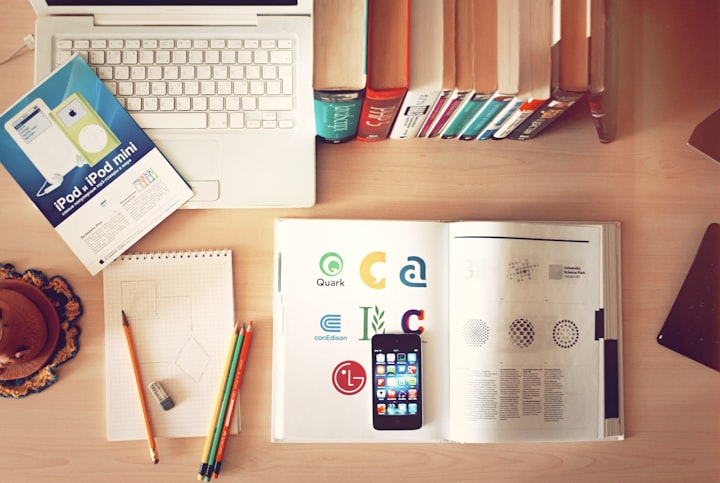
You're probably wondering what sets my article apart from the other hundred related Vocal articles. I know I don't like asking for help. I try to google, research within a company's website, or find groups on Facebook. Even then, when I find said-facebook-group, I use the search feature in the group to see if anyone else has asked something first. I DON'T like asking for help. So if you're like me and you found yourself here, hi!
I've been a Vocal+ member for 2 months now. If you're like me and overthink everything, have any form of anxiety, need a creative outlet, and want all of the information possible about something before or after jumping into something... this might help.
Resources
The Resources section has A LOT of information. They have it separated out by topic and then you can browse your little heart out until you find what you're looking for.
I had questions like:
- How much can I make on Vocal+? ➡️ As of April 2021, reads are bringing in a whopping .005 CENTS per read. So..NO... you won't get passive income from reads on their own.
- How do I get paid? ➡️ Your wallet does exactly what you think, holds your money! Once you reach the minimum amount, you can withdrawl your money. You'll have to setup your Stripe account in order to do this. The resources tab says the minimum is $35 to withdraw, but my withdraw button lit up after $20 so it's possible this has changed. You can also earn TIPS and those are released to you INSTANTLY. So, that's cool!
- What are Challenges? Vocal allows members on the free & paid level to enter into various challenges. They change pretty frequently and the topics are on a WIDE range of topics. This is where the money is. There are 1st, 2nd, and 3rd place winners. Some of them even include ten runners up. Challenge prizes have ranged from $1,000 all the way up to $10,000 for 1st place! While I haven't won any (YET), I LOVE to enter them. You can enter as many times as you would like. The only stipulation is that some of the challenges are for Vocal+ members only.
- What are Bonuses? Another article, totally dedicated to Bonuses. Bonuses comes from the Vocal team and go directly to your Wallet. If you get an email that you received a bonus and are confused...head on over to your wallet. You will always find an itemized list of your earnings.
- I CAN'T POST, IT WON'T LET ME SUBMIT: Submit for review will become available after you add a title, subtitle, plus a feature image, video, OR content. KEY WORD: The tag line says "AND" as if you have to submit ALL THREE....YOU DO NOT...JUST ONE OF THE THREE OPTIONS. (Hey Vocal, can you fix that? It reads a little misleading)
- Are there any Facebook groups created by Vocal or created by their creators? ➡️ Yes, and there are so many it will get it's own category below!
Creators
Things you can do:
- If you're looking for someone in particular, click on the search bar at the top and start typing. It will bring up options if you want to search by story, creator, collection or community.
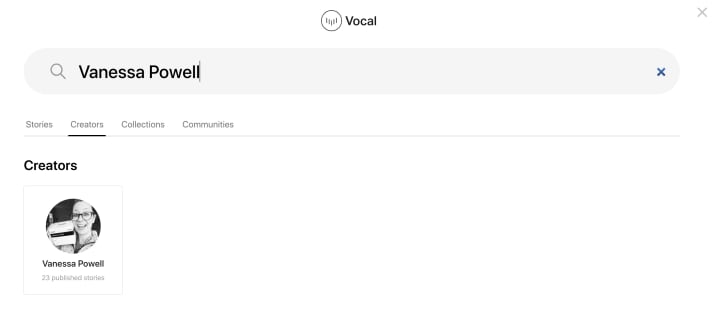
- Tips: Like most artists, writers, and creators alike, most of us joined Vocal to make money. Whether that's cents on the dollar or big bucks. We're here because we have something to say. We all know we aren't getting rich from reads-alone. Help a creator out, send a tip, it's at the bottom of the page. You don't have to be a member/subscriber to leave a tip. If the person leaving a tip ISN'T a member of Vocal it will show in your wallet as "Anonymous User". If they ARE a Vocal/Vocal+ member, it will display their name in your wallet. Either way, it will show what story they left the tip on and I think that's cool.
- Hearts: Did you LOVE what you just read? HEART the story/article at the bottom of the page. Send the love. Give that validation, reassurance, little love tap letting the creator know what they wrote resonated with you. This isn't the creepy "poke" button Facebook used to have. It's not weird, it's a little "Hey, I liked what you had to say!" AND IT'S ANONYMOUS.
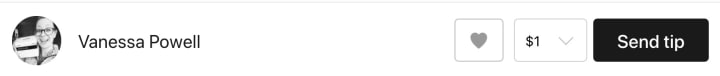
- Share, Share, Share! Did you read something that you loved? SHARE IT. Share it on Facebook, Instagram, Twitter, wherever you are on social media. Creators can share their articles/stories all day long on their own page...but at the end of the day, we need your help. Are you in a travel group on Facebook? Did you just read an article about a cool destination and want to share it? Please do so! Not only is the creator getting paid for those reads, the readers are getting beneficial information on the place that was recently traveled.
- Formatting: This one is a visual and I learned on accident. A happy little accident, I might add. Let's say I want to add a photo to explain how to format. When you click "ENTER" and are on a new line, you should see a plus sign in a circle.


From here you can use the Upload Image, Embed Link, or Unsplash Image tab to choose how you want to pull in images or links. Sometimes it will be a little finicky if you're using bullet points. If you are using bullet points, press enter twice and it will remove the bullet point and convert to the plus sign with the circle. Keep in mind, you can either add in graphics/links OR just keep typing!
BUT HOW DO I MAKE MY FONT BIG AND BOLD, VANESSA?!
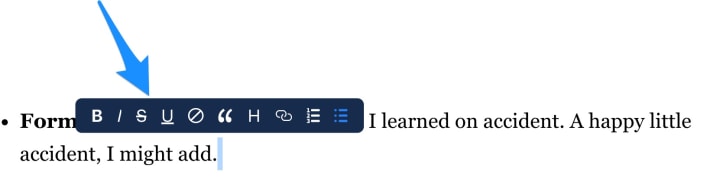
Once you start typing, you can highlight some of the text and this little pop up will display with your options. Have at it!
Recommendation: Technology can be funny sometimes, am I right? Something I have learned but struggle to remember. SAVE. SAVE. SAVE.

THERE'S NOTHING WORSE THEN LOSING EVERYTHING YOU JUST WROTE.
If you're like me, and can't seem to learn from your lessons... keep hitting that save button every few sentences. If you hit save, it should then look like this:
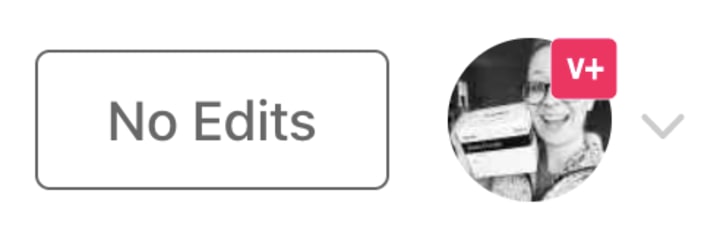
Every once in awhile, technology screws up. I have written an article, clicked save, but it just keeps saying "save changes". IF THIS HAPPENS, IMMEDIATELY DO A "SELECT ALL, COPY" and then "PASTE" in a note, or word, or somewhere else on your computer. This means that Vocal is having an issue, or your phone, iPad, tablet, or whatever you are on is spasming out!
I typically try another device to test if it's my tech or Vocal's.
Editing your published article: I've made my fair share of mistakes. Whether that be grammar, forgetting to post an image, or leaving out whole words in sentences. In fact, I get so excited when I'm writing an article, 90% of them are done in one sitting. I'm sure there are mistakes in here but my brain is in overdrive and I GOTTA GET IT DONE! I get it, you just shared something with the Universe and now everyone is going to see your mistake. 1. ITS FINE. 2. WE'VE ALL BEEN THERE (don't lie to me, you know you have!) 3. It's totally up to you on whether or not you want to edit the article to fix it. This is an EXCELLENT step by step on how to edit your article.
Things you can't do:
- Comment on stories: There is currently no ability to comment on a story. I personally love this. I joined Medium (you'll hear a lot about this place... I'm not a fan, that's another article) and I have seen the comment section. It can be both joyous and the pits of hell. I mean, think about it, look on any thread on Facebook with thousands of comments and you know how those things can go.
- Follow users: This is a feature I wish Vocal would create. There are several people I "follow". I try to look them up from time to time but I mostly catch their articles when they post them in one of the Facebook groups I am in.
- Community Guidelines: I honestly wished this was a mandatory article that had to be read before joining. 1. I have fallen victim of not following the rules. (I know, I know, I'm a honey badger. I accidentally took a stance in the religious department and had to re-word my sentence.) and 2. I see this come up A LOT in the groups I am in and everyone is always confused.
Cliff Notes version (or click on community guidelines above to see the article in its entirety) : Copyrighted Images, Less than 600 words, Inappropriate Material, and Assertions of personal beliefs (SUCH AS: political, religious, and idealogical spectrums —> you basically cannot take a stance on these subjects) are a no-no and will get your story rejected. FRET NOT, MY DEAR CREATOR! Vocal will put your story back in drafts for you to revise & resend for approval.
Vocal Communities on Facebook
If you're looking to engage with Vocal Creators, head on over to any of these groups and you're sure to find your crowd. I joined many because I wanted to reach as many people as possible. Is there cross over? Sure! There are a lot of the same people in many of these groups but they are NOT all the same. They all have their own vibe. Go on now, find your tribe!
Connect with me
I'm on a multitude of platforms. If you're wondering WHY I joined Vocal+, I'll tell ya! I am a photographer and was looking into SEO and branching out into other platforms. I came across an SEO article on Vocal. Then I wondered WHAT IS VOCAL? Then I saw the Little Black Book Challenge that was yielding $10K as 1st prize. So I joined. I realized I had a lot to say about a lot of different topics. I enjoy writing educational articles on photography, blog-like articles when my family or myself travels, entering various challenges, I even have a poem in the poetry community.
I can be found on my Website, Facebook, Instagram, Creatively, and Buy Me a Coffee
Did you enjoy this post? Give it a heart, a share, or if you’re feeling extra --> tips are always appreciated too 🥳 Have any tips/tricks that weren't mentioned? Email me I'd love to read them!
Here are some of my favorite articles I have posted:
About the Creator
Vanessa R. Powell
I am a portrait photographer, graphic designer, creator extraordinaire, oh and I sell Scentsy. I suppose I am dabbling in writing too 😊 | Based in Evansville, IN | I am 721vanessa Photography | www.721vanessa.com






Comments (1)
Hi Vanessa, I am new to Vocal. I copied and pasted an article I created in Word on my desktop. That's what I do on Medium. Here, all the formatting has been removed and It's a big block. I click on it, and nothing happens. Where is the editing tool to reconstruct the article?