The Best Budgeting Apps of 2020
Making life easier with budgeting apps.

Almost everybody wants to change how they save and budget their money—and the tech community has taken advantage of it by launching a steady stream of financial resources to lend a hand.
If you need an app that subscribes to a particular budgeting system or just notify you when the money in your bank account is running low, the answer is on this page. Plus, all of these resources are free, and they're all available on iOS and Android.
Many applications are designed for personal budgeting, but each of them has something unique and special to offer. Each of them is different in providing the opportunity to allocate every dollar you have a task, creating a full money management system. Another gives reminders when you're close to overspending.
The number of budgeting apps and money management tips online is high, so it helps to know which ones are built with the most users in mind while providing exclusive resources to those with specific needs. We've worked hard for you to build a list of the best budgeting apps out there.
Mint

Mint has been the best software for budgeting for some time because of how it automatically updates and categorizes purchases, providing an image of real-time spending. Users may add their own categories, track bills, break transactions, and set budgets that warn them when they reach their maximum expenditure threshold. The program also offers free credit scores and tracking of credit scores.
In addition, the iPad creates charts to give you visual representations of your net worth and cash flow. For those who are concerned about protection, the app is password-protected, and there is a way to disable access from your phone via the Mint website. It's a smart way to keep track of your overall financial well-being and spot possible issues.
EveryDollar
EveryDollar is budgeting software that helps users monitor their expenses and schedule their purchases. It's geared to zero-based budgeting, which is a system where your costs are equal to your revenue. The free version of the application allows users to make a transaction any time they spend their money to account for it in their budget.
For a more seamless experience, upgrade to EveryDollar Plus to connect your bank account and expenses. EveryDollar Plus, however, costs. It's paid for $129.99 annually.
PocketGuard
As the name suggests, PocketGuard will help prevent you from spending too much. This budgeting app connects to all your financial accounts and lets you monitor your expenses against your budget during the month. This software is one of the easiest to set up and attach to your bank accounts. It tracks how much you're earning, tracks what you're spending on recurring bills and daily expenditures, and tracks deposits into your savings account over a period of time.

This budgeting app also has a feature to help you monitor every single bill and find ways to save. PocketGuard searches for recurring bills from phone, cable, and internet providers, for example, and helps you find a better offer on your monthly service costs. Not only does it help you keep track of your budget, but it also enables you to reduce your spending.
You Need a Budget (YNAB)
YNAB is an extremely thorough but easy-to-use budgeting app. The program operates under four basic rules: 1) Give every dollar a work, 2) Save the rainy day, 3) Roll the punches, and 4) Live the income of the last month. The aim of YNAB is to change the way you handle your money and build stress-free finances.
The app is complementary to the $60 program that you buy for your Windows or Mac and is designed to allow users to check on-the-go purchases and budget restrictions if you're trying to turn your finances around, buying the application worth investing in.
Wally
Wally is not the simplest app to use than some of the others on this list, but it works well for budgeting. This app lets you track your income and expenditures while giving you a preview of your remaining budget to help you prevent overspending.
More popular with Teens, this app is free to use and has iPhone and Android versions (the Android version is called Wally+). Wally's built-in support for virtually all foreign currencies is a major benefit, making it a better option for those living outside the United States.
Conclusion
Making our life easier without worrying about how we should manage our money or budget with these apps totally improves how we plan our finances. We have so many transactions, and sometimes we cannot keep track of them. These apps if for the better change.
Want to read more related blogs? You can check out how to make money online from home here.
This article has been written by the-money-equation.com. A website that discusses topics such as side hustles, financial education, investing and business development.
About the Creator
Louie Missap
Louie is the father behind the travel blog Browseeverywhere.com. He has a background in photography, E-commerce, and writing product reviews online at ConsumerReviews24. Traveling full time with his family was his ultimate past-time.




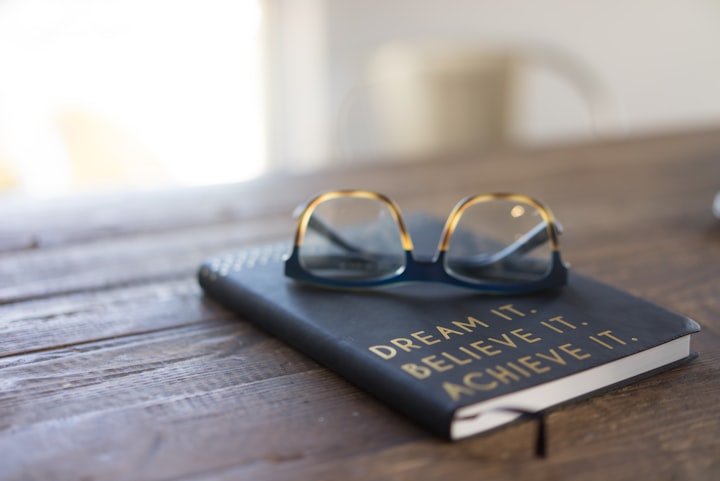
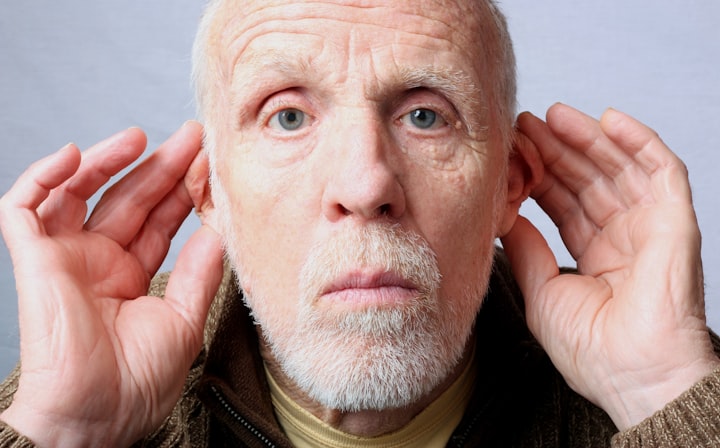
Comments
There are no comments for this story
Be the first to respond and start the conversation.