Saving Money During the Coronovirus Pandemic
During our self-quaratine, we may need to tighten our budget and find ways to save money.

For many of us across the country (and the world) we are self-quarantined. Some of us can work from home, while others cannot.
Whatever the case may be, there will be a need to save money.
I'm going to list a variety of ways you can save (and make) money in your home.
Your Overall Home

First let's look at your overall home and ways to save on electricity, water, and more.
1. Your Thermostat
Did you know that adjusting your thermostat a few degrees can save you money? For every degree you turn your thermostat down in cool weather and up in warm weather, you save 1% off your electric bill every 8 hours?
Let's do some math: You keep your thermostat at a constant 73 degrees with an average $115 a month bill. Turning it down to 70 during the winter and turning it up to 76 in the summer will save you 3%. That lowers your bill to about $3.45 a month. That doesn't sound like much, but that saves over $40 a year. Remember, the more degrees you change it, the more you save.
This is if you kept it at a constant temperature, to save even more money you should get a programmable thermostat. Program it to have different temperatures at different times of the day, such as 5 degrees different at night time, you can save an additional $2.30, increasing your monthly savings to $5.75 a month, or $70 a year.
2. Water
We are all advised to wash our hands, and you can suspect that this will increase the water bill since it's going to happen more often, and everyone's home too.
One major water saving tip is to turn the tap off while scrubbing - only turning it on to wet and rinse.
Another overall savings for your water bill is to use low-flow faucet aerators to use less water each time you use the taps. Expand these water savings to your showerheads too. Your water bill could potentially be lowered by 30%, so for an average water bill of $70 a month - that's a $20 savings!
3. Unplug "Energy Vampires"
When you leave some appliances and electronics in but hardly use them, they are still using up electricity. They're known as "Energy Vampires" and slowly cost you money.
For example, leaving a laptop on and fully charged costs $0.40 a year. Doesn't sound like much does it? But think about everything you have in your home - coffeemaker, microwave, cellphone charger, DVR recorder, cable box, and game console = $51.20 a year. So, either unplug the ones you rarely use or use a powerstrip to easily turn everything on with one button.
4. Use an Area Heater or Fan
Turning down the thermostat will save you quite a bit of money but you may feel a bit chilly or warm at times. Rather than turning the thermostat up or down, use a portable heater or a room fan for where you are. This allows you to heat or cool only the room you are currently in and still save money.
These are portable to move from room to room, such as from your home office while working, to the living room while watching television, then to your bedroom for the night.
There are many more ways to save in your home - check out this Amazon Book for other ideas to save on electricity, gas, and water in every room of your home.
Groceries

Groceries are the second-highest budget expense (after housing), so the more we can save on our food, the more money we have.
5. Plan your Menu
It sounds like work I know, but it does save money because 1) you know exactly what you need, 2) you can use ingredients in several recipes all week, and 3) there's no food waste.
It doesn't need to take a lot of time, I used this step by step guide to making it easier.
6. Make a List and Stick to It
Now that you have a shopping list - stick to it! You will save money by avoiding impulse purchases.
Secondly, don't go shopping on an empty stomach, again this will avoid impulse purchases.
Lastly, try and go shopping without the kids in tow, again...impulse purchases.
Did you know that 60% of our grocery bill is impulse buys?
7. Use Cash-Back Apps
"Ugh, using coupons is so old-fashioned and I just don't have time to clip them".
I agree, I did try doing a coupon-clipping system...but failed miserably. Instead, I use easy cash-back apps on my phone and tablet for all my online and in-store shopping.
Some of my favorite money-saving (and money-making) apps are:
- Swagbucks - Get 2% back on Target purchases, 3% at Sam's Club, and 2% back at Walmart.
- Shopkick - Earn by walking into the store, scanning items, or scanning your receipts.
- Ibotta - Get cash-back on many of your grocery and online purchases.
- ReceiptPal - Earn gift cards just by scanning receipts.
8. Do the Food Prep Yourself
How many of us buy our meat already boneless, skinless and prepared? You're paying extra for that "service" by the meat department.
Instead, buy your meat with the bone and skin on and do the prep work at home - try getting a whole chicken to break down yourself. Let's look at the price differences:
- Skinless Boneless Chicken Breasts - $4.64/lb.
- Bone-in Split Chicken Breasts - $1.84/lb.
- Whole Chicken - $0.97/lb.
The savings is about $2.80 to $3.67 a pound!
9. Buy in Bulk
Buying in bulk saves too. Instead of buying just enough for a family meal, buy the large bulk package and break the package down to portion sizes and freeze them. Again, here's the math:
- 1 pound 80/20 Ground Beef - $2.98
- 5 pounds 80/20 Ground Beef - $12.48
Split the 5lb. package into 5 separate packages and save $2.42.
Find more ways to save hundreds on groceries every month in this book.
Your Bills
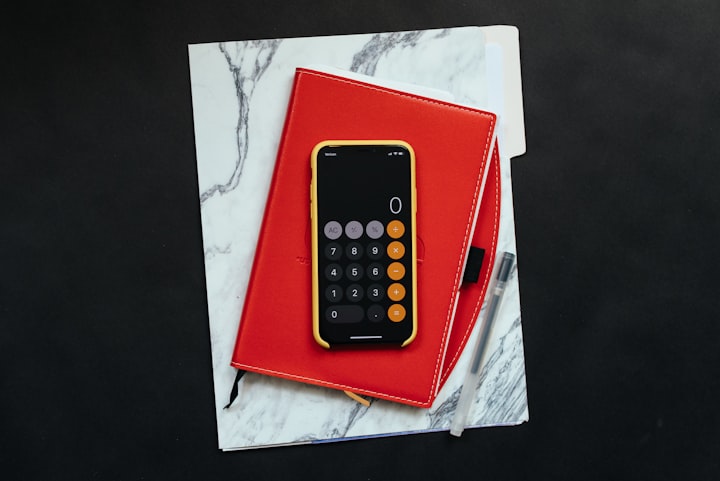
One sure-fire way to save money every month is by lowering all your monthly bills.
10. Make a Budget
If you don’t have one - make one!
It puts on paper what comes in and what goes out and you can visually see where all your money goes. It also helps with financial control – setting specific amounts for spending on each group helps save money.
Budgeting doesn't have to be difficult, use a pen and paper, an app, or a software program to organize all your income and expenses to where you can see the actual amounts. This book will help you get started.
11. Cut Back or Eliminate
Now that you have a budget, go through it and find where you can either cut back on or get rid of altogether.
Now's the time to get greedy with savings. If you've been laid off, you need every dollar you can hold on to. So, really start thinking hard about everything on your expense list - cable, gym and other memberships, eating out, Starbucks coffees, magazines, subscription boxes, and more.
This also means cutting back on your shopping. I know we're home and may be bored, but it doesn't mean we can go shopping online and spend money. Instead of hitting "buy" store those items on a "wish list" and reward yourself later when you get through this pandemic.
12. Adapt your Bills and Debts
Now go through your list of creditors and loans and see if you can lower them somehow.
Some ideas on how to do this are:
- Reprieve - Some creditors, landlords, and banks are offering deferred payments during this time.
- Consolidate - Consolidate all your credit cards onto one low interest (even 0%) and have one payment a month.
- Refinance - Try and refinance your loans for either a smaller interest rate or a longer payoff plan to have a lower monthly payment.
- Read Policies - Read all your policies and see if the various fees and services still apply to your situation. Car paid off, senior discount, someone moved out, and so on.
There are other ways to lower your bills, lower your payments, and save money monthly.
Make Extra Money

Why not make a little extra money while we're cooped up? Whether you have a job from home or not, extra money is always a good thing, right?
Now, we shouldn't leave the house, so ideas like Uber, house-cleaning, and other "in-person" errands are out. But, there are many opportunities online.
13. Use Money-Making Apps
These apps offer points for doing small tasks and can be redeemed for gift cards. Tasks such as taking surveys, watching videos, playing games, searching online and all of them can be done from your couch.
My favorites are:
- Swagbucks - Get $5 free for signing up.
- Survey Junkie - Many surveys and great reputation
- InBoxDollars - $5 sign-up bonus
- PerkTV - earn just for checking in and watching your TV
14. Sell Your Stuff
It's a great time to declutter your whole house. Then sell the good stuff online through various apps, you'll only need to leave the house to go to the post office and drop off your packages.
Here are several to get you started:
- ThreadUp - Sell your like-new clothes, just pack in their pre-paid shipping bag and get paid.
- Mercari - Sell almost anything and ship it. It's free to list and a flat 10% fee when a sale is completed.
- eBay - Sell many things through auctions (fees depend on selling price and more).
- Declutr - Sell cell phones, tech, CDs, DVDs, games and books. Just scan the barcode, get a valuation, ship to their warehouse, and get paid.
15. Start a Side Hustle
Starting a side job working from home can earn some money, either part-time or full-time.
Some easy ones to start are:
- Write eBooks - All the work is done at the beginning writing it - once it's online, it starts earning passive income for you.
- Sell eCourses - Create an online course for more passive income.
- Teach online - Teach your favorite subject, Takelessons is a great site to work on.
- Freelance - Work as a freelancer in your field - check sites such as Upwork, WeWorkRemotely, Guru, and PeoplePerHour for projects to bid on.
- Virtual Assistant - Help busy people keep track of their schedule, data entry, accounting, and other office duties.
- Graphic Designer - Design a variety of products to sell online or by request.
- Etsy - Sell your homemade crafts and wares.
- Photography - Sell your photos online to Shutterstock, Adobe Stock, Fotomoto, and others.
- Website Manager - Get paid to create and manage websites for others.
Read this book to find more side hustle ideas.
16. Work from Home
Lastly, you can find many remote jobs online to fit your schedule and preferences.
A few ideas to get you started:
- Customer Service - Many new representatives are needed these days - online, phone, chat, and email jobs available.
- Writer - Be a freelance writer and get paid per hour, or per article, search online with "[topic] write for us" to get started.
- Social Media Manager - Manage companies or individuals social media accounts.
- Transcription/Translation - If you're fluent in another language, consider working as a remote transcriptionist or translator.
- Project Manager - Manage a company's various remote projects and ensure they'll meet deadlines.
Again, another book for work from home ideas.
There are so many ideas, but I limited them to working from home with minimal interaction and those that will make money quickly.
Conclusion
Practicing self-isolation (or family quarantine) can be stressful for some people and worrying about money adds even more stress.
I hope these ideas get you brainstorming ideas that better suit your skills and needs and that you're able to save money during this tight period.
We'll get through this.
About the Creator
Tracy Stine
Freelance Writer. ASL Teacher. Disability Advocate. Deafblind. Snarky.





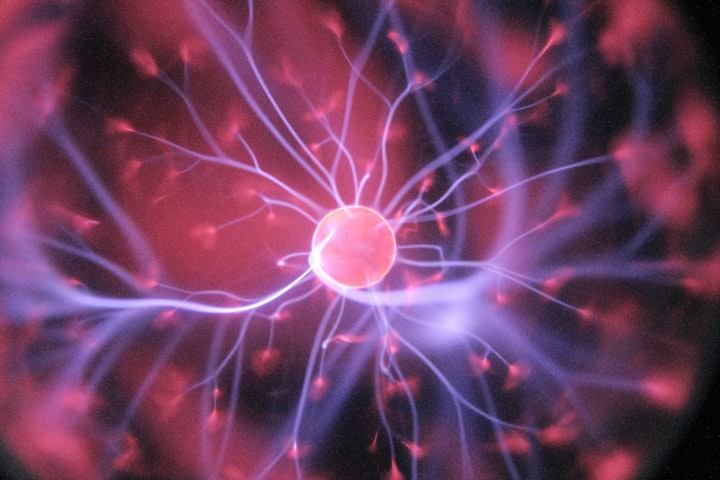
Comments
There are no comments for this story
Be the first to respond and start the conversation.