My Two Favorite Amazon Features: Saving Every Penny Possible
Find the best deal on anything you're looking for!
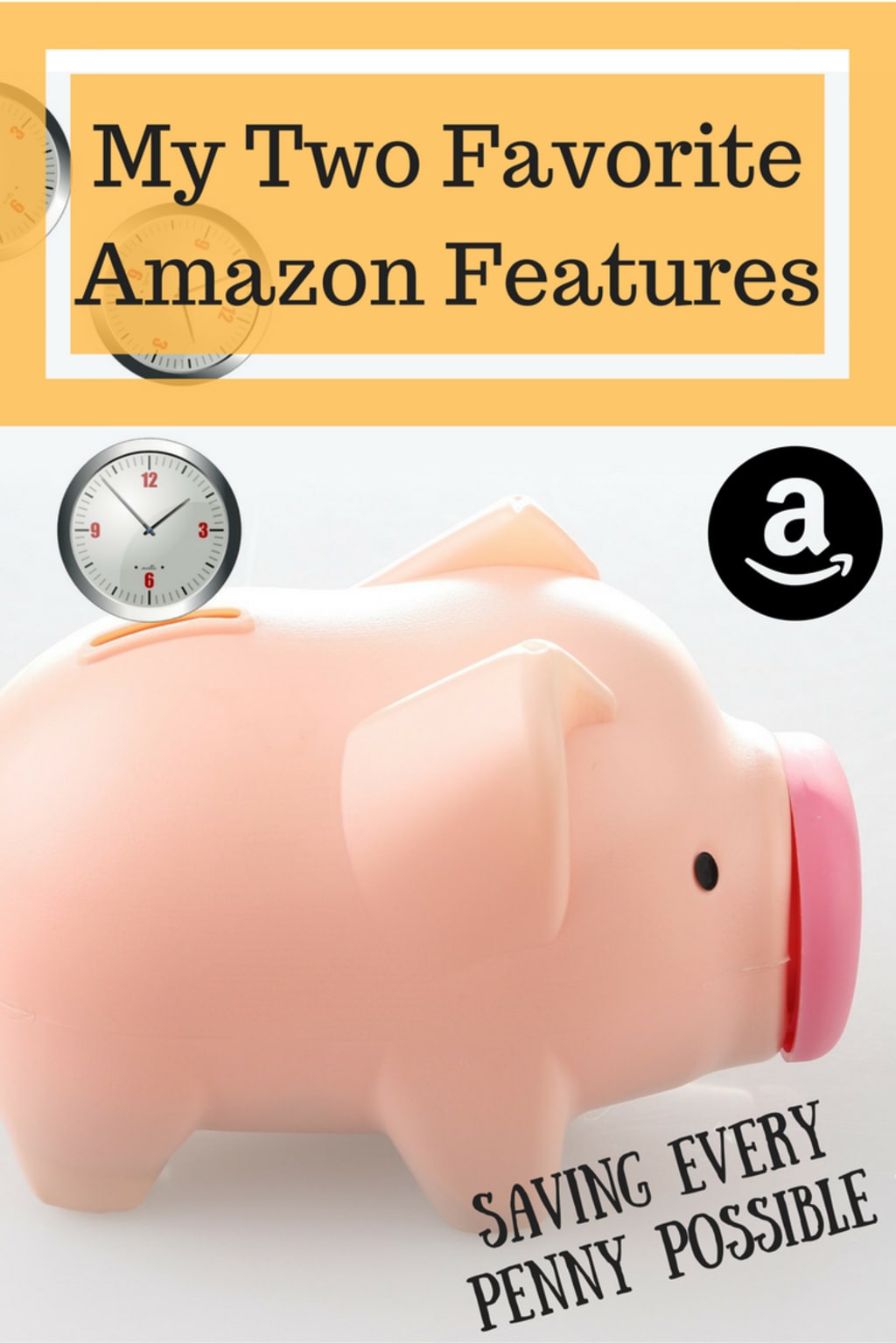
I've loved amazon for many years. I love the selection, obviously, because you can really find just about anything you need on the site. And I know I'm not alone in my deep love for them. I also love saving money. Some of you may already be Amazon Pros and be using these two little tricks. But hopefully some of you find this helpful! I've been using these two features for a while now, and truly believe it's saved me hundreds of dollars. On top of the savings you can already get when you choose Amazon instead of other retailers.
I'll get right down to it for you, no dilly-dallying. The two features I find to be the most helpful to me are the "Other Sellers on Amazon" feature and the Wikibuy plug-in!
OTHER SELLERS ON AMAZON
If you've never used this feature, or you've just never glanced over to the right side of the screen on an amazon item, I hope that you'll never buy anything again without doing so! It's exactly what it sounds like. It's other sellers on Amazon selling the same item that you're looking for. A lot of times at a lower price than you're looking at!
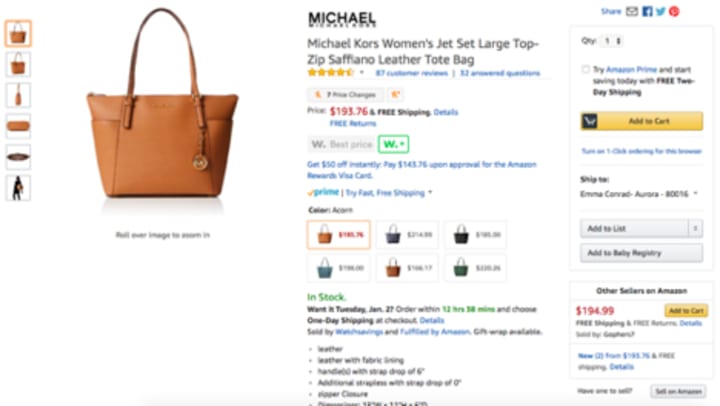
Here's a couple examples: I was looking for a new purse for my mom for Christmas. She's a huge fan of Michael Kors. So I started with a simple search for Michael Kors purse and clicked on one I thought she might like.
In the bottom right corner of the screenshot, you'll see the section I'm talking about that says "Other Sellers on Amazon". In this particular example, there doesn't appear to be much savings. But you'll see when you start looking around that there's usually at least a few extra dollars to save this way!

Now, for the next example, we'll look at some Beats headphones. (These were on my wishlist for Christmas this year). The model I'm looking at is a couple years old, but I like the Beats Solo2. And I'm always willing to get a model or two older to save a little extra money. So, when I did a search for the headphones, it gave me this option:

So I can get the model I'm looking for in a multitude of colors for $240 with free shipping. It even tells you underneath that you're saving about $60. Seems like a good deal, right? It's not bad, but it can get better!
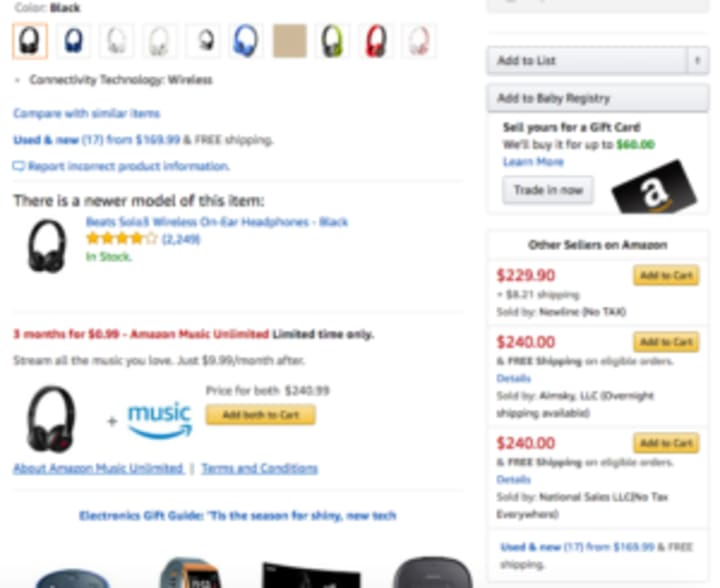
If you look under the Other Sellers section, you'll see that there's a bunch of other options to buy the same headphones. From only $169.99 -- that's saving another $70. Keep in mind: some of the savings means that you are sacrificing a new item for a gently used one. I personally don't mind getting something used. As long as I know I can return it if it doesn't turn out to be the quality described. And I have purchased many refurbished products as well with great success!
In this case, the $169.99 price is for a pair that is Certified Refurbished. They're "guaranteed to look and work like new" WITH a 90 day warranty. I'd jump all over that deal! And you can see that the seller has great, positive feedback.
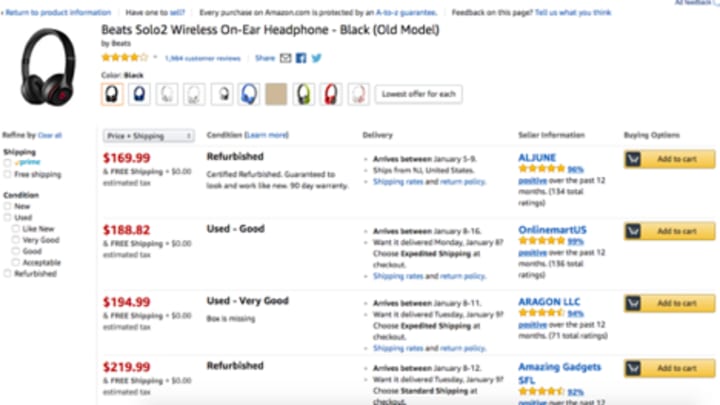
This isn't guaranteed to work every time. Sometimes there just isn't anyone else selling what you're looking for. But this is always a good place to check for a better deal! But if you're more interested in new items and would like to try a price comparison option, try the Wikibuy plug in!
WIKIBUY BROWSER PLUGIN
Wikibuy is a plugin that you install in your browser (Google Chrome works best) and it checks other sites and compares prices for you. Once you have it installed, it will automatically check prices for any listing you click on in Amazon. (Install it here)
You can see that when I click on a product page, I have a Wikibuy option that tells me if this is the best price or if there is a better deal somewhere else. For example, for the Michael Kors Purse, you can see that it says "Best Price" meaning that Wikibuy couldn't find a better deal anywhere.
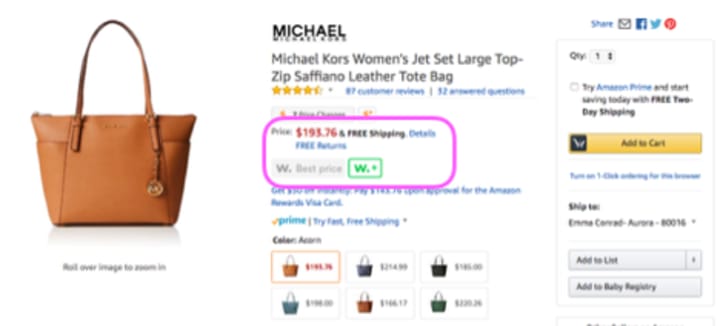
Don't give up yet
Sometimes, it can really help you out. Here's the best example I found this week. I was looking to see how much Roomba's were going for online these days. I found a pretty well rated model, the iRobot Roomba 870 and decided to test Wikibuy.

On Amazon, it's listed for $631.05 - pretty steep for a damn vacuum...but Wikibuy found a better deal for this one!
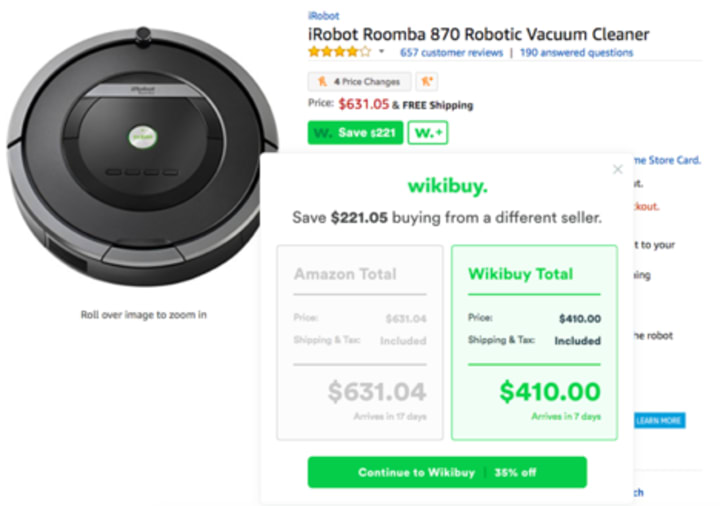
Right under the Amazon price, you'll see a green box that says SAVE $221. This means that Wikibuy has found a better price for this model and it will take you directly to that deal! (In this case it links you to eBay where someone is selling theirs brand new in the sealed box for only $410). So when I say this feature has saved me hundreds, I'm definitely not kidding!
In the event that Wikibuy can't find a lower price anywhere else, it also has a Price Watch option which will watch the item for you and let you know via email if the price drops or it becomes cheaper somewhere else!
I used this option when I was looking for a Series 3 Apple Watch for my husband for Christmas. I set it to my Watchlist and received an email about two weeks later telling me that Target had the watch on sale and I saved about $75!
It's safe to say that each of these little things has changed the way I shop on Amazon, definitely for the better! If you or someone you know shops a lot on Amazon, save this, pin this, pass it on!






Comments
There are no comments for this story
Be the first to respond and start the conversation.