How To Get a Free Domain With Hosting From Hostinger
Buy Hosting and get free Domain from Hostinger.

Want to set up a blog and earn money, then WordPress.org will help you a lot. And after that, you want Hosting and Domain, and the process is here.
Note- If you want to earn money, be sure to read it entirely. Else you will waste your money, and I don't want that my readers waste their money. I am providing you various tactics for that.
Now let jump right into the topic.
For to create a website, I highly suggest using WordPress.org. It is free with tons of templates. There are various YouTube courses for that and if you struggle a lot then you can also contact me at nitinsharma. I am going to help you to create a blog for free.
Here you will not require any coding skills or have to build a CMS for that. WordPress is there to help you.
After creating your website and buying cheap hosting, your business suffers a lot.
So I am going to talk about a Hosting company name Hostinger. It is one of the best hosting provider companies with affordable pricing plans. And most importantly, I have used it for years.
In this guide, I will help you to get a free domain with hosting.
Are you ready? So let's get started.
1. Visit Hostinger
First, visit Hostinger. You'll be going to see a similar web page.
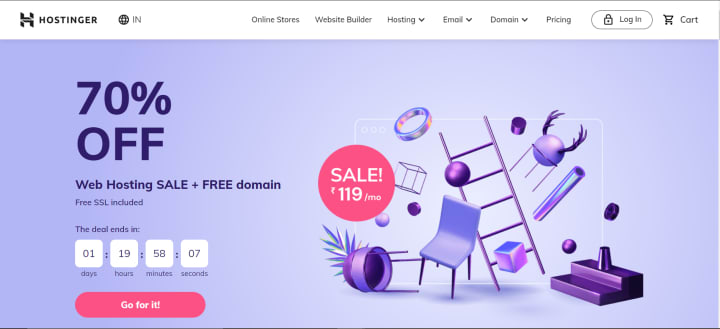
Hostinger always provides offers to its customer. It is their marketing tactics.
You can see a button with the name Go for it! Click it or scroll down.
Hostinger provides various plans for its customer. It is for Web hosting, for example, coding with HTML, CSS.

You can see the price is in rupees since I am in India right now. Based on your location, the currency will change.
We will be going with WordPress, so there will be a different section for that. Click here and scroll down, you will see 4 plans as shown below.

Don't be tensed Web Hosting and WordPress plan are almost the same.
Based on the above image, it is easy to understand. Like for a Single WordPress plan, you'll get one website, 30GB SSD Storage, 10,000 monthly visits, 1 Email account with a Free SSL certificate.
In short, you can host a single website with a Single WordPress plan. You'll get 10,000 monthly visits means 10,000 users can visit monthly to the site(It is much more than that).
And notably, a Free SSL certificate to make your website secure.
Suppose you have a website name startbuzz, so without an SSL certificate, it will be http://www.nitinsharma.ml and after getting your SSL, you will get https://www.nitinsharma.ml.
Simply it makes your website secure by converting http into https.
2. Select Your Plan
Now we know that Hostinger provides four plans. What will you choose?
And the answer is the WordPress Starter plan.
You will be going to ask me, why?
- It is most popular since most bloggers companies are using it.
- You will get a free domain based on your choice with an extension .com
- You can host 100 websites with 25,000 monthly views. Isn't it cool?
- I have asked top bloggers, and they recommended me. And I have also used it.
That's it. It depends on your choice. I am just helping you out to choose a plan.
3. Add To Cart
Select your plan and add it to the cart.
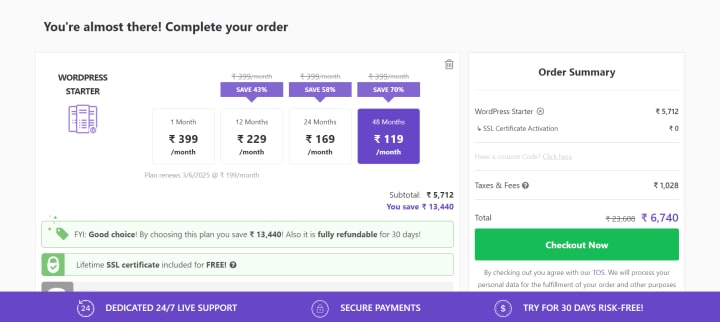
Choose your plan wisely. If you selected WordPress Starter, you get a similar screen. Based on your location, the currency will change.
It is preferred to buy hosting for 48 months.
Why? Because Nitin you are getting paid with Hostinger.
No, not at all.
It is because when you renew it, every Hosting providers charge more than what we paid before.
It is always preferred to buy hosting for 48 months. Since it will charge less, and you are creating a brand online. So you don't have to renew it many a time and pay extra.
And want more? If you are not satisfied, you can get a refund. So try it for 30 days and enjoy it.
Before proceeding to checkout, be sure to get a free domain. If you purchased any plan rather than Single WordPress, you are eligible for a free Domain.
After adding a plan to your cart, you will shift to the cart page. Scroll a little bit, and you will be going to see Congratulations! You're eligible for a free domain.

Be sure to choose .com extension rather than .online. And type the domain name you want. If it is available, it gets added to your cart.
A domain name is only available to free for one year. After that, you have to pay an extra to increase its availability.
Now pay as you wish using a Credit card or any other method.
That's it. Visit Hostinger now and get your free domain.
Disclosure: This story contains some affiliate links that will help me to earn some commission without any extra cost to you.
About the Creator
Nitin Sharma
An Engineer, A writer and a Web Developer.






Comments
There are no comments for this story
Be the first to respond and start the conversation.